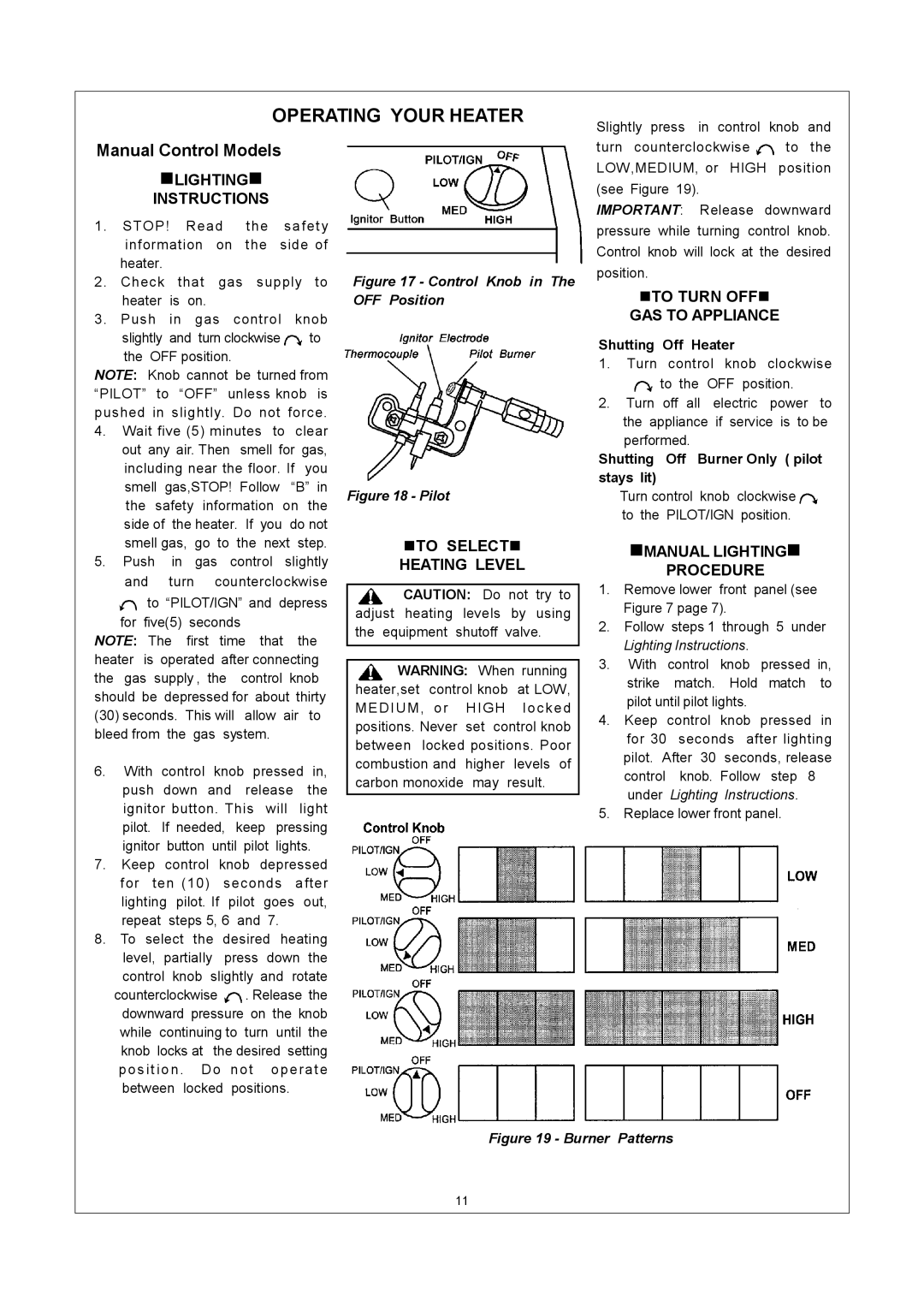ML150TPA, ML250HPA, ML150HPA specifications
The Procom ML250HPA, ML150HPA, and ML150TPA represent the pinnacle of high-performance heating systems, tailored to meet diverse heating needs with efficiency and reliability. These models are known for their innovative technologies and robust characteristics, making them ideal choices for both residential and commercial applications.The ML250HPA stands out with its impressive heating capacity, perfect for larger spaces. It incorporates advanced features for user convenience, including a fully programmable thermostat and remote control functionality. This model utilizes high-efficiency heating elements that not only provide powerful warmth but also help to keep energy consumption low. The integration of smart technology allows for real-time monitoring and adjustments, ensuring optimal comfort while minimizing energy use.
On the other hand, the ML150HPA is designed for medium-sized spaces, offering a balance of performance and efficiency. Like its bigger counterpart, it showcases energy-efficient heating elements. The model is equipped with built-in safety features such as overheat protection and tip-over switches, ensuring peace of mind during operation. Its compact design allows for versatile installation options, while the stylish finish makes it an attractive addition to any room.
The ML150TPA variant focuses on portability without sacrificing performance. This model is lightweight, making it easy to move from one location to another while still providing powerful heating capabilities. It features an adjustable heat output, allowing users to customize the temperature according to their immediate needs. The robust construction ensures durability, making it suitable for various environments, from workshops to temporary living spaces.
All three models emphasize energy efficiency and low operating costs, incorporating eco-friendly technologies that align with modern energy standards. The intelligent design of these units helps to reduce noise levels, providing a peaceful environment without disruptive sounds common in traditional heating systems.
In summary, the Procom ML250HPA, ML150HPA, and ML150TPA are exceptional heating solutions that cater to different requirements while ensuring energy-efficient and reliable performance. Their combination of advanced features, safety mechanisms, and user-friendly interfaces make them a smart investment for anyone looking to enhance their heating experience. Whether you prioritize capacity, portability, or a balance of both, Procom has a model designed to meet your specific needs.