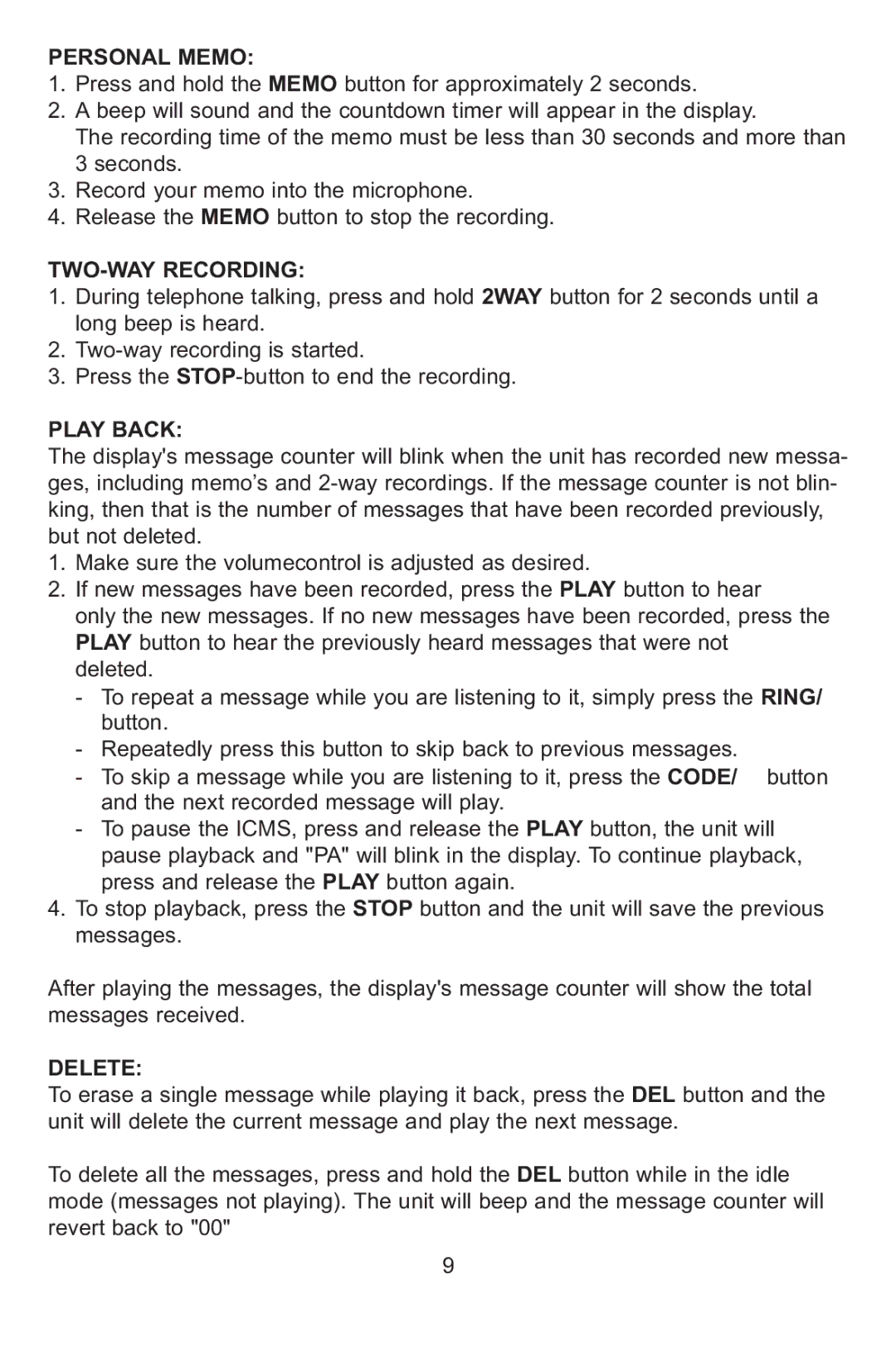TAM-60X specifications
The Profoon Telecommunicatie TAM-60X is an advanced telecommunications device that redefines the traditional concept of a landline phone. Designed to cater to both professional and personal needs, the TAM-60X combines modern technology with user-friendly features, making it a valuable addition to any home or office environment.One of the standout features of the TAM-60X is its sleek, ergonomic design that not only enhances its aesthetic appeal but also ensures ease of use. The large, backlit display provides clear visibility, even in low-light conditions, allowing users to easily navigate through menus and view incoming calls. The keypad is thoughtfully designed, with well-spaced buttons that enhance the typing experience, reducing the likelihood of errors while dialing.
In terms of technology, the TAM-60X is equipped with DECT (Digital Enhanced Cordless Telecommunications) capabilities. This technology ensures that users can enjoy high-quality voice calls without the interference that often plagues traditional analog systems. Moreover, DECT technology provides an excellent range, allowing users to move freely throughout their home or office while maintaining a stable connection.
Another notable characteristic of the TAM-60X is its extensive memory capacity. The device can store a significant number of contacts, making it easy for users to keep track of important numbers. Additionally, the phone features a robust call log that records recent calls, enabling users to quickly return missed calls or review their call history with ease.
The TAM-60X also places a strong emphasis on user convenience, as it includes features such as hands-free speakerphone functionality and customizable ringtones. These features allow users to multitask during calls or personalize their phone to suit their preferences.
Security is paramount in today’s digital landscape, and the TAM-60X addresses this need with a range of privacy settings, including call blocking features to prevent unwanted telemarketing calls.
In summary, the Profoon Telecommunicatie TAM-60X is an exceptional telecommunications device that embodies the perfect blend of functionality and modern technology. With its user-friendly design, advanced DECT technology, extensive memory, and emphasis on security, it stands out as a top choice for anyone looking to enhance their communication experience.