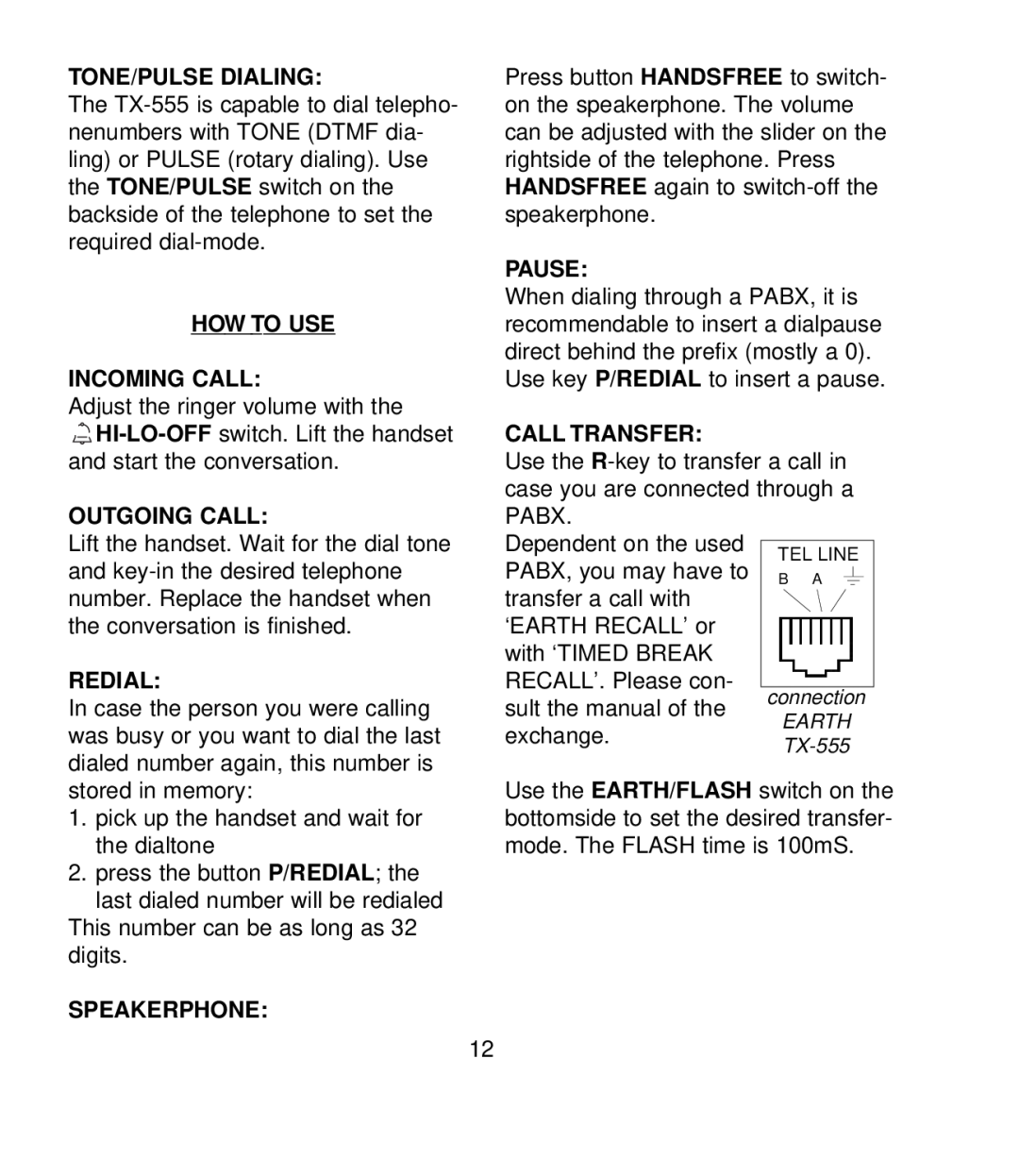TONE/PULSE DIALING:
The
HOW TO USE
INCOMING CALL:
Adjust the ringer volume with the
![]()
OUTGOING CALL:
Lift the handset. Wait for the dial tone and
REDIAL:
In case the person you were calling was busy or you want to dial the last dialed number again, this number is stored in memory:
1.pick up the handset and wait for the dialtone
2.press the button P/REDIAL; the last dialed number will be redialed
This number can be as long as 32 digits.
SPEAKERPHONE:
Press button HANDSFREE to switch- on the speakerphone. The volume can be adjusted with the slider on the rightside of the telephone. Press HANDSFREE again to
PAUSE:
When dialing through a PABX, it is recommendable to insert a dialpause direct behind the prefix (mostly a 0). Use key P/REDIAL to insert a pause.
CALL TRANSFER:
Use the
Dependent on the used PABX, you may have to transfer a call with ‘EARTH RECALL’ or with ‘TIMED BREAK RECALL’. Please con- sult the manual of the exchange.
Use the EARTH/FLASH switch on the bottomside to set the desired transfer- mode. The FLASH time is 100mS.
12