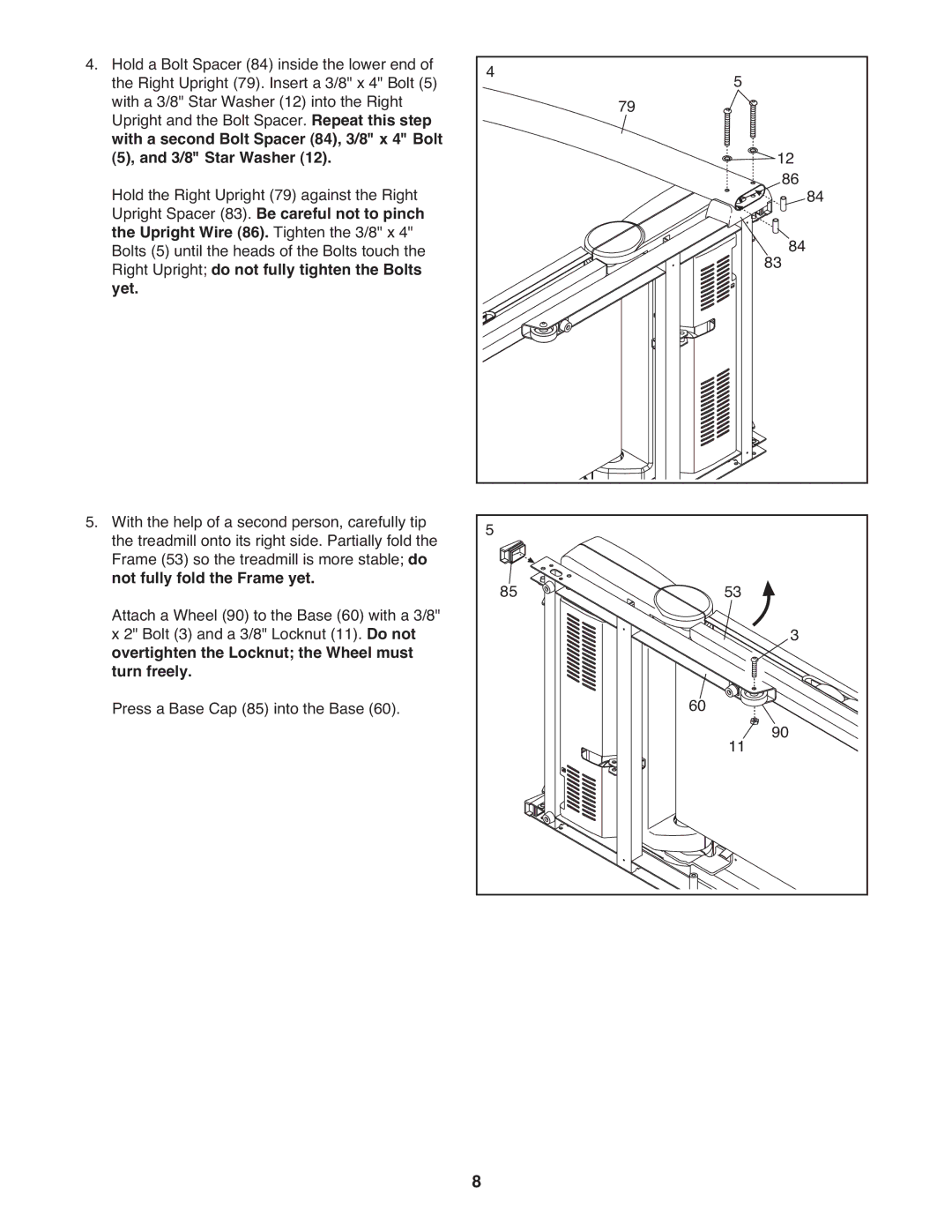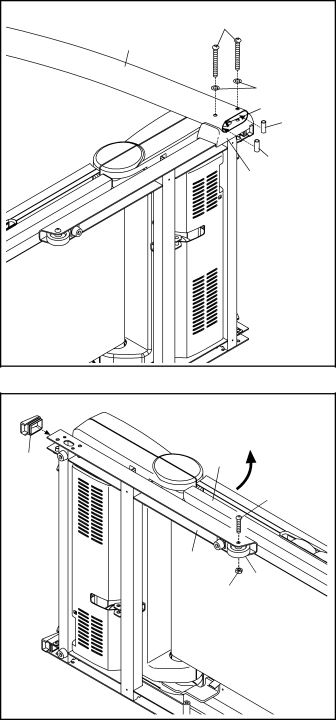
4.Hold a Bolt Spacer (84) inside the lower end of the Right Upright (79). Insert a 3/8" x 4" Bolt (5) with a 3/8" Star Washer (12) into the Right Upright and the Bolt Spacer. Repeat this step with a second Bolt Spacer (84), 3/8" x 4" Bolt (5), and 3/8" Star Washer (12).
Hold the Right Upright (79) against the Right Upright Spacer (83). Be careful not to pinch the Upright Wire (86). Tighten the 3/8" x 4"
Bolts (5) until the heads of the Bolts touch the Right Upright; do not fully tighten the Bolts yet.
5.With the help of a second person, carefully tip the treadmill onto its right side. Partially fold the Frame (53) so the treadmill is more stable; do not fully fold the Frame yet.
Attach a Wheel (90) to the Base (60) with a 3/8" x 2" Bolt (3) and a 3/8" Locknut (11). Do not overtighten the Locknut; the Wheel must turn freely.
Press a Base Cap (85) into the Base (60).
4 | 79 | 5 |
|
| |
|
| 12 |
|
| 84 |
|
| 83 84 |
5 |
|
|
|
85 |
| 53 | 3 |
|
|
| |
| 60 | 11 | 90 |
|
| ||
|
|
|
8