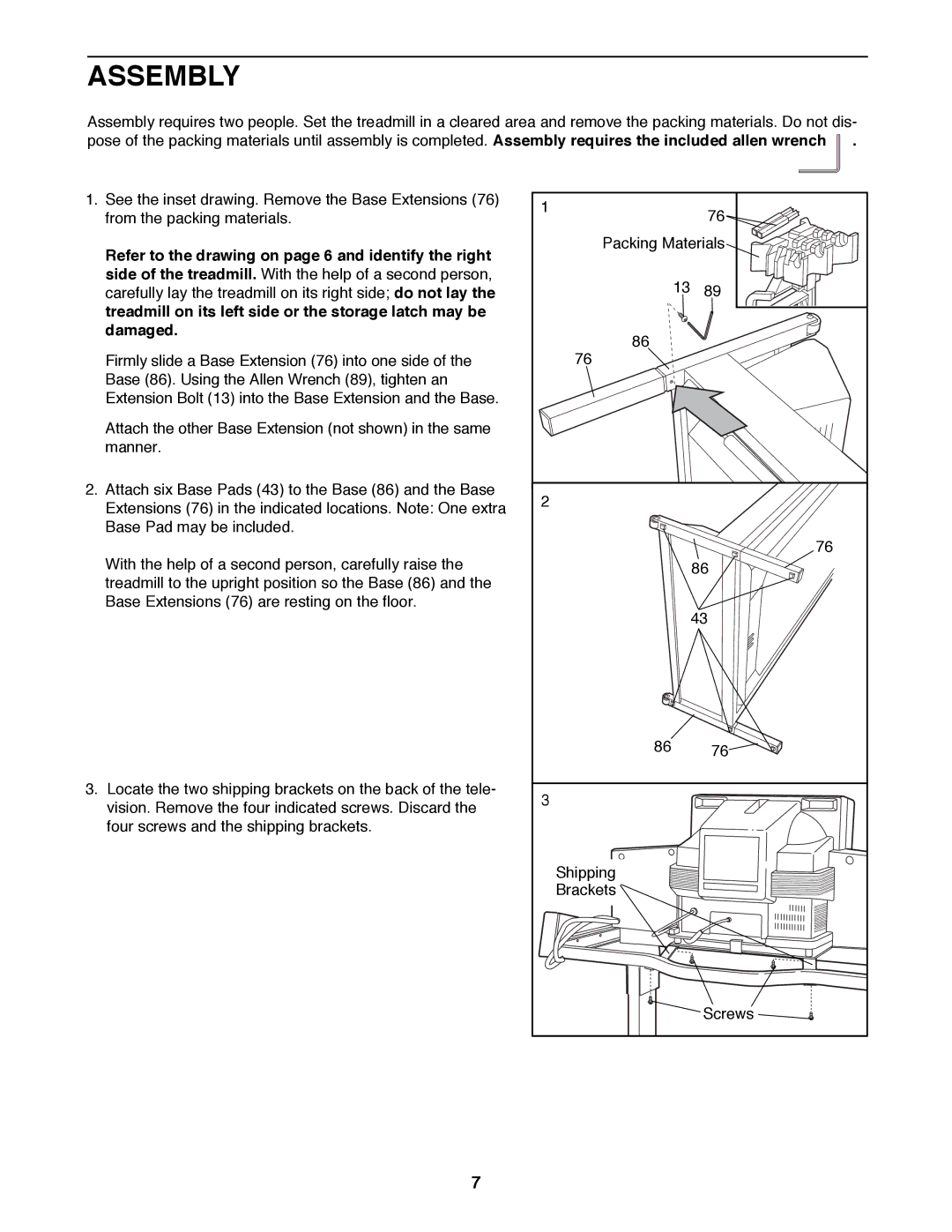785 TL specifications
The ProForm 785 TL is a versatile treadmill designed for home fitness enthusiasts looking for an effective and efficient way to achieve their workout goals. Combining powerful performance with advanced technology, this treadmill offers a range of features that cater to users of different fitness levels.One of the standout features of the ProForm 785 TL is its 2.5 HP motor, which ensures smooth and efficient operation. This powerful motor allows for a maximum speed of up to 10 mph, perfect for both walking and running workouts. Additionally, the treadmill includes an impressive incline range of 0 to 10%, enabling users to simulate uphill training to enhance cardio workouts and burn more calories.
The running surface measures 20 inches by 55 inches, providing adequate space for users to run or walk comfortably. The ProForm 785 TL is equipped with ProShox cushioning technology that significantly reduces impact on joints, making it an ideal choice for those concerned about joint health during workouts. This cushioning system enhances comfort during long sessions, allowing for longer and more enjoyable workouts.
Incorporating modern technology, the ProForm 785 TL features a 5-inch backlit LCD display that tracks essential workout metrics such as speed, time, distance, and calories burned. This easy-to-read display helps users monitor their progress and stay motivated. Furthermore, the treadmill includes 18 preset workout programs, crafted by certified personal trainers, to provide variety and challenge in every session.
The treadmill also features an iFit compatible system, allowing users to access a library of interactive workout programs and virtual coaching. With iFit, users can explore various global locations and terrain through Google Maps integration, making each workout dynamic and engaging. This interactive feature brings an element of adventure to indoor exercising, keeping motivation levels high.
For convenience, the ProForm 785 TL is designed with built-in speakers and Bluetooth compatibility, allowing users to connect their devices and enjoy music or podcasts while they run. Additionally, a space-saving design with a folding mechanism makes it easy to store the treadmill when not in use, making it perfect for homes with limited space.
In conclusion, the ProForm 785 TL treadmill offers an excellent combination of performance, technology, and user-friendly design features. With its powerful motor, adjustable incline, cushioning system, and iFit connectivity, it stands as a robust option for anyone looking to improve their fitness journey from the comfort of their own home.