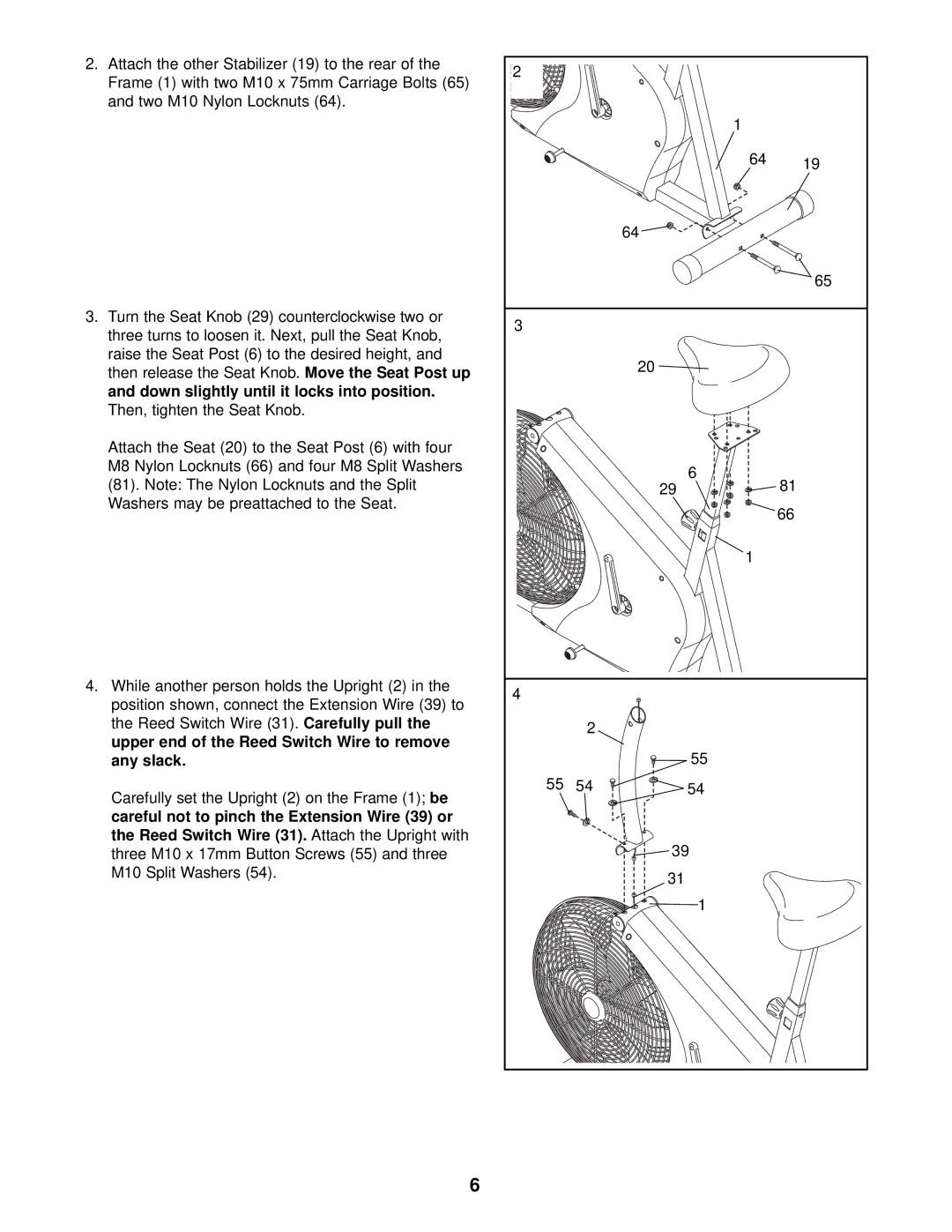2.Attach the other Stabilizer (19) to the rear of the Frame (1) with two M10 x 75mm Carriage Bolts (65) and two M10 Nylon Locknuts (64).
3.Turn the Seat Knob (29) counterclockwise two or three turns to loosen it. Next, pull the Seat Knob, raise the Seat Post (6) to the desired height, and then release the Seat Knob. Move the Seat Post up and down slightly until it locks into position. Then, tighten the Seat Knob.
Attach the Seat (20) to the Seat Post (6) with four M8 Nylon Locknuts (66) and four M8 Split Washers (81). Note: The Nylon Locknuts and the Split Washers may be preattached to the Seat.
4.While another person holds the Upright (2) in the position shown, connect the Extension Wire (39) to the Reed Switch Wire (31). Carefully pull the upper end of the Reed Switch Wire to remove any slack.
Carefully set the Upright (2) on the Frame (1); be careful not to pinch the Extension Wire (39) or the Reed Switch Wire (31). Attach the Upright with three M10 x 17mm Button Screws (55) and three M10 Split Washers (54).
2 |
|
|
|
|
| 1 |
|
|
| 64 | 19 |
|
|
| |
| 64 |
|
|
|
|
| 65 |
3 |
|
|
|
| 20 |
|
|
| 29 | 6 | 81 |
|
| ||
|
|
| 66 |
|
| 1 |
|
4 |
|
|
|
| 2 |
|
|
|
| 55 |
|
55 | 54 | 54 |
|
| 39 |
| |
| 31 |
|
|
|
| 1 |
|
6