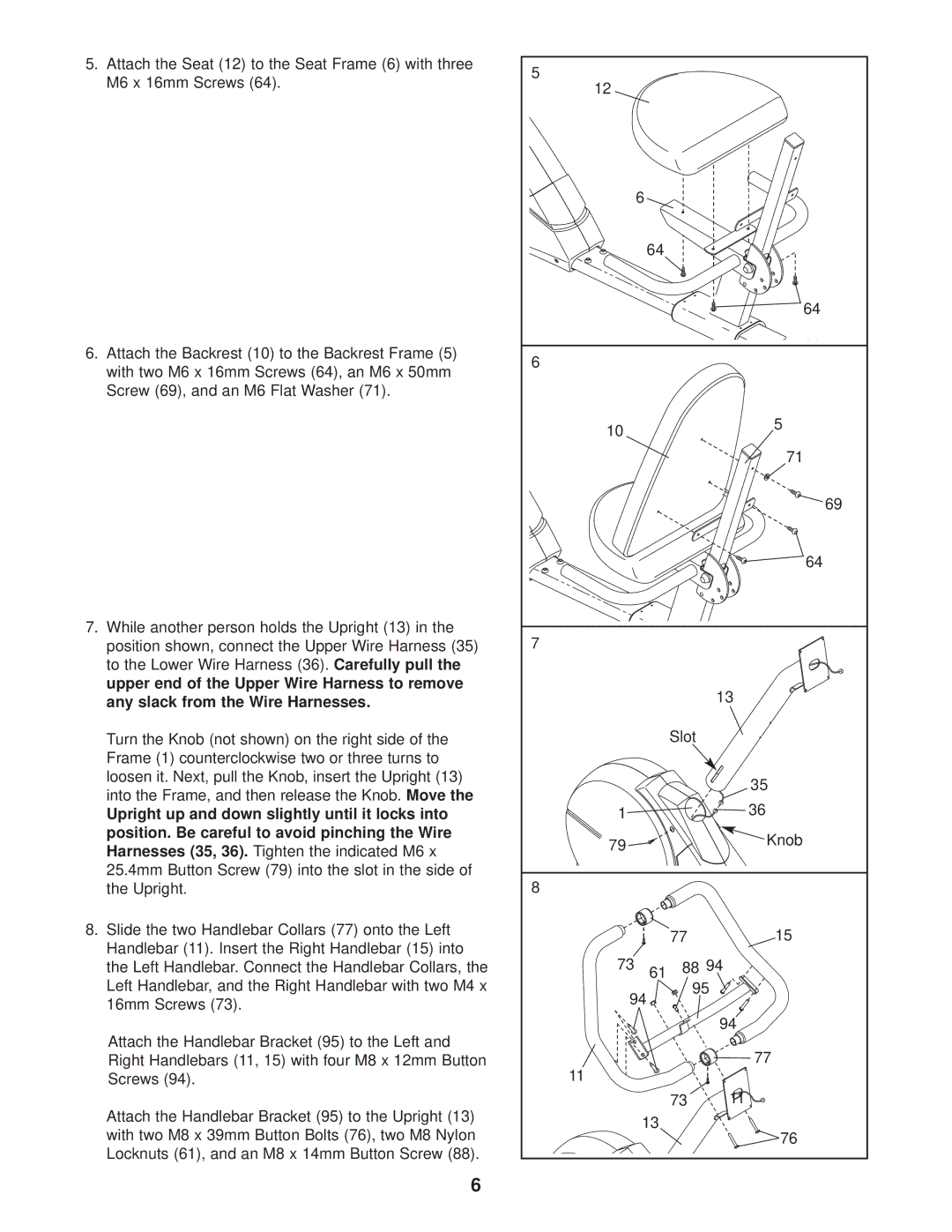5.Attach the Seat (12) to the Seat Frame (6) with three M6 x 16mm Screws (64).
6.Attach the Backrest (10) to the Backrest Frame (5) with two M6 x 16mm Screws (64), an M6 x 50mm Screw (69), and an M6 Flat Washer (71).
7.While another person holds the Upright (13) in the position shown, connect the Upper Wire Harness (35) to the Lower Wire Harness (36). Carefully pull the upper end of the Upper Wire Harness to remove any slack from the Wire Harnesses.
Turn the Knob (not shown) on the right side of the Frame (1) counterclockwise two or three turns to loosen it. Next, pull the Knob, insert the Upright (13) into the Frame, and then release the Knob. Move the
Upright up and down slightly until it locks into position. Be careful to avoid pinching the Wire Harnesses (35, 36). Tighten the indicated M6 x 25.4mm Button Screw (79) into the slot in the side of the Upright.
8.Slide the two Handlebar Collars (77) onto the Left Handlebar (11). Insert the Right Handlebar (15) into the Left Handlebar. Connect the Handlebar Collars, the Left Handlebar, and the Right Handlebar with two M4 x 16mm Screws (73).
Attach the Handlebar Bracket (95) to the Left and Right Handlebars (11, 15) with four M8 x 12mm Button Screws (94).
Attach the Handlebar Bracket (95) to the Upright (13) with two M8 x 39mm Button Bolts (76), two M8 Nylon Locknuts (61), and an M8 x 14mm Button Screw (88).
6
5 |
|
|
|
12 |
|
|
|
| 6 |
|
|
| 64 |
|
|
|
|
| 64 |
6 |
|
|
|
10 |
|
| 5 |
|
|
| |
|
|
| 71 |
|
|
| 69 |
|
|
| 64 |
7 |
|
|
|
|
|
| 13 |
|
| Slot |
|
|
|
| 35 |
1 |
|
| 36 |
79 |
|
| Knob |
|
|
| |
8 |
|
|
|
|
| 77 | 15 |
73 | 61 | 88 94 | |
| 95 |
| |
94 |
| ||
|
| ||
|
|
| 94 |
|
|
| 77 |
11 |
|
|
|
|
| 73 | 11 |
| 13 |
| 76 |
|
|
| |