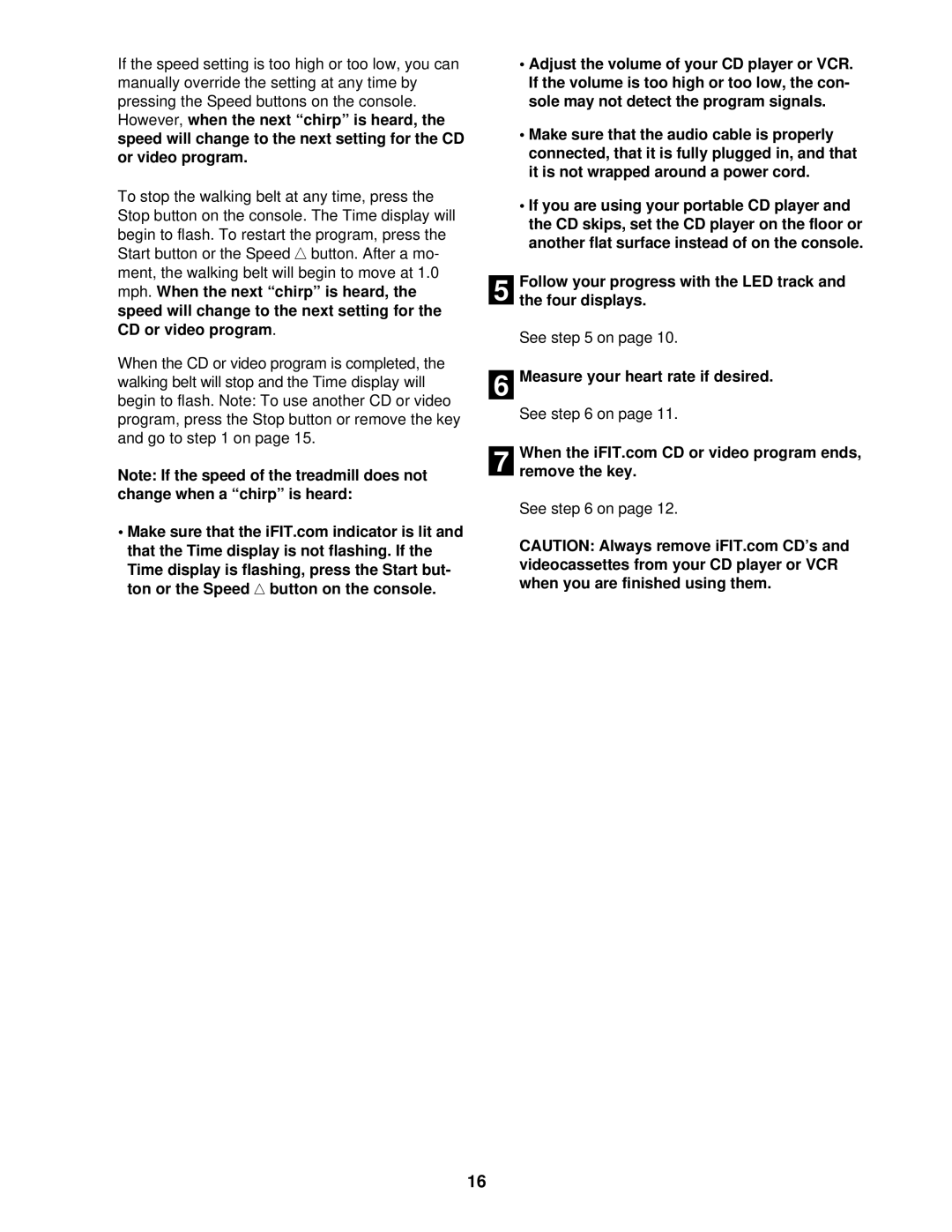If the speed setting is too high or too low, you can manually override the setting at any time by pressing the Speed buttons on the console. However, when the next “chirp” is heard, the speed will change to the next setting for the CD or video program.
To stop the walking belt at any time, press the Stop button on the console. The Time display will begin to flash. To restart the program, press the Start button or the Speed ▲ button. After a mo- ment, the walking belt will begin to move at 1.0 mph. When the next “chirp” is heard, the speed will change to the next setting for the CD or video program.
When the CD or video program is completed, the walking belt will stop and the Time display will begin to flash. Note: To use another CD or video program, press the Stop button or remove the key and go to step 1 on page 15.
Note: If the speed of the treadmill does not change when a “chirp” is heard:
•Make sure that the iFIT.com indicator is lit and that the Time display is not flashing. If the Time display is flashing, press the Start but- ton or the Speed ▲ button on the console.
•Adjust the volume of your CD player or VCR. If the volume is too high or too low, the con- sole may not detect the program signals.
•Make sure that the audio cable is properly connected, that it is fully plugged in, and that it is not wrapped around a power cord.
•If you are using your portable CD player and the CD skips, set the CD player on the floor or another flat surface instead of on the console.
5 Follow your progress with the LED track and the four displays.
See step 5 on page 10.
6 Measure your heart rate if desired.
See step 6 on page 11.
7 When the iFIT.com CD or video program ends, remove the key.
See step 6 on page 12.
CAUTION: Always remove iFIT.com CD’s and videocassettes from your CD player or VCR when you are finished using them.
16