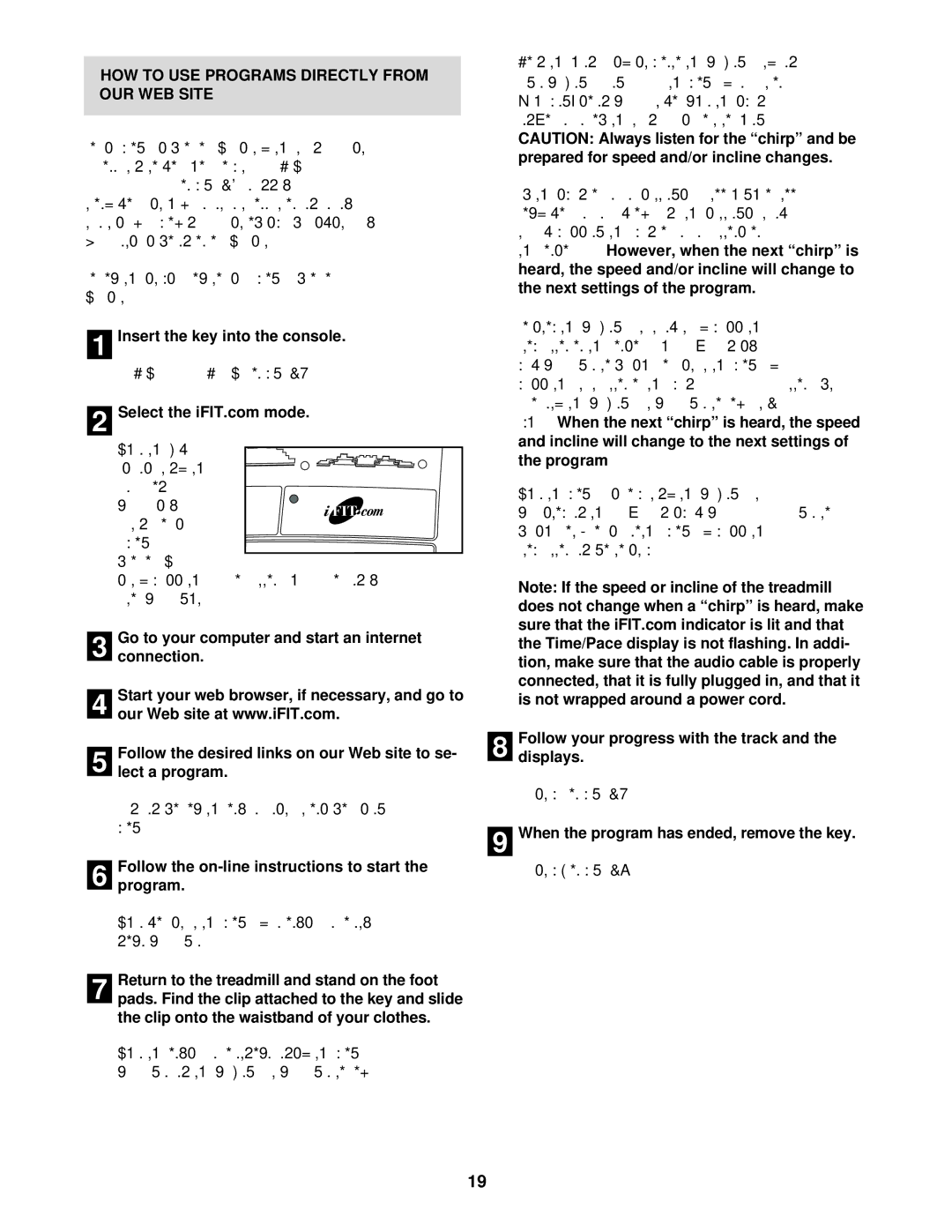831.293061 specifications
The ProForm 831.293061 is a compact yet powerful exercise bike designed for home fitness enthusiasts seeking an efficient and enjoyable workout experience. This model combines advanced technology with user-friendly features, making it suitable for people of all fitness levels.One of the standout characteristics of the ProForm 831.293061 is its adjustable resistance system. With multiple levels of resistance, users can easily modify their workouts to match personal fitness goals, whether they’re just starting out or aiming for advanced training. This feature is particularly beneficial for gradual progression, allowing users to challenge themselves over time.
The bike is equipped with a sturdy frame that supports a wide range of user weights and heights. Its ergonomic design promotes comfortable riding positions, ensuring that users can engage in longer sessions without discomfort. Additionally, the adjustable seat height accommodates various body types, enhancing the overall user experience.
ProForm has integrated a range of technological features into the 831.293061, making workouts more engaging and efficient. The bike comes with a built-in LCD display that provides consistent feedback on vital statistics, including distance traveled, time elapsed, speed, and calories burned. This information is crucial for tracking progress and staying motivated.
Furthermore, the ProForm 831.293061 is compatible with iFit, a subscription-based fitness platform that offers access to a vast library of interactive workout videos and classes. iFit brings a level of personalization to workouts, with options for live sessions and pre-recorded material, allowing users to work out with professional trainers from the comfort of their homes.
Another feature worth mentioning is the bike's portability. The lightweight design and built-in transport wheels make it easy to move and store, perfect for those with limited space. This feature allows users to set up an effective workout area wherever convenient.
In summary, the ProForm 831.293061 is a versatile exercise bike that blends usability and technology. Its adjustable resistance, ergonomic design, and compatibility with the iFit platform make it an excellent choice for anyone looking to elevate their home fitness routine. With its focus on user comfort and engagement, it stands out as a valuable addition to any workout regimen.