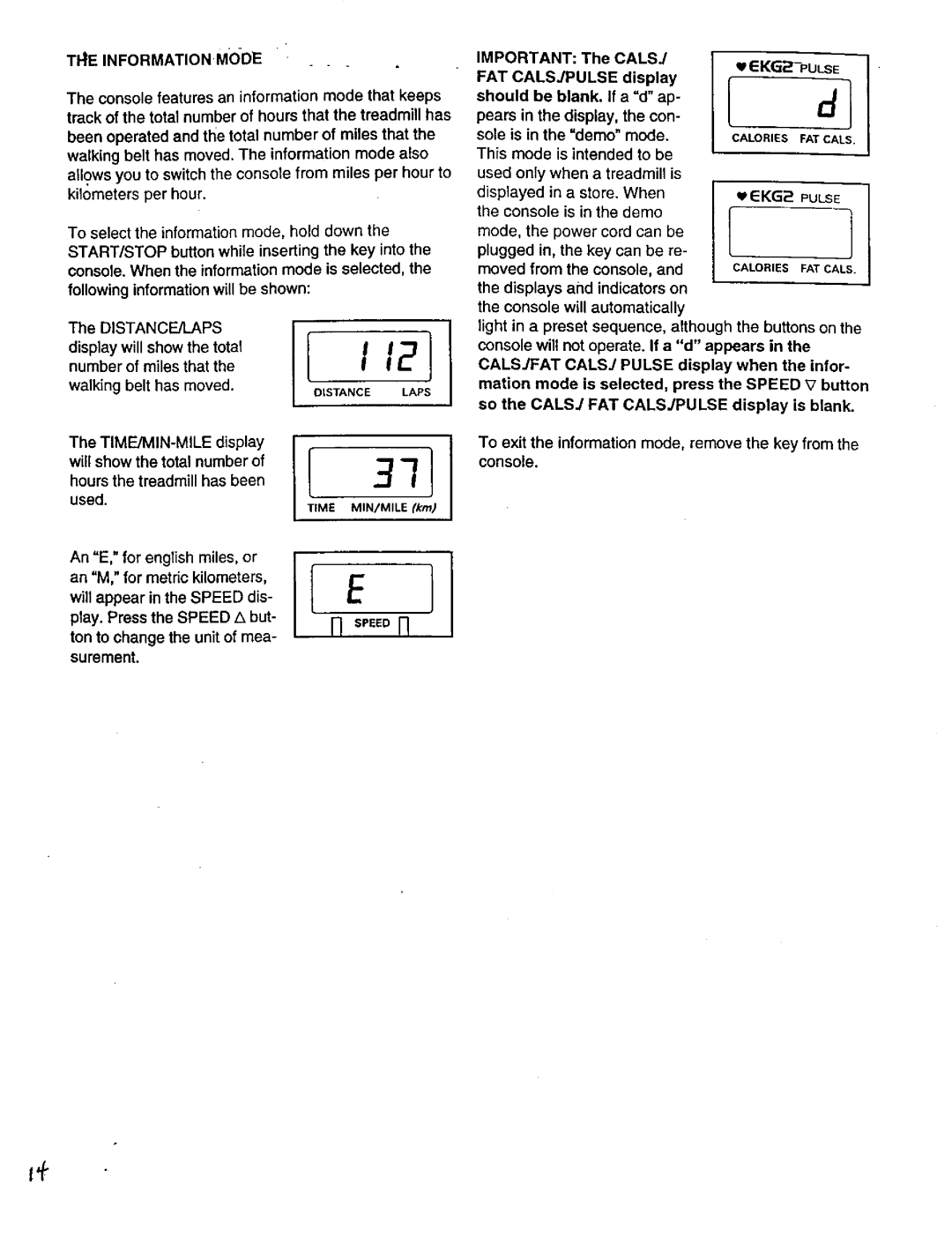THEINFORMATIONMODE |
|
|
|
|
|
| IMPORTANT: The CALSJ |
| l | .) |
| ||||||||
|
|
|
|
|
|
|
|
|
|
| FAT CALSJPULSE | display |
| ||||||
The console features an information | mode | that keeps | should be blank. If a "d" ap- |
| |||||||||||||||
track | of the total number of hours that the treadmill has | pears in the display, the con- | 1 | ||||||||||||||||
been | operated | and the total | number | of miles that the | sole is in the "demo" | mode. |
| V | |||||||||||
| CALORIES | FAT CALS. |
| ||||||||||||||||
walking | belt has moved. The | information | mode also | This mode |
| is intended to be |
|
|
| ||||||||||
allows you to switch the console | from miles | per hour to | used only | when a treadmill | is |
|
|
| |||||||||||
kilometers | per | hour. |
|
|
|
|
|
| displayed | in a store. When |
| uEKG2 | PULSE |
| |||||
|
|
|
|
|
|
|
|
|
|
| the console is in the demo |
|
|
|
| ||||
To select | the information mode, | hold | down | the |
| mode, the power cord can be |
|
|
| ||||||||||
START/STOP | button while inserting | the | key into | the | plugged in, the key can be | re- |
|
|
| ||||||||||
console. When the information mode | is selected, | the | moved from | the console, and | CALORIES | FAT CALS. |
| ||||||||||||
following | information will be shown: |
|
|
|
| the displays | and | indicators | on |
|
|
| |||||||
|
|
|
|
|
|
|
|
|
|
| the console | will | automatically |
|
|
| |||
• |
|
|
|
|
|
|
|
|
|
| light in a preset sequence, although the buttons on the |
| |||||||
| will show the total |
| IiOtSTANCE121 |
|
|
|
|
| appears in the |
| |||||||||
display |
|
|
|
|
| console will not operate. If a "d" |
| ||||||||||||
number | of miles that the |
|
|
|
|
| CALSJFAT |
| OALSJ | PULSE | display when | the infor- |
| ||||||
walking belt has moved. |
|
|
|
| LAPS | mation mode is selected, press the SPEED _7 button |
| ||||||||||||
|
|
|
|
|
|
|
|
|
|
|
|
| |||||||
so the CALSJ FAT CALSJPULSE display is blank.
The
An "E," for english miles, or an =M," for metric kilometers, will appear in the SPEED dis- play. Press the SPEED A but- ton to change the unit of mea-
surement.
To exit the information mode, remove the key from the
II311console.
TIME MIN/MILE (kin)