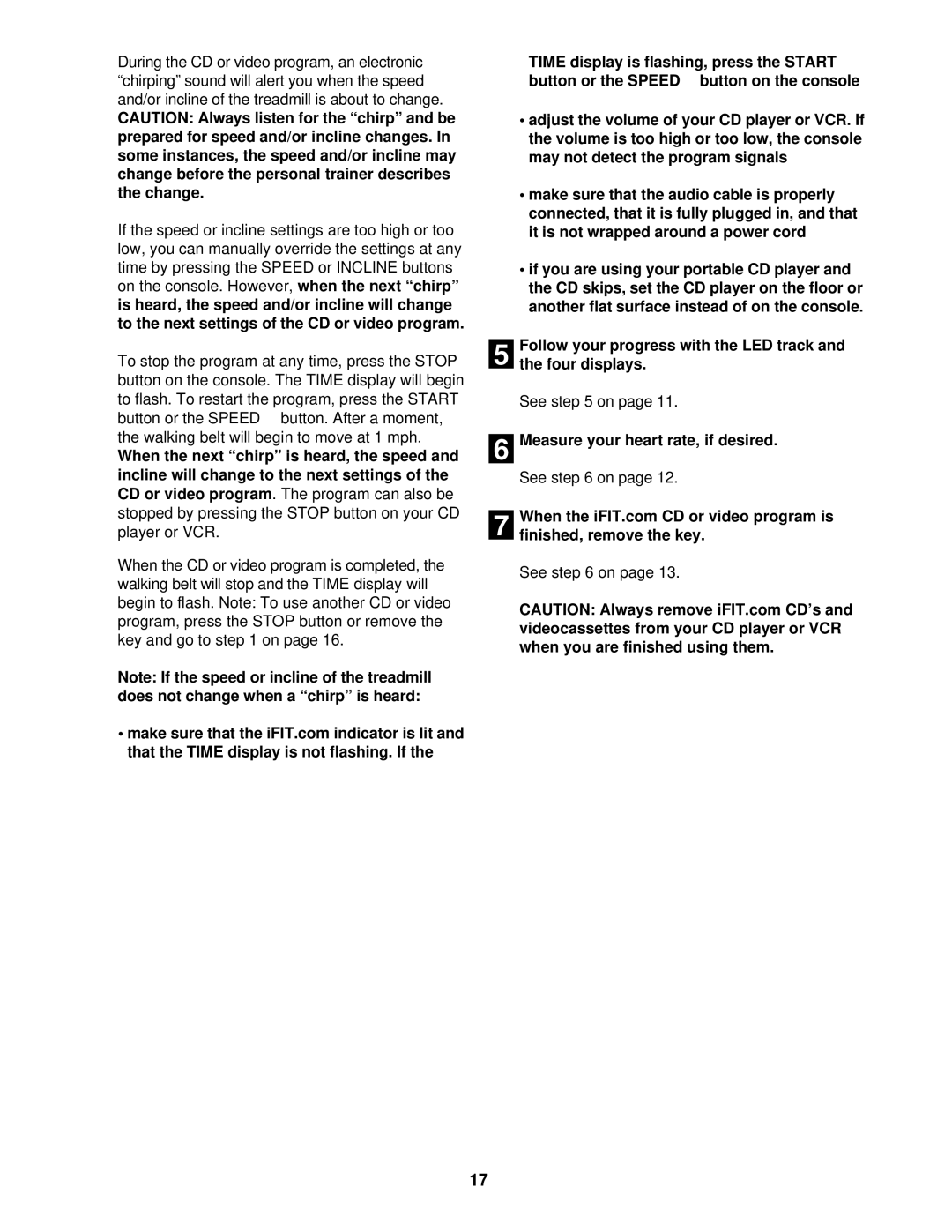831.299483 specifications
The ProForm 831.299483 is a versatile and advanced piece of fitness equipment designed to enhance your workout experience. This model combines innovative features with user-friendly technology to ensure effective and enjoyable training sessions.One of the main highlights of the ProForm 831.299483 is its robust build quality. Designed with durability in mind, it can withstand the rigors of daily workouts, making it suitable for home gyms or commercial use. The frame is crafted from high-quality materials, ensuring stability and reliability during intense workouts.
The ProForm 831.299483 is equipped with a powerful motor that delivers smooth operation, allowing for consistent performance across various workout routines. This motor is not only efficient but also varies in speed and incline, providing users with a wide range of workout options. The ability to adjust these settings helps simulate real-life conditions, enhancing the overall training experience.
User comfort is paramount in the ProForm 831.299483 design. It features an adjustable and cushioned seat that provides excellent support. Additionally, the ergonomic handlebars are designed to ensure a comfortable grip during workouts, minimizing strain on the arms and shoulders.
Another key feature of the ProForm 831.299483 is its integrated training programs. With a variety of pre-set workouts, users can easily choose routines tailored to their fitness goals, whether they are looking to build endurance, strength, or overall fitness. These programs guide users through different exercise modalities, keeping workouts fresh and exciting.
Connectivity is a strong point of the ProForm 831.299483. The equipment is equipped with Bluetooth technology, allowing users to sync with fitness applications and track their progress seamlessly. This feature promotes a personalized fitness experience, enabling users to monitor heart rates, calories burned, and other essential metrics in real time.
In conclusion, the ProForm 831.299483 stands out for its combination of durability, comfort, advanced technology, and varied workout options. It is perfect for fitness enthusiasts looking to elevate their training routine and achieve their goals efficiently. With this model, users can expect a comprehensive and enjoyable workout experience that meets their evolving fitness needs.