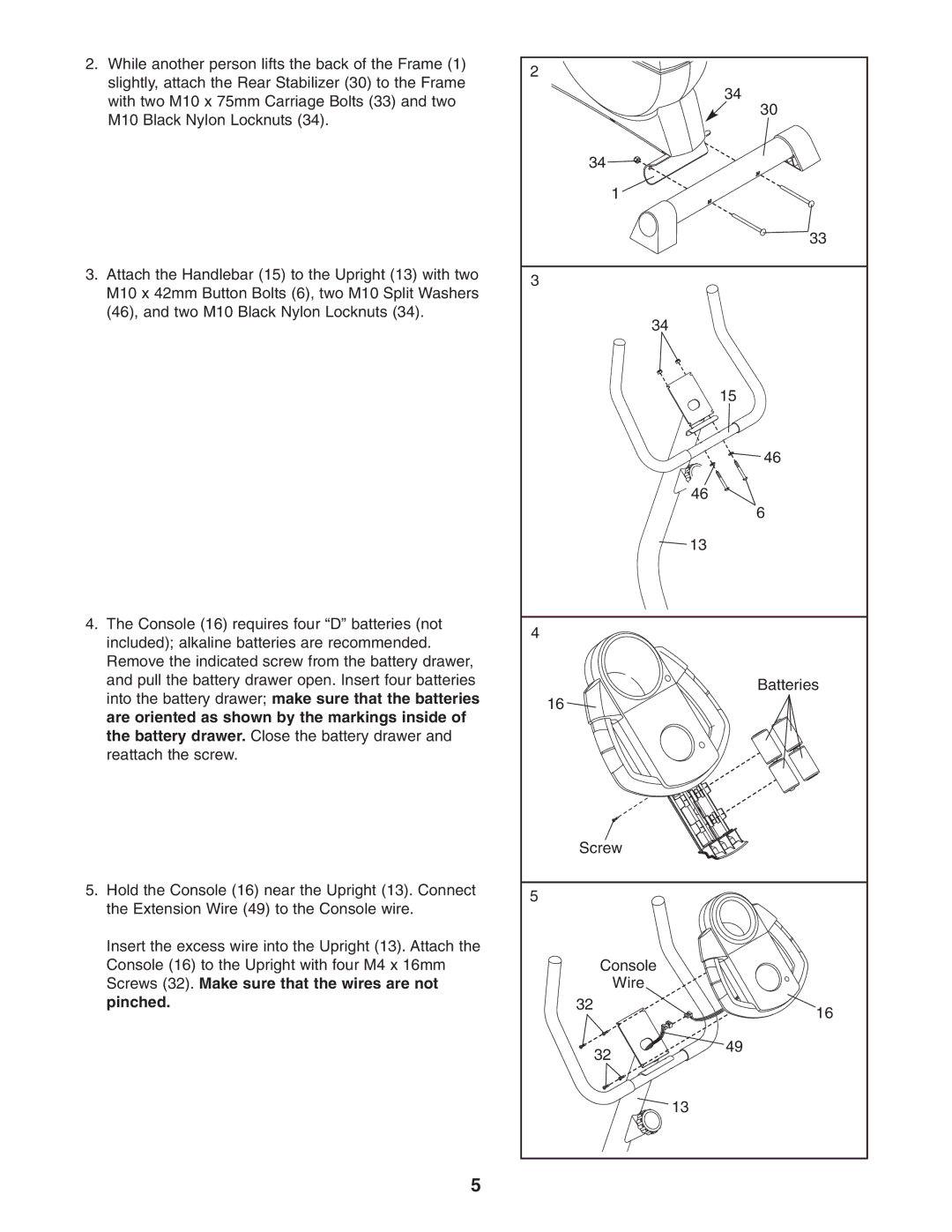2.While another person lifts the back of the Frame (1) slightly, attach the Rear Stabilizer (30) to the Frame with two M10 x 75mm Carriage Bolts (33) and two M10 Black Nylon Locknuts (34).
3.Attach the Handlebar (15) to the Upright (13) with two M10 x 42mm Button Bolts (6), two M10 Split Washers (46), and two M10 Black Nylon Locknuts (34).
4.The Console (16) requires four “D” batteries (not included); alkaline batteries are recommended. Remove the indicated screw from the battery drawer, and pull the battery drawer open. Insert four batteries into the battery drawer; make sure that the batteries are oriented as shown by the markings inside of the battery drawer. Close the battery drawer and reattach the screw.
5.Hold the Console (16) near the Upright (13). Connect the Extension Wire (49) to the Console wire.
Insert the excess wire into the Upright (13). Attach the Console (16) to the Upright with four M4 x 16mm Screws (32). Make sure that the wires are not pinched.
5
2 |
|
| 34 |
| 30 |
34 |
|
1 |
|
| 33 |
3 |
|
34 |
|
| 15 |
| 46 |
| 46 |
| 6 |
| 13 |
4 |
|
| Batteries |
16 |
|
Screw |
|
5 |
|
Console |
|
Wire |
|
32 | 16 |
| |
32 | 49 |
| |
| 13 |