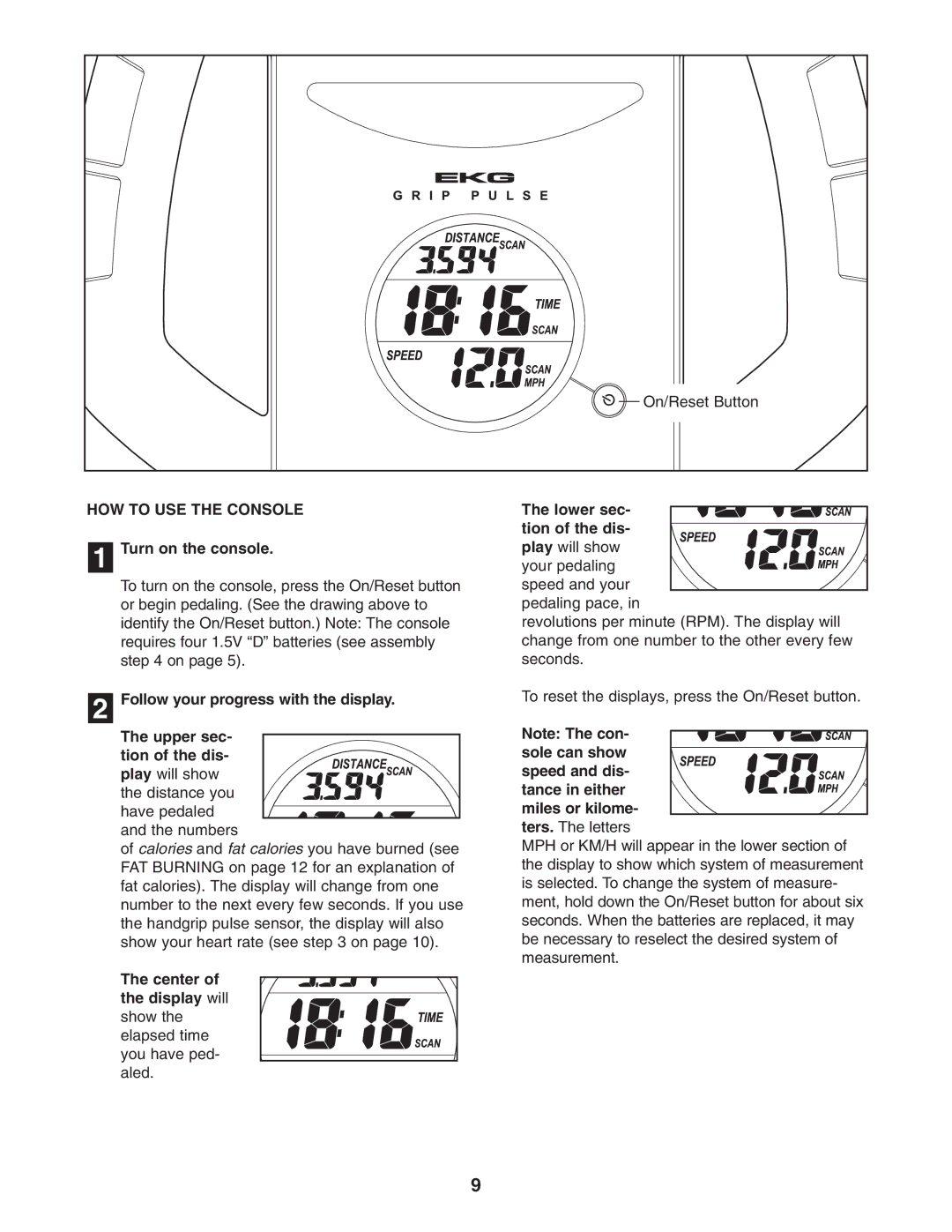![]() On/Reset Button
On/Reset Button
HOW TO USE THE CONSOLE | The lower sec- |
| tion of the dis- |
1 Turn on the console. | play will show |
your pedaling | |
To turn on the console, press the On/Reset button | speed and your |
or begin pedaling. (See the drawing above to | pedaling pace, in |
identify the On/Reset button.) Note: The console | revolutions per minute (RPM). The display will |
requires four 1.5V “D” batteries (see assembly | change from one number to the other every few |
step 4 on page 5). | seconds. |
2 Follow your progress with the display. | To reset the displays, press the On/Reset button. |
|
The upper sec- tion of the dis-
play will show the distance you have pedaled and the numbers
of calories and fat calories you have burned (see FAT BURNING on page 12 for an explanation of fat calories). The display will change from one number to the next every few seconds. If you use the handgrip pulse sensor, the display will also show your heart rate (see step 3 on page 10).
The center of
the display will show the elapsed time you have ped- aled.
Note: The con- sole can show speed and dis- tance in either miles or kilome- ters. The letters
MPH or KM/H will appear in the lower section of the display to show which system of measurement is selected. To change the system of measure- ment, hold down the On/Reset button for about six seconds. When the batteries are replaced, it may be necessary to reselect the desired system of measurement.
9