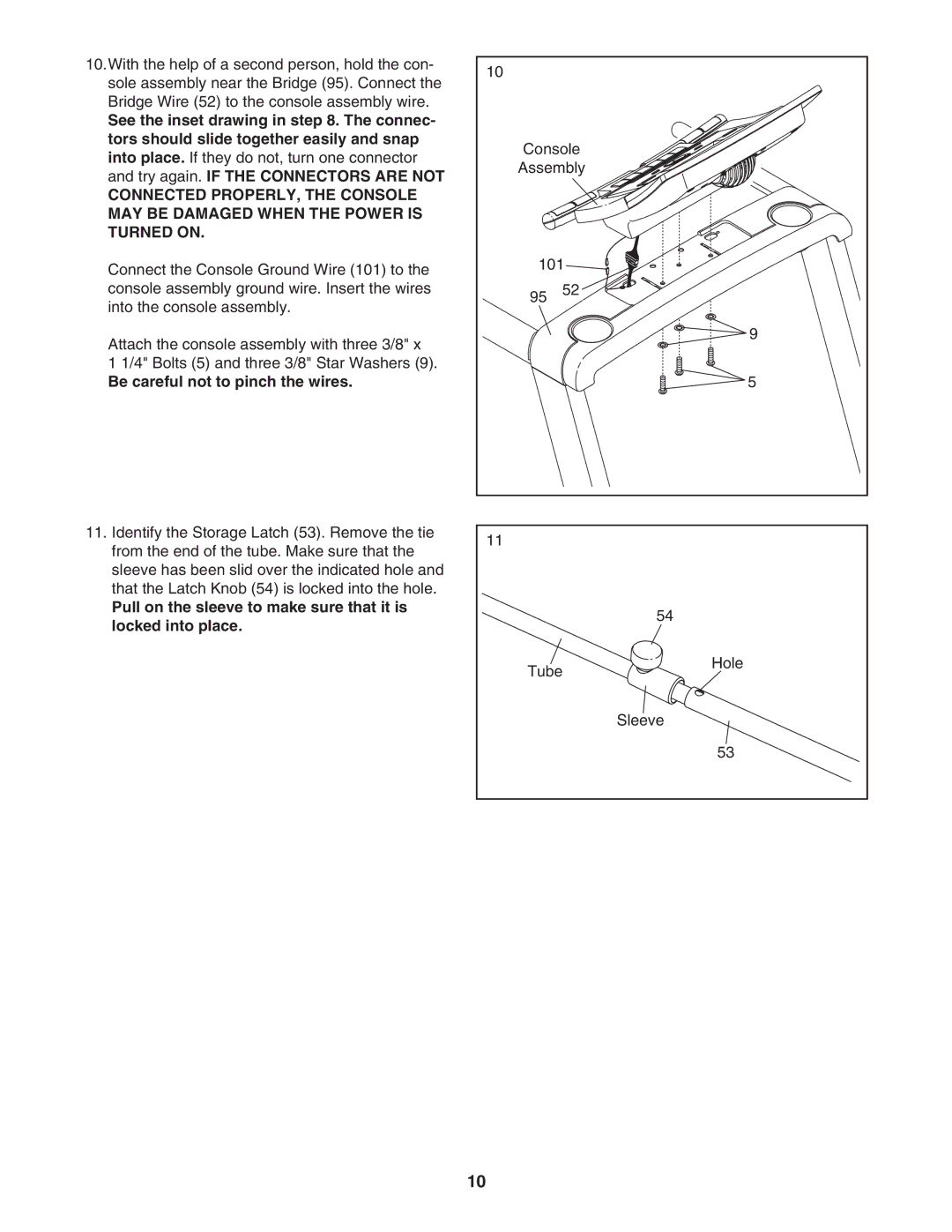10.With the help of a second person, hold the con- sole assembly near the Bridge (95). Connect the Bridge Wire (52) to the console assembly wire.
See the inset drawing in step 8. The connec- tors should slide together easily and snap into place. If they do not, turn one connector and try again. IF THE CONNECTORS ARE NOT
CONNECTED PROPERLY, THE CONSOLE MAY BE DAMAGED WHEN THE POWER IS TURNED ON.
Connect the Console Ground Wire (101) to the console assembly ground wire. Insert the wires into the console assembly.
Attach the console assembly with three 3/8" x
1 1/4" Bolts (5) and three 3/8" Star Washers (9).
Be careful not to pinch the wires.
11.Identify the Storage Latch (53). Remove the tie from the end of the tube. Make sure that the sleeve has been slid over the indicated hole and that the Latch Knob (54) is locked into the hole.
Pull on the sleeve to make sure that it is locked into place.
10 |
|
|
Console |
| |
Assembly |
| |
101 |
| |
95 | 52 |
|
|
| 9 |
|
| 5 |
11 |
|
|
|
| 54 |
Tube | Hole | |
| ||
|
| Sleeve |
|
| 53 |
10