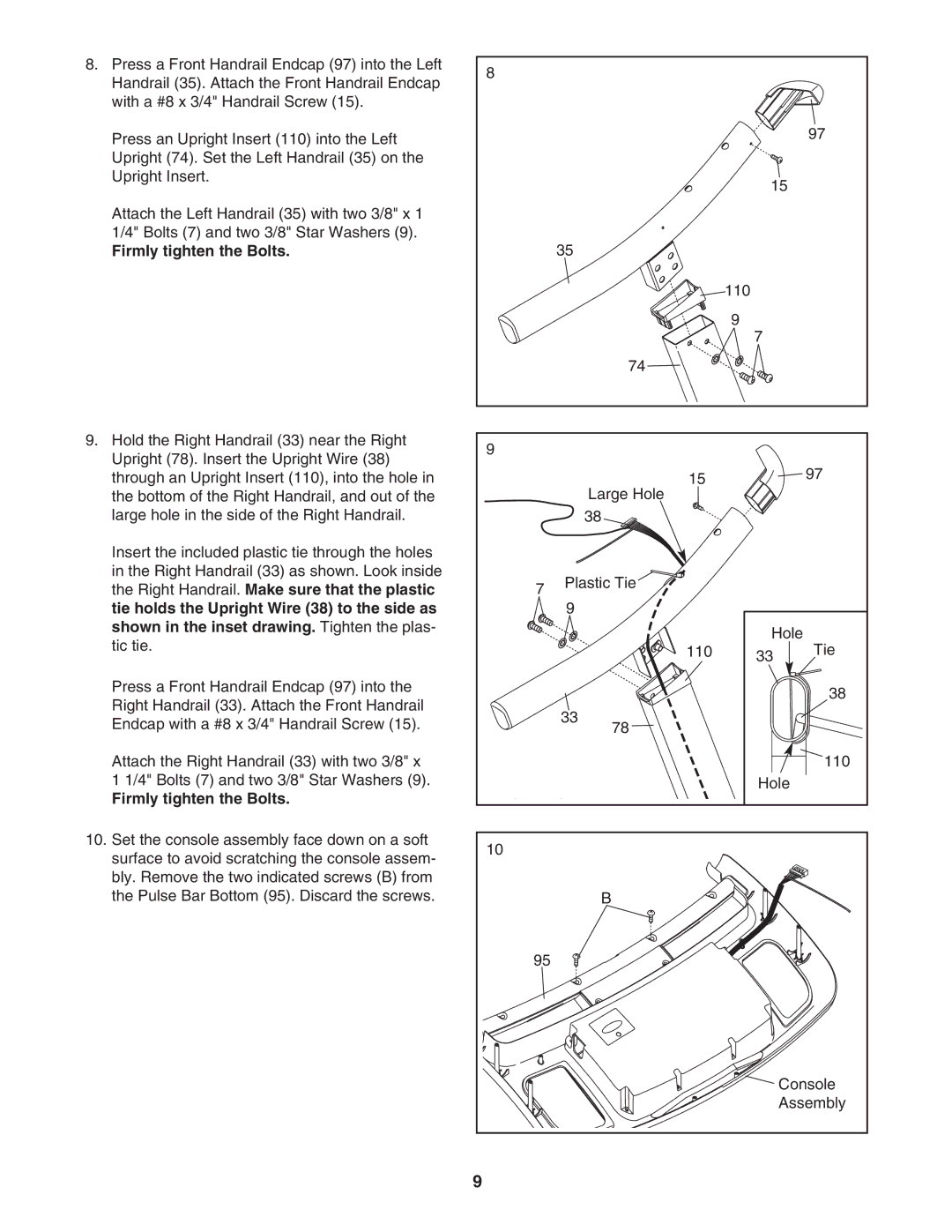8. | Press a Front Handrail Endcap (97) into the Left | 8 |
|
|
|
| Handrail (35). Attach the Front Handrail Endcap |
|
|
| |
|
|
|
|
| |
| with a #8 x 3/4" Handrail Screw (15). |
|
|
|
|
| Press an Upright Insert (110) into the Left |
|
|
| 97 |
|
|
|
|
| |
| Upright (74). Set the Left Handrail (35) on the |
|
|
|
|
| Upright Insert. |
|
| 15 |
|
|
|
|
|
| |
| Attach the Left Handrail (35) with two 3/8" x 1 |
|
|
|
|
| 1/4" Bolts (7) and two 3/8" Star Washers (9). |
|
|
|
|
| Firmly tighten the Bolts. |
| 35 |
|
|
|
|
|
| 110 |
|
|
|
|
| 9 |
|
|
|
|
| 7 |
|
|
|
| 74 |
|
|
9. | Hold the Right Handrail (33) near the Right | 9 |
|
|
|
| Upright (78). Insert the Upright Wire (38) |
|
|
| |
|
|
|
| 97 | |
| through an Upright Insert (110), into the hole in |
| 15 |
| |
| the bottom of the Right Handrail, and out of the |
| Large Hole |
|
|
| large hole in the side of the Right Handrail. |
| 38 |
|
|
| Insert the included plastic tie through the holes |
|
|
|
|
| in the Right Handrail (33) as shown. Look inside |
| Plastic Tie |
|
|
| the Right Handrail. Make sure that the plastic | 7 |
|
| |
|
|
|
| ||
| tie holds the Upright Wire (38) to the side as |
| 9 |
|
|
| shown in the inset drawing. Tighten the plas- |
|
| Hole |
|
| tic tie. |
|
| Tie | |
|
| 110 | 33 | ||
|
|
| |||
| Press a Front Handrail Endcap (97) into the |
|
|
| 38 |
| Right Handrail (33). Attach the Front Handrail |
|
|
| |
|
| 33 |
|
| |
| Endcap with a #8 x 3/4" Handrail Screw (15). |
|
|
| |
|
| 78 |
|
| |
| Attach the Right Handrail (33) with two 3/8" x |
|
|
| 110 |
| 1 1/4" Bolts (7) and two 3/8" Star Washers (9). |
|
| Hole |
|
| Firmly tighten the Bolts. |
|
|
|
|
10. | Set the console assembly face down on a soft | 10 |
|
|
|
| surface to avoid scratching the console assem- |
|
|
| |
|
|
|
|
| |
| bly. Remove the two indicated screws (B) from |
|
|
|
|
| the Pulse Bar Bottom (95). Discard the screws. |
| B |
|
|
|
| 95 |
|
|
|
|
|
|
| Console | |
|
|
|
| Assembly | |
|
| 9 |
|
|
|