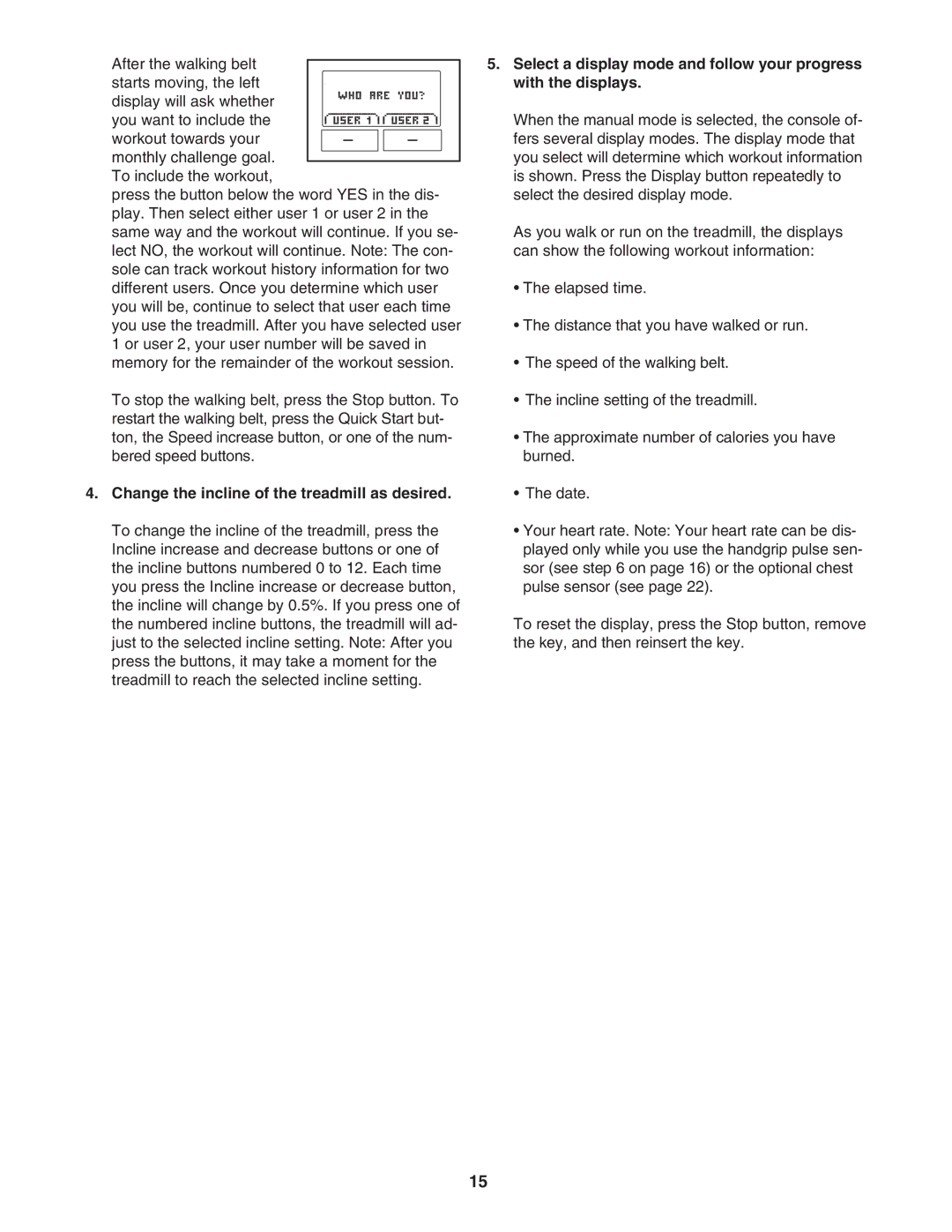After the walking belt
starts moving, the left display will ask whether
you want to include the
workout towards your monthly challenge goal.
To include the workout,
press the button below the word YES in the dis- play. Then select either user 1 or user 2 in the same way and the workout will continue. If you se- lect NO, the workout will continue. Note: The con- sole can track workout history information for two different users. Once you determine which user you will be, continue to select that user each time you use the treadmill. After you have selected user 1 or user 2, your user number will be saved in memory for the remainder of the workout session.
To stop the walking belt, press the Stop button. To restart the walking belt, press the Quick Start but- ton, the Speed increase button, or one of the num- bered speed buttons.
4.Change the incline of the treadmill as desired.
To change the incline of the treadmill, press the Incline increase and decrease buttons or one of the incline buttons numbered 0 to 12. Each time you press the Incline increase or decrease button, the incline will change by 0.5%. If you press one of the numbered incline buttons, the treadmill will ad- just to the selected incline setting. Note: After you press the buttons, it may take a moment for the treadmill to reach the selected incline setting.
5.Select a display mode and follow your progress with the displays.
When the manual mode is selected, the console of- fers several display modes. The display mode that you select will determine which workout information is shown. Press the Display button repeatedly to select the desired display mode.
As you walk or run on the treadmill, the displays can show the following workout information:
•The elapsed time.
•The distance that you have walked or run.
•The speed of the walking belt.
•The incline setting of the treadmill.
•The approximate number of calories you have burned.
•The date.
•Your heart rate. Note: Your heart rate can be dis- played only while you use the handgrip pulse sen- sor (see step 6 on page 16) or the optional chest pulse sensor (see page 22).
To reset the display, press the Stop button, remove the key, and then reinsert the key.
15