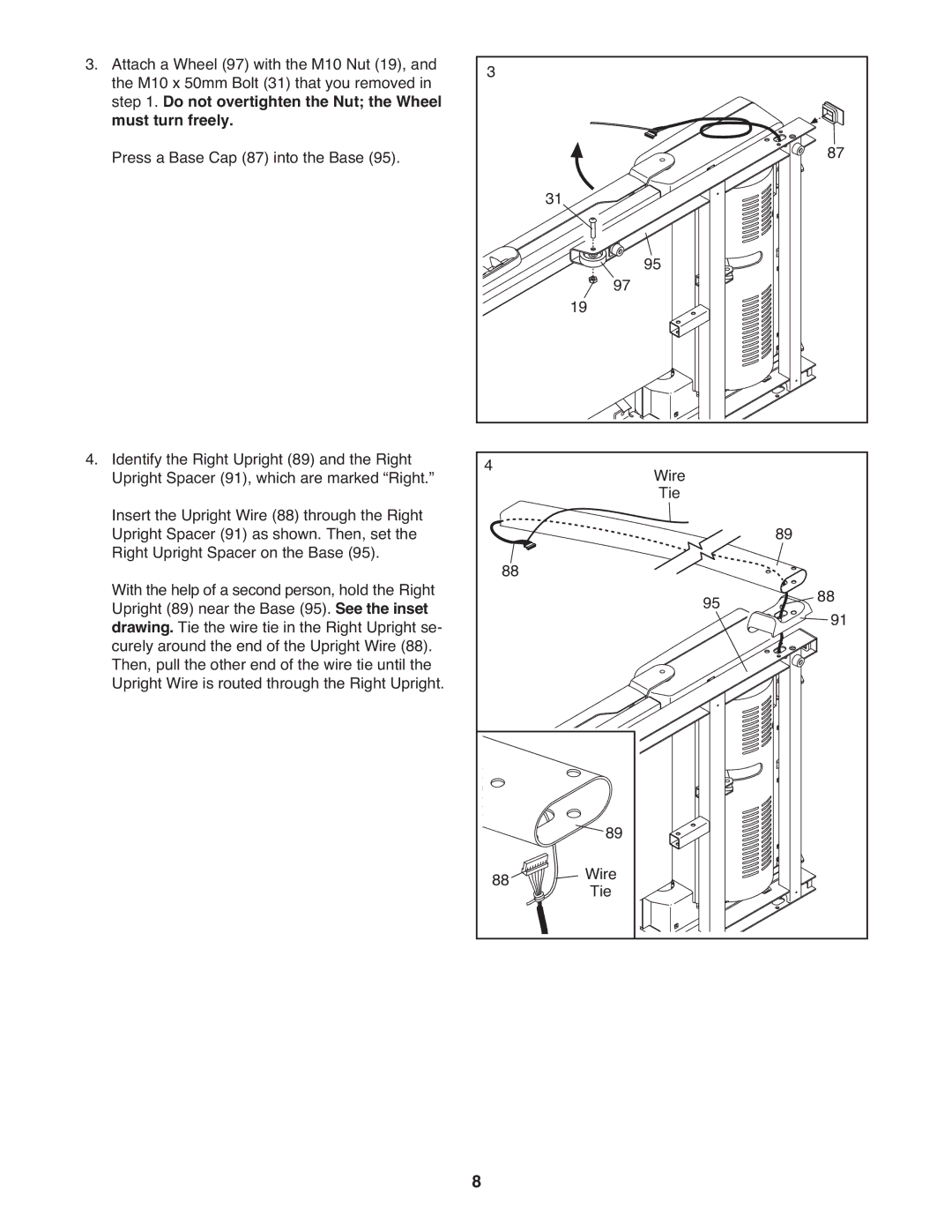3.Attach a Wheel (97) with the M10 Nut (19), and the M10 x 50mm Bolt (31) that you removed in step 1. Do not overtighten the Nut; the Wheel must turn freely.
Press a Base Cap (87) into the Base (95).
4.Identify the Right Upright (89) and the Right Upright Spacer (91), which are marked “Right.” Insert the Upright Wire (88) through the Right Upright Spacer (91) as shown. Then, set the Right Upright Spacer on the Base (95).
With the help of a second person, hold the Right Upright (89) near the Base (95). See the inset drawing. Tie the wire tie in the Right Upright se- curely around the end of the Upright Wire (88). Then, pull the other end of the wire tie until the Upright Wire is routed through the Right Upright.
3 |
|
|
|
31 |
|
| 87 |
|
|
| |
19 | 97 | 95 |
|
|
|
| |
4 |
| Wire |
|
|
| Tie | 89 |
88 |
|
| |
| 95 | 88 | |
|
| ||
|
|
| 91 |
![]()
![]() 89
89
88 ![]() Wire Tie
Wire Tie
8