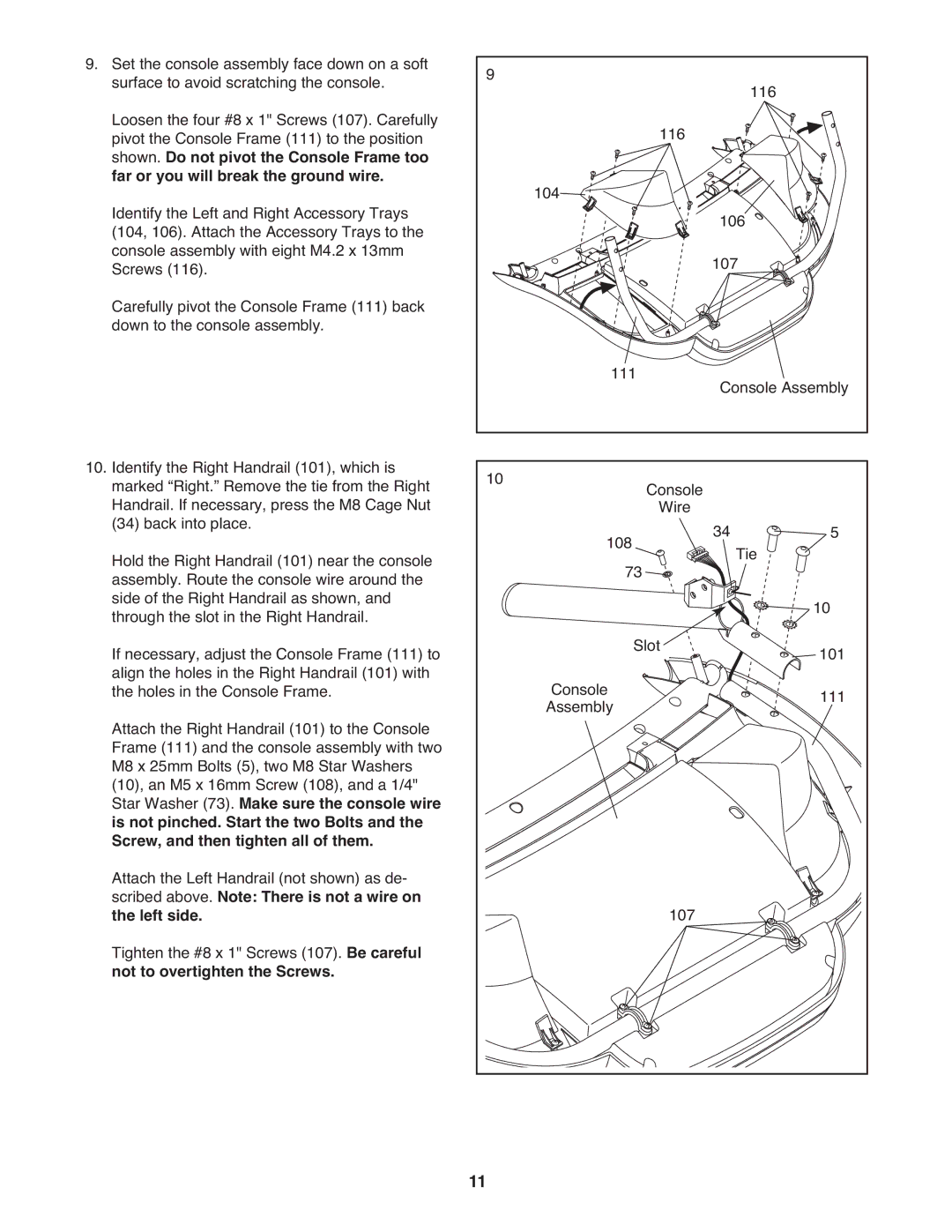9. | Set the console assembly face down on a soft | 9 |
| 116 |
|
| surface to avoid scratching the console. |
|
| ||
| Loosen the four #8 x 1" Screws (107). Carefully |
| 116 |
|
|
| pivot the Console Frame (111) to the position |
|
|
| |
| shown. Do not pivot the Console Frame too |
|
|
|
|
| far or you will break the ground wire. |
| 104 |
|
|
| Identify the Left and Right Accessory Trays |
| 106 |
| |
|
|
|
| ||
| (104, 106). Attach the Accessory Trays to the |
|
|
| |
| console assembly with eight M4.2 x 13mm |
|
| 107 |
|
| Screws (116). |
|
|
| |
| Carefully pivot the Console Frame (111) back |
|
|
|
|
| down to the console assembly. |
| 111 |
|
|
|
|
| Console Assembly | ||
|
|
|
| ||
10. | Identify the Right Handrail (101), which is | 10 | Console |
|
|
| marked “Right.” Remove the tie from the Right |
|
| ||
| Handrail. If necessary, press the M8 Cage Nut |
| Wire |
|
|
| (34) back into place. |
| 108 | 34 Tie | 5 |
| Hold the Right Handrail (101) near the console |
| |||
| assembly. Route the console wire around the |
| 73 |
|
|
| side of the Right Handrail as shown, and |
|
|
| 10 |
| through the slot in the Right Handrail. |
| Slot |
| |
| If necessary, adjust the Console Frame (111) to |
|
| 101 | |
| align the holes in the Right Handrail (101) with |
| Console |
|
|
| the holes in the Console Frame. |
|
| 111 | |
| Attach the Right Handrail (101) to the Console |
| Assembly |
| |
| Frame (111) and the console assembly with two |
|
|
|
|
| M8 x 25mm Bolts (5), two M8 Star Washers |
|
|
|
|
| (10), an M5 x 16mm Screw (108), and a 1/4" |
|
|
|
|
| Star Washer (73). Make sure the console wire |
|
|
|
|
| is not pinched. Start the two Bolts and the |
|
|
|
|
| Screw, and then tighten all of them. |
|
|
|
|
| Attach the Left Handrail (not shown) as de- |
|
|
|
|
| scribed above. Note: There is not a wire on |
| 107 |
|
|
| the left side. |
|
|
| |
| Tighten the #8 x 1" Screws (107). Be careful |
|
|
|
|
| not to overtighten the Screws. |
|
|
|
|
|
| 11 |
|
|
|