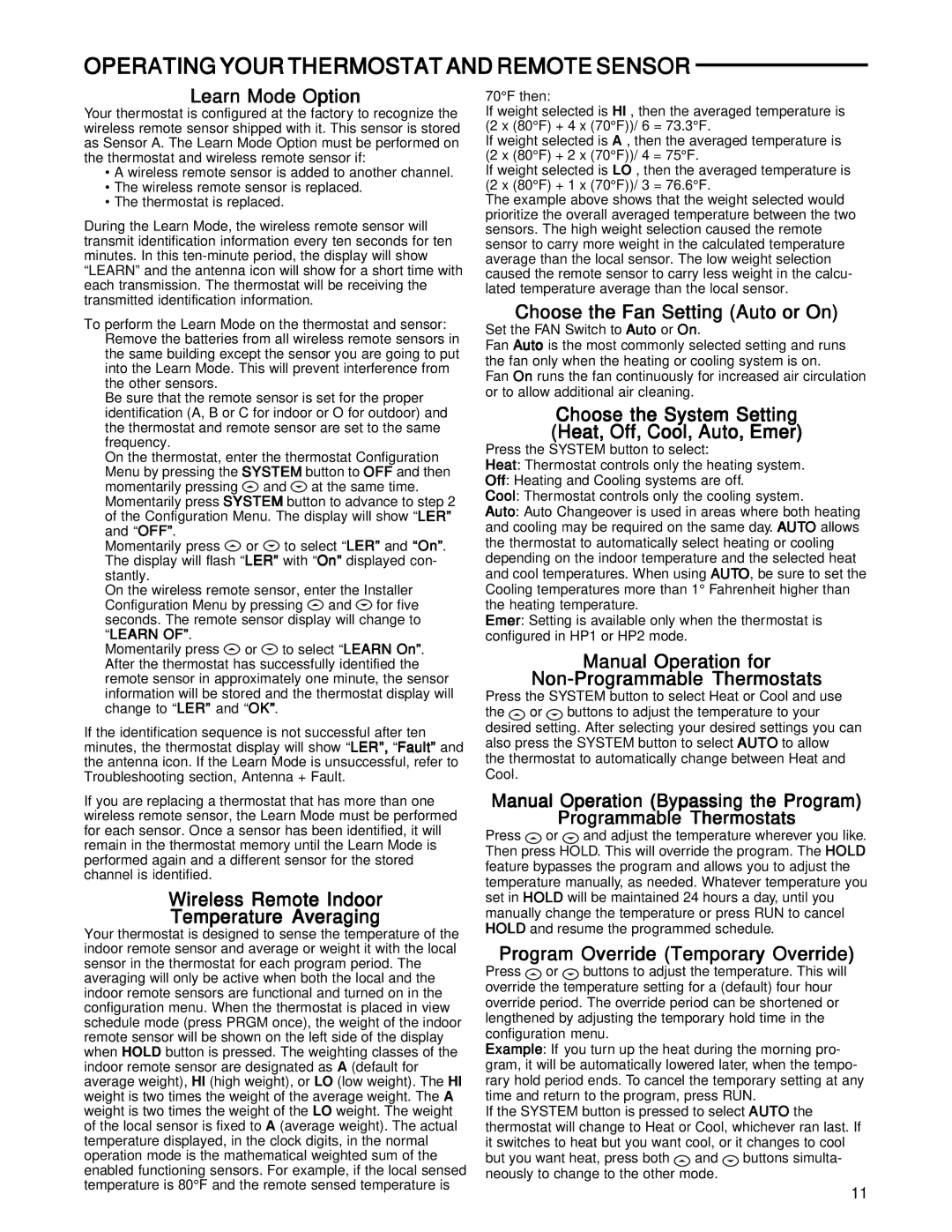OPERATING YOUR THERMOSTAT AND REMOTE SENSOR
Learn Mode Option
Your thermostat is configured at the factory to recognize the wireless remote sensor shipped with it. This sensor is stored as Sensor A. The Learn Mode Option must be performed on the thermostat and wireless remote sensor if:
•A wireless remote sensor is added to another channel.
•The wireless remote sensor is replaced.
•The thermostat is replaced.
During the Learn Mode, the wireless remote sensor will transmit identification information every ten seconds for ten minutes. In this
To perform the Learn Mode on the thermostat and sensor: Remove the batteries from all wireless remote sensors in the same building except the sensor you are going to put into the Learn Mode. This will prevent interference from the other sensors.
Be sure that the remote sensor is set for the proper identification (A, B or C for indoor or O for outdoor) and the thermostat and remote sensor are set to the same frequency.
On the thermostat, enter the thermostat Configuration Menu by pressing the SYSTEM button to OFF and then momentarily pressing ![]() and
and ![]() at the same time. Momentarily press SYSTEM button to advance to step 2 of the Configuration Menu. The display will show “LER” and “OFF”.
at the same time. Momentarily press SYSTEM button to advance to step 2 of the Configuration Menu. The display will show “LER” and “OFF”.
Momentarily press ![]() or
or ![]() to select “LER” and “On”. The display will flash “LER” with “On” displayed con- stantly.
to select “LER” and “On”. The display will flash “LER” with “On” displayed con- stantly.
On the wireless remote sensor, enter the Installer Configuration Menu by pressing ![]() and
and ![]() for five seconds. The remote sensor display will change to
for five seconds. The remote sensor display will change to
“LEARN OF”.
Momentarily press ![]() or
or ![]() to select “LEARN On”. After the thermostat has successfully identified the remote sensor in approximately one minute, the sensor information will be stored and the thermostat display will change to “LER” and “OK”.
to select “LEARN On”. After the thermostat has successfully identified the remote sensor in approximately one minute, the sensor information will be stored and the thermostat display will change to “LER” and “OK”.
If the identification sequence is not successful after ten minutes, the thermostat display will show “LER”, “Fault” and the antenna icon. If the Learn Mode is unsuccessful, refer to Troubleshooting section, Antenna + Fault.
If you are replacing a thermostat that has more than one wireless remote sensor, the Learn Mode must be performed for each sensor. Once a sensor has been identified, it will remain in the thermostat memory until the Learn Mode is performed again and a different sensor for the stored channel is identified.
Wireless Remote Indoor
Temperature Averaging
Your thermostat is designed to sense the temperature of the indoor remote sensor and average or weight it with the local sensor in the thermostat for each program period. The averaging will only be active when both the local and the indoor remote sensors are functional and turned on in the configuration menu. When the thermostat is placed in view schedule mode (press PRGM once), the weight of the indoor remote sensor will be shown on the left side of the display when HOLD button is pressed. The weighting classes of the indoor remote sensor are designated as A (default for average weight), HI (high weight), or LO (low weight). The HI weight is two times the weight of the average weight. The A weight is two times the weight of the LO weight. The weight of the local sensor is fixed to A (average weight). The actual temperature displayed, in the clock digits, in the normal operation mode is the mathematical weighted sum of the enabled functioning sensors. For example, if the local sensed temperature is 80°F and the remote sensed temperature is
70°F then:
If weight selected is HI , then the averaged temperature is (2 x (80°F) + 4 x (70°F))/ 6 = 73.3°F.
If weight selected is A , then the averaged temperature is (2 x (80°F) + 2 x (70°F))/ 4 = 75°F.
If weight selected is LO , then the averaged temperature is (2 x (80°F) + 1 x (70°F))/ 3 = 76.6°F.
The example above shows that the weight selected would prioritize the overall averaged temperature between the two sensors. The high weight selection caused the remote sensor to carry more weight in the calculated temperature average than the local sensor. The low weight selection caused the remote sensor to carry less weight in the calcu- lated temperature average than the local sensor.
Choose the Fan Setting (Auto or On)
Set the FAN Switch to Auto or On.
Fan Auto is the most commonly selected setting and runs the fan only when the heating or cooling system is on.
Fan On runs the fan continuously for increased air circulation or to allow additional air cleaning.
Choose the System Setting
(Heat, Off, Cool, Auto, Emer)
Press the SYSTEM button to select:
Heat: Thermostat controls only the heating system.
Off: Heating and Cooling systems are off.
Cool: Thermostat controls only the cooling system.
Auto: Auto Changeover is used in areas where both heating and cooling may be required on the same day. AUTO allows the thermostat to automatically select heating or cooling depending on the indoor temperature and the selected heat and cool temperatures. When using AUTO, be sure to set the Cooling temperatures more than 1° Fahrenheit higher than the heating temperature.
Emer: Setting is available only when the thermostat is configured in HP1 or HP2 mode.
Manual Operation for
Non-Programmable Thermostats
Press the SYSTEM button to select Heat or Cool and use the ![]() or
or ![]() buttons to adjust the temperature to your desired setting. After selecting your desired settings you can also press the SYSTEM button to select AUTO to allow the thermostat to automatically change between Heat and Cool.
buttons to adjust the temperature to your desired setting. After selecting your desired settings you can also press the SYSTEM button to select AUTO to allow the thermostat to automatically change between Heat and Cool.
Manual Operation (Bypassing the Program)
Programmable Thermostats
Press ![]() or
or ![]() and adjust the temperature wherever you like. Then press HOLD. This will override the program. The HOLD feature bypasses the program and allows you to adjust the temperature manually, as needed. Whatever temperature you set in HOLD will be maintained 24 hours a day, until you manually change the temperature or press RUN to cancel HOLD and resume the programmed schedule.
and adjust the temperature wherever you like. Then press HOLD. This will override the program. The HOLD feature bypasses the program and allows you to adjust the temperature manually, as needed. Whatever temperature you set in HOLD will be maintained 24 hours a day, until you manually change the temperature or press RUN to cancel HOLD and resume the programmed schedule.
Program Override (Temporary Override)
Press ![]() or
or ![]() buttons to adjust the temperature. This will override the temperature setting for a (default) four hour override period. The override period can be shortened or lengthened by adjusting the temporary hold time in the configuration menu.
buttons to adjust the temperature. This will override the temperature setting for a (default) four hour override period. The override period can be shortened or lengthened by adjusting the temporary hold time in the configuration menu.
Example: If you turn up the heat during the morning pro- gram, it will be automatically lowered later, when the tempo- rary hold period ends. To cancel the temporary setting at any time and return to the program, press RUN.
If the SYSTEM button is pressed to select AUTO the thermostat will change to Heat or Cool, whichever ran last. If it switches to heat but you want cool, or it changes to cool but you want heat, press both ![]() and
and ![]() buttons simulta- neously to change to the other mode.
buttons simulta- neously to change to the other mode.
11