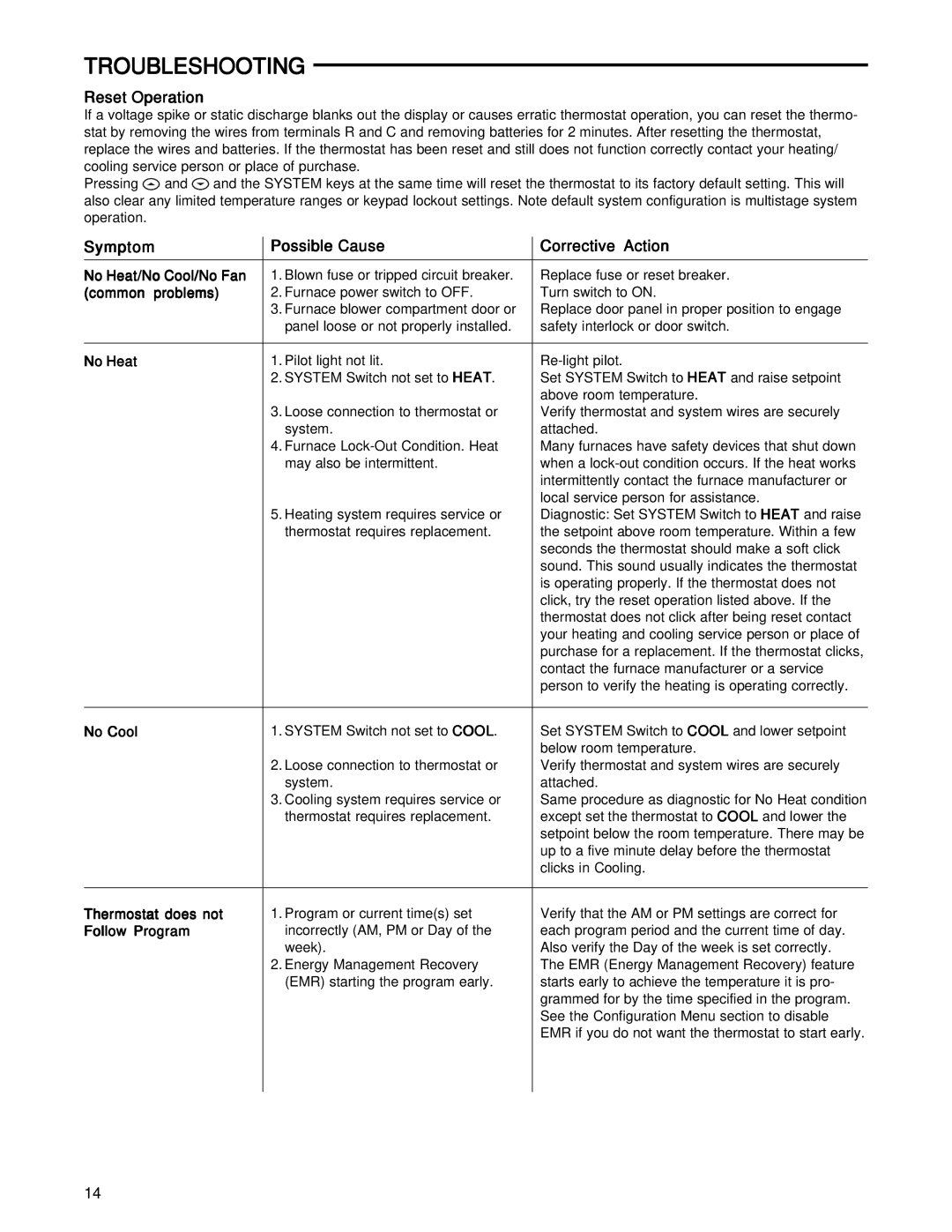TROUBLESHOOTING
Reset Operation
If a voltage spike or static discharge blanks out the display or causes erratic thermostat operation, you can reset the thermo- stat by removing the wires from terminals R and C and removing batteries for 2 minutes. After resetting the thermostat, replace the wires and batteries. If the thermostat has been reset and still does not function correctly contact your heating/ cooling service person or place of purchase.
Pressing ![]() and
and ![]() and the SYSTEM keys at the same time will reset the thermostat to its factory default setting. This will also clear any limited temperature ranges or keypad lockout settings. Note default system configuration is multistage system operation.
and the SYSTEM keys at the same time will reset the thermostat to its factory default setting. This will also clear any limited temperature ranges or keypad lockout settings. Note default system configuration is multistage system operation.
Symptom | Possible Cause | Corrective Action |
No Heat/No Cool/No Fan | 1. Blown fuse or tripped circuit breaker. | Replace fuse or reset breaker. |
(common problems) | 2. Furnace power switch to OFF. | Turn switch to ON. |
| 3. Furnace blower compartment door or | Replace door panel in proper position to engage |
| panel loose or not properly installed. | safety interlock or door switch. |
|
|
|
No Heat | 1. Pilot light not lit. | |
| 2. SYSTEM Switch not set to HEAT. | Set SYSTEM Switch to HEAT and raise setpoint |
|
| above room temperature. |
| 3. Loose connection to thermostat or | Verify thermostat and system wires are securely |
| system. | attached. |
| 4. Furnace | Many furnaces have safety devices that shut down |
| may also be intermittent. | when a |
|
| intermittently contact the furnace manufacturer or |
|
| local service person for assistance. |
| 5. Heating system requires service or | Diagnostic: Set SYSTEM Switch to HEAT and raise |
| thermostat requires replacement. | the setpoint above room temperature. Within a few |
|
| seconds the thermostat should make a soft click |
|
| sound. This sound usually indicates the thermostat |
|
| is operating properly. If the thermostat does not |
|
| click, try the reset operation listed above. If the |
|
| thermostat does not click after being reset contact |
|
| your heating and cooling service person or place of |
|
| purchase for a replacement. If the thermostat clicks, |
|
| contact the furnace manufacturer or a service |
|
| person to verify the heating is operating correctly. |
|
|
|
No Cool | 1. SYSTEM Switch not set to COOL. | Set SYSTEM Switch to COOL and lower setpoint |
|
| below room temperature. |
| 2. Loose connection to thermostat or | Verify thermostat and system wires are securely |
| system. | attached. |
| 3. Cooling system requires service or | Same procedure as diagnostic for No Heat condition |
| thermostat requires replacement. | except set the thermostat to COOL and lower the |
|
| setpoint below the room temperature. There may be |
|
| up to a five minute delay before the thermostat |
|
| clicks in Cooling. |
|
|
|
Thermostat does not | 1. Program or current time(s) set | Verify that the AM or PM settings are correct for |
Follow Program | incorrectly (AM, PM or Day of the | each program period and the current time of day. |
| week). | Also verify the Day of the week is set correctly. |
| 2. Energy Management Recovery | The EMR (Energy Management Recovery) feature |
| (EMR) starting the program early. | starts early to achieve the temperature it is pro- |
|
| grammed for by the time specified in the program. |
|
| See the Configuration Menu section to disable |
|
| EMR if you do not want the thermostat to start early. |
|
|
|
14