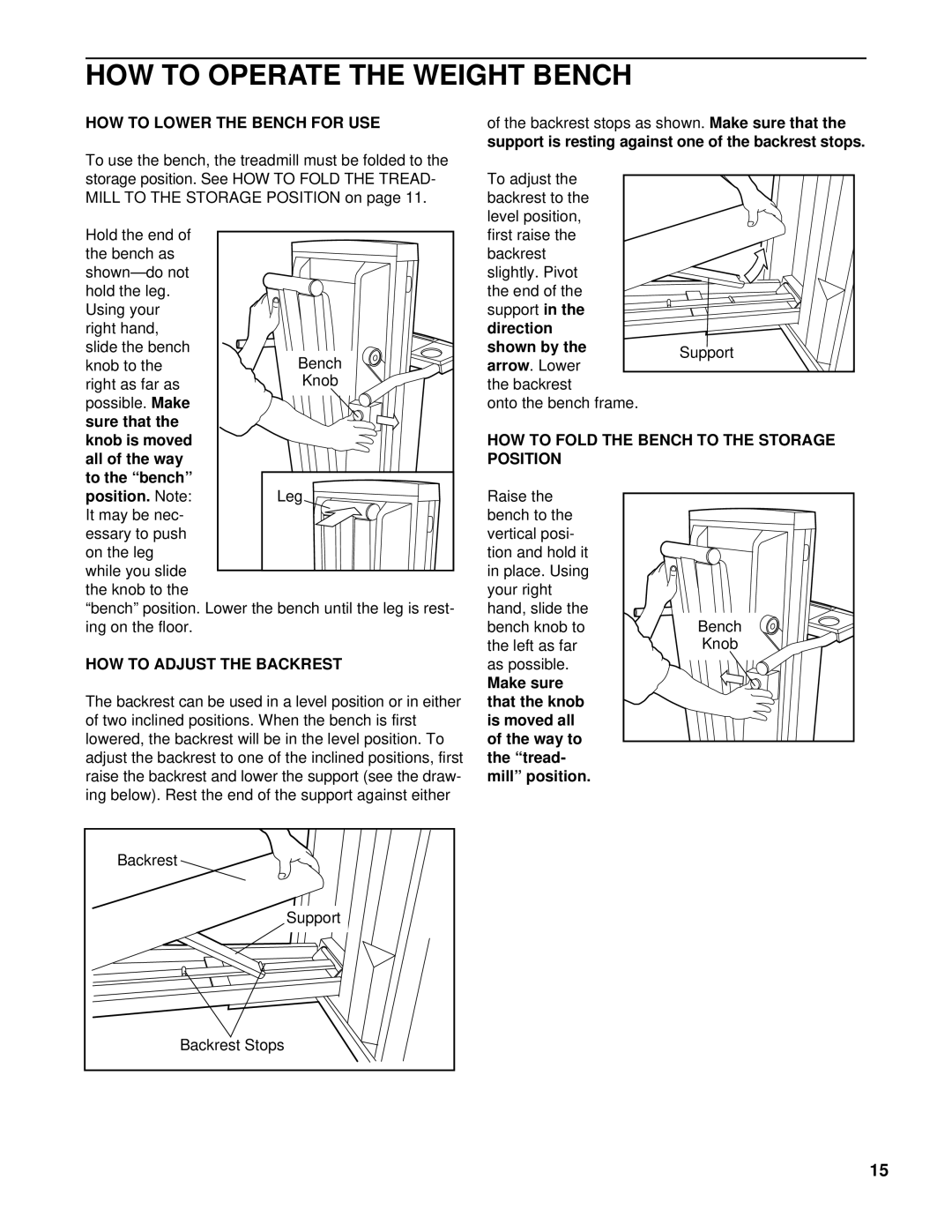HOW TO OPERATE THE WEIGHT BENCH
HOW TO LOWER THE BENCH FOR USE
To use the bench, the treadmill must be folded to the storage position. See HOW TO FOLD THE TREAD- MILL TO THE STORAGE POSITION on page 11.
Hold the end of |
|
the bench as |
|
| |
hold the leg. |
|
Using your |
|
right hand, |
|
slide the bench | Bench |
knob to the | |
right as far as | Knob |
possible. Make |
|
sure that the |
|
knob is moved |
|
all of the way |
|
to the “bench” |
|
of the backrest stops as shown. Make sure that the support is resting against one of the backrest stops.
To adjust the |
| |
backrest to the |
| |
level position, |
| |
first raise the |
| |
backrest |
| |
slightly. Pivot |
| |
the end of the |
| |
support in the |
| |
direction |
| |
shown by the | Support | |
arrow. Lower | ||
| ||
the backrest |
| |
onto the bench frame. |
|
HOW TO FOLD THE BENCH TO THE STORAGE POSITION
position. Note: |
| Leg |
|
It may be nec- |
|
|
|
|
|
| |
essary to push |
|
|
|
on the leg |
|
|
|
while you slide |
|
|
|
|
|
| |
the knob to the |
|
|
|
“bench” position. Lower the bench until the leg is rest- ing on the floor.
HOW TO ADJUST THE BACKREST
The backrest can be used in a level position or in either of two inclined positions. When the bench is first lowered, the backrest will be in the level position. To adjust the backrest to one of the inclined positions, first raise the backrest and lower the support (see the draw- ing below). Rest the end of the support against either
Backrest |
Support |
Backrest Stops |
Raise the bench to the vertical posi- tion and hold it in place. Using your right hand, slide the bench knob to the left as far as possible.
Make sure that the knob is moved all of the way to the “tread- mill” position.
Bench |
Knob |
15