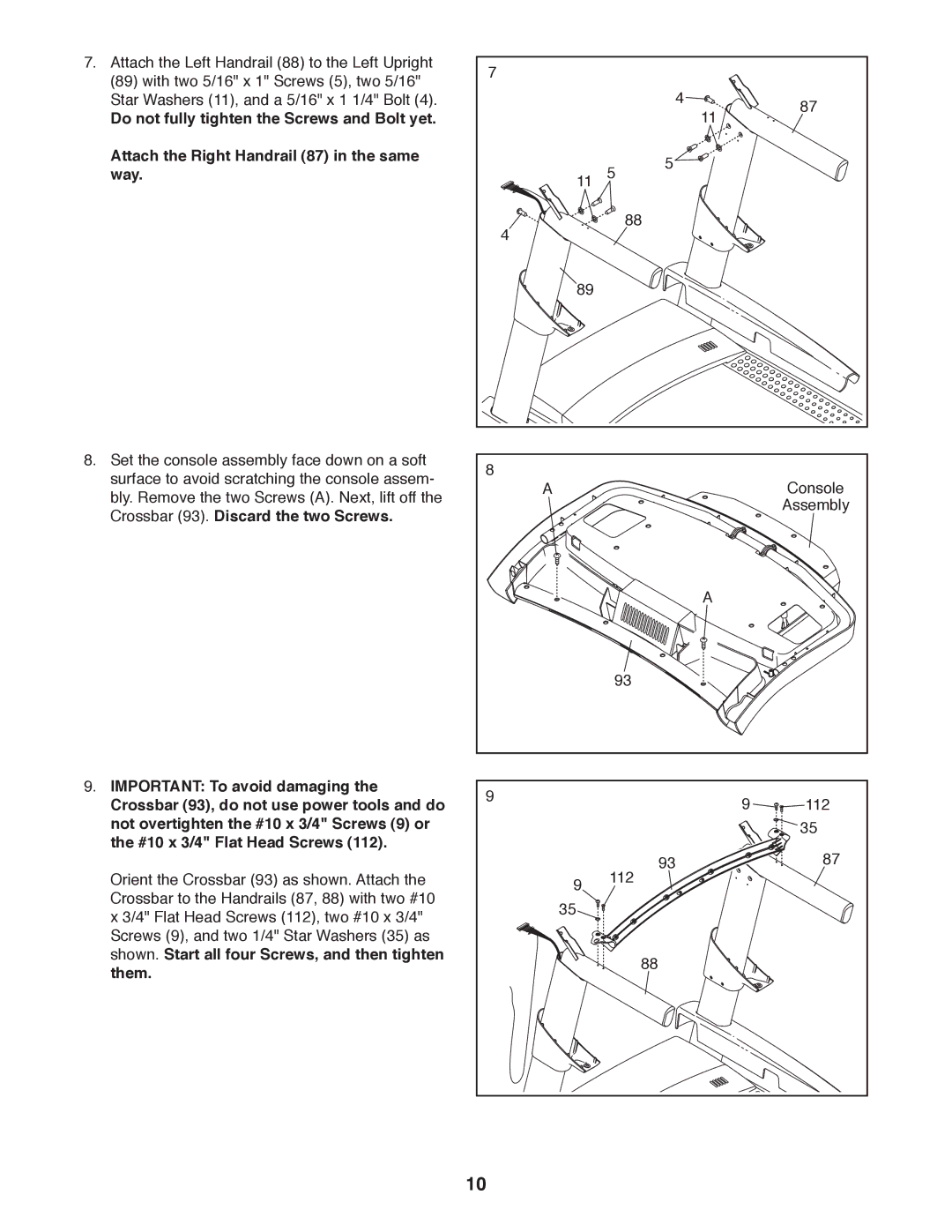7. Attach the Left Handrail (88) to the Left Upright | 7 |
|
|
|
|
(89) with two 5/16" x 1" Screws (5), two 5/16" |
|
|
|
| |
|
|
| 4 |
| |
Star Washers (11), and a 5/16" x 1 1/4" Bolt (4). |
|
|
| 87 | |
Do not fully tighten the Screws and Bolt yet. |
|
|
| 11 | |
|
|
|
| ||
Attach the Right Handrail (87) in the same |
|
| 5 | 5 |
|
way. |
| 11 |
| ||
|
|
| |||
|
|
|
|
| |
| 4 |
| 88 |
|
|
|
|
|
|
| |
|
| 89 |
|
|
|
8. Set the console assembly face down on a soft | 8 |
|
|
|
|
surface to avoid scratching the console assem- |
|
|
| Console | |
A |
|
|
| ||
bly. Remove the two Screws (A). Next, lift off the |
|
|
| ||
|
|
|
| Assembly | |
Crossbar (93). Discard the two Screws. |
|
|
|
| |
|
|
|
|
| |
|
|
|
| A |
|
|
|
| 93 |
|
|
9. IMPORTANT: To avoid damaging the | 9 |
|
| 9 | 112 |
Crossbar (93), do not use power tools and do |
|
| |||
not overtighten the #10 x 3/4" Screws (9) or |
|
|
|
| 35 |
the #10 x 3/4" Flat Head Screws (112). |
|
|
| 93 | 87 |
Orient the Crossbar (93) as shown. Attach the |
| 9 | 112 | ||
|
|
| |||
Crossbar to the Handrails (87, 88) with two #10 |
| 35 |
|
|
|
x 3/4" Flat Head Screws (112), two #10 x 3/4" |
|
|
|
| |
Screws (9), and two 1/4" Star Washers (35) as |
|
|
|
|
|
shown. Start all four Screws, and then tighten |
|
| 88 |
|
|
them. |
|
|
|
| |
|
|
|
|
| |
| 10 |
|
|
|
|