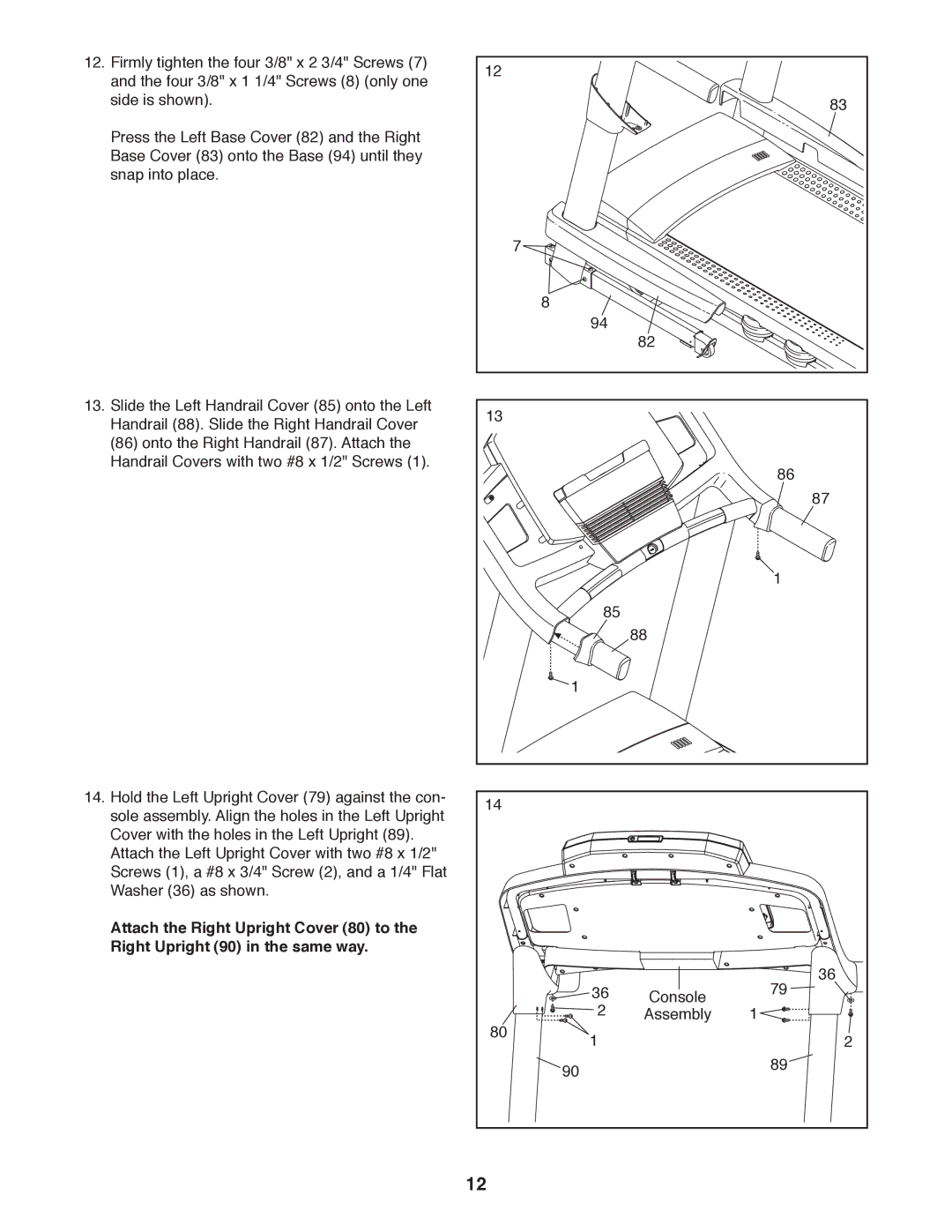12. Firmly tighten the four 3/8" x 2 3/4" Screws (7) | 12 |
|
|
|
|
and the four 3/8" x 1 1/4" Screws (8) (only one |
|
|
|
| |
|
|
|
|
| |
side is shown). |
|
|
|
| 83 |
Press the Left Base Cover (82) and the Right |
|
|
|
|
|
Base Cover (83) onto the Base (94) until they |
|
|
|
|
|
snap into place. |
|
|
|
|
|
|
| 7 |
|
|
|
|
| 8 |
|
|
|
|
| 94 | 82 |
|
|
|
|
|
|
| |
13. Slide the Left Handrail Cover (85) onto the Left | 13 |
|
|
|
|
Handrail (88). Slide the Right Handrail Cover |
|
|
|
| |
(86) onto the Right Handrail (87). Attach the |
|
|
|
|
|
Handrail Covers with two #8 x 1/2" Screws (1). |
|
|
| 86 |
|
|
|
|
| 87 | |
|
|
|
|
| |
|
|
|
| 1 |
|
|
| 85 | 88 |
|
|
|
|
|
|
| |
|
| 1 |
|
|
|
14. Hold the Left Upright Cover (79) against the con- | 14 |
|
|
|
|
sole assembly. Align the holes in the Left Upright |
|
|
|
| |
|
|
|
|
| |
Cover with the holes in the Left Upright (89). |
|
|
|
|
|
Attach the Left Upright Cover with two #8 x 1/2" |
|
|
|
|
|
Screws (1), a #8 x 3/4" Screw (2), and a 1/4" Flat |
|
|
|
|
|
Washer (36) as shown. |
|
|
|
|
|
Attach the Right Upright Cover (80) to the |
|
|
|
|
|
Right Upright (90) in the same way. |
|
|
|
|
|
|
| 36 | Console | 79 | 36 |
|
|
| |||
| 80 | 2 | Assembly | 1 |
|
| 1 |
|
| 2 | |
|
|
| 89 | ||
|
| 90 |
|
| |
|
|
|
|
| |
| 12 |
|
|
|
|