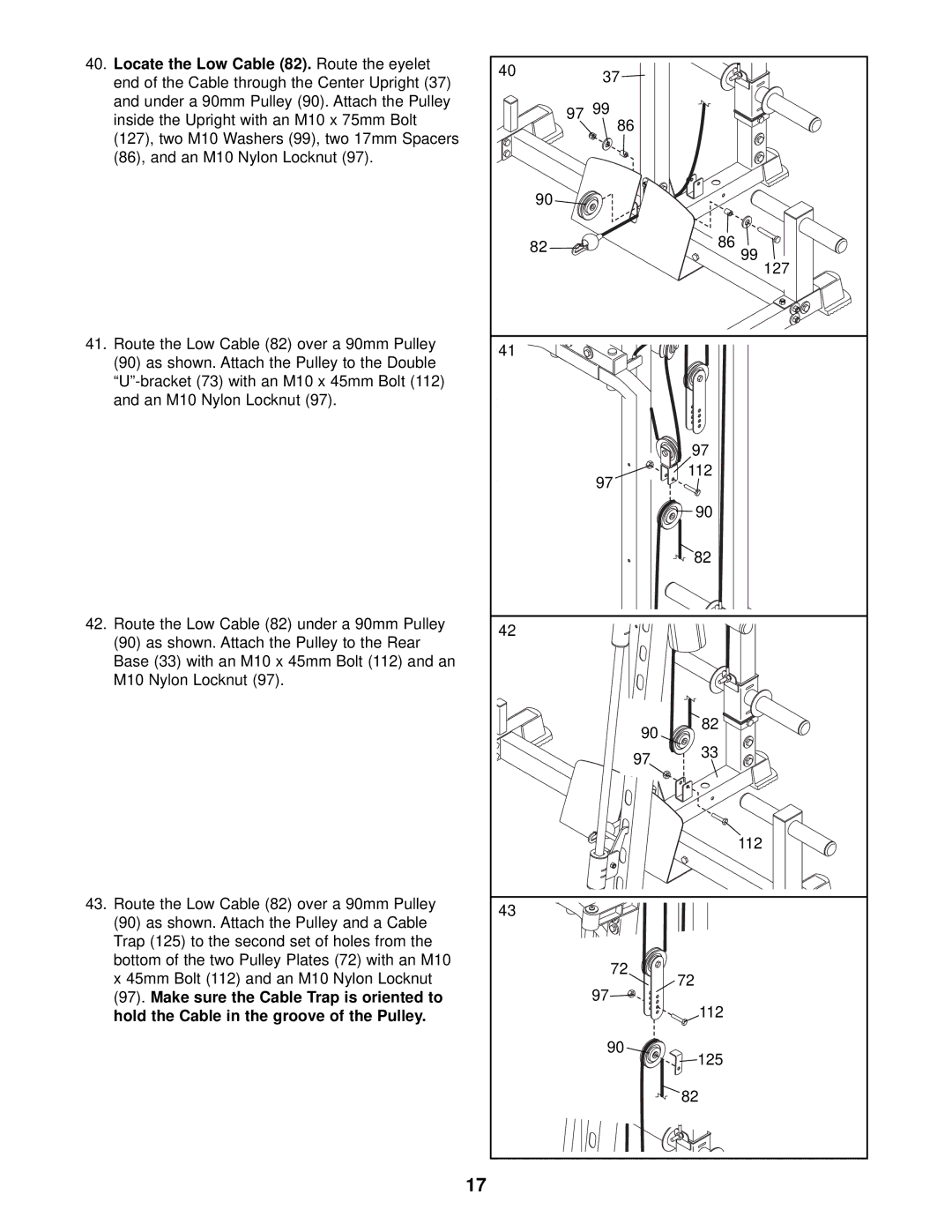40.Locate the Low Cable (82). Route the eyelet end of the Cable through the Center Upright (37) and under a 90mm Pulley (90). Attach the Pulley inside the Upright with an M10 x 75mm Bolt (127), two M10 Washers (99), two 17mm Spacers (86), and an M10 Nylon Locknut (97).
41.Route the Low Cable (82) over a 90mm Pulley (90) as shown. Attach the Pulley to the Double
42.Route the Low Cable (82) under a 90mm Pulley (90) as shown. Attach the Pulley to the Rear Base (33) with an M10 x 45mm Bolt (112) and an M10 Nylon Locknut (97).
43.Route the Low Cable (82) over a 90mm Pulley
(90)as shown. Attach the Pulley and a Cable Trap (125) to the second set of holes from the bottom of the two Pulley Plates (72) with an M10 x 45mm Bolt (112) and an M10 Nylon Locknut
(97).Make sure the Cable Trap is oriented to hold the Cable in the groove of the Pulley.
40 | 37 |
|
|
| |
97 | 99 |
|
| 86 |
|
90 |
|
|
82 |
| 86 |
| 99 | |
|
| |
|
| 127 |
41 |
|
|
|
| 97 |
| 97 | 112 |
|
| |
|
| 90 |
|
| 82 |
42 |
|
|
| 90 | 82 |
|
| |
| 97 | 33 |
|
| |
|
| 112 |
43 |
|
|
| 72 | 72 |
| 97 | |
| 112 | |
|
| |
| 90 | 125 |
|
| |
|
| 82 |
17