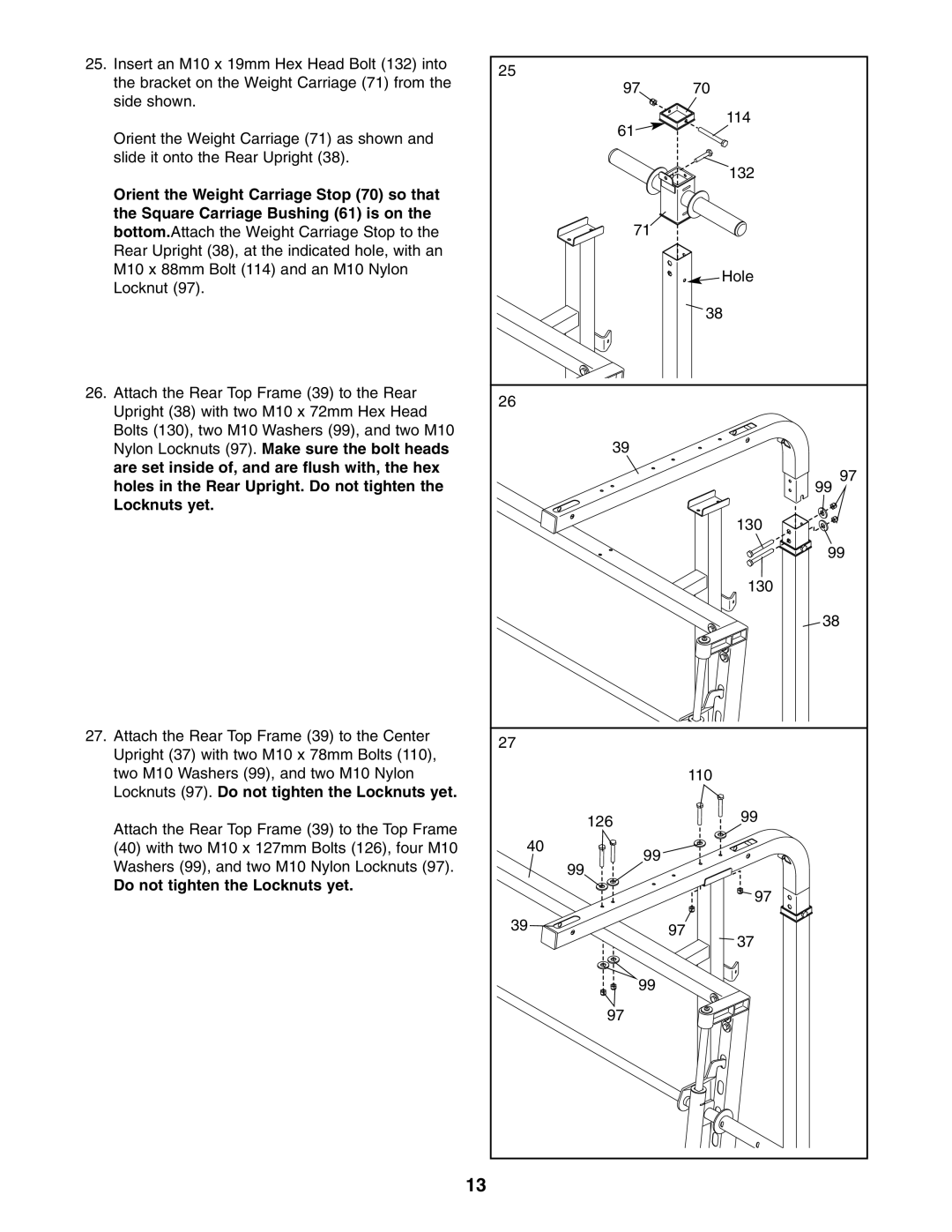25. Insert an M10 x 19mm Hex Head Bolt (132) into | 25 |
|
| |
the bracket on the Weight Carriage (71) from the | 97 | 70 | ||
| ||||
side shown. |
| |||
|
| 114 | ||
|
| 61 | ||
Orient the Weight Carriage (71) as shown and |
|
| ||
|
|
| ||
slide it onto the Rear Upright (38). |
|
| 132 | |
|
|
| ||
Orient the Weight Carriage Stop (70) so that |
|
|
| |
the Square Carriage Bushing (61) is on the |
| 71 |
| |
bottom.Attach the Weight Carriage Stop to the |
|
| ||
Rear Upright (38), at the indicated hole, with an |
|
|
| |
M10 x 88mm Bolt (114) and an M10 Nylon |
|
| Hole | |
Locknut (97). |
|
| ||
|
|
| ||
|
|
| 38 | |
26. Attach the Rear Top Frame (39) to the Rear | 26 |
|
| |
Upright (38) with two M10 x 72mm Hex Head |
|
| ||
|
|
| ||
Bolts (130), two M10 Washers (99), and two M10 |
| 39 |
| |
Nylon Locknuts (97). Make sure the bolt heads |
|
| ||
are set inside of, and are flush with, the hex |
|
| 97 | |
holes in the Rear Upright. Do not tighten the |
|
| ||
|
| 99 | ||
Locknuts yet. |
|
|
| |
|
|
| 130 | |
|
|
| 99 | |
|
|
| 130 | |
|
|
| 38 | |
27. Attach the Rear Top Frame (39) to the Center | 27 |
|
| |
Upright (37) with two M10 x 78mm Bolts (110), |
|
| ||
|
|
| ||
two M10 Washers (99), and two M10 Nylon |
|
| 110 | |
Locknuts (97). Do not tighten the Locknuts yet. |
|
|
| |
Attach the Rear Top Frame (39) to the Top Frame |
| 126 | 99 | |
|
| |||
40 |
|
| ||
(40) with two M10 x 127mm Bolts (126), four M10 | 99 |
| ||
Washers (99), and two M10 Nylon Locknuts (97). |
|
| ||
| 99 |
| ||
Do not tighten the Locknuts yet. |
|
| 97 | |
|
|
| ||
| 39 |
| 97 | |
|
|
| ||
|
|
| 37 | |
|
| 99 |
| |
|
| 97 |
| |
| 13 |
|
|