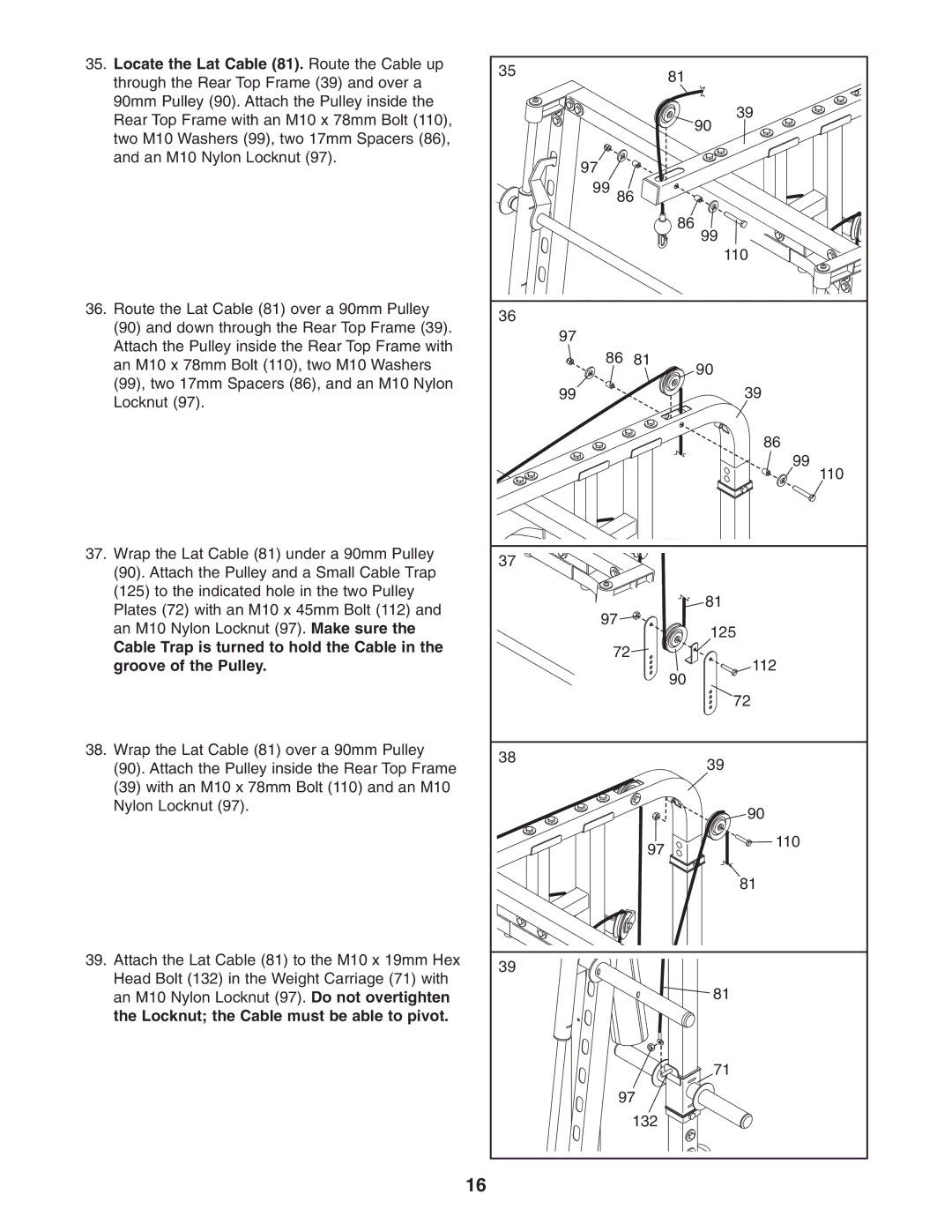35. Locate the Lat Cable (81). Route the Cable up | 35 |
| 81 | |
through the Rear Top Frame (39) and over a |
| |||
|
| |||
|
|
| ||
90mm Pulley (90). Attach the Pulley inside the |
|
| 39 | |
Rear Top Frame with an M10 x 78mm Bolt (110), |
|
| ||
|
| 90 | ||
two M10 Washers (99), two 17mm Spacers (86), |
|
| ||
|
|
| ||
and an M10 Nylon Locknut (97). | 97 |
|
| |
|
|
| ||
| 99 86 |
| ||
|
|
| 86 | |
|
|
| 99 | |
|
|
| 110 | |
36. Route the Lat Cable (81) over a 90mm Pulley | 36 |
|
| |
(90) and down through the Rear Top Frame (39). |
|
| ||
97 |
|
| ||
Attach the Pulley inside the Rear Top Frame with |
|
| ||
86 | 81 |
| ||
an M10 x 78mm Bolt (110), two M10 Washers | 90 | |||
|
| |||
(99), two 17mm Spacers (86), and an M10 Nylon | 99 |
| 39 | |
Locknut (97). |
| |||
|
|
| ||
|
|
| 86 | |
|
|
| 99 | |
|
|
| 110 | |
37. Wrap the Lat Cable (81) under a 90mm Pulley | 37 |
|
| |
(90). Attach the Pulley and a Small Cable Trap |
|
| ||
|
|
| ||
(125) to the indicated hole in the two Pulley |
|
| 81 | |
Plates (72) with an M10 x 45mm Bolt (112) and | 97 |
| ||
|
| |||
an M10 Nylon Locknut (97). Make sure the |
| 125 | ||
|
| |||
Cable Trap is turned to hold the Cable in the | 72 |
|
| |
groove of the Pulley. |
| 112 | ||
|
| |||
|
|
| 90 | |
|
|
| 72 | |
38. Wrap the Lat Cable (81) over a 90mm Pulley | 38 |
| 39 | |
(90). Attach the Pulley inside the Rear Top Frame |
| |||
|
| |||
(39) with an M10 x 78mm Bolt (110) and an M10 |
|
|
| |
Nylon Locknut (97). |
|
| 90 | |
|
|
| ||
|
| 97 | 110 | |
|
|
| ||
|
|
| 81 | |
39. Attach the Lat Cable (81) to the M10 x 19mm Hex | 39 |
|
| |
Head Bolt (132) in the Weight Carriage (71) with |
|
| ||
|
| 81 | ||
an M10 Nylon Locknut (97). Do not overtighten |
|
| ||
the Locknut; the Cable must be able to pivot. |
|
|
| |
|
|
| 71 | |
| 97 |
| ||
|
| 132 |
| |
| 16 |
|
| |