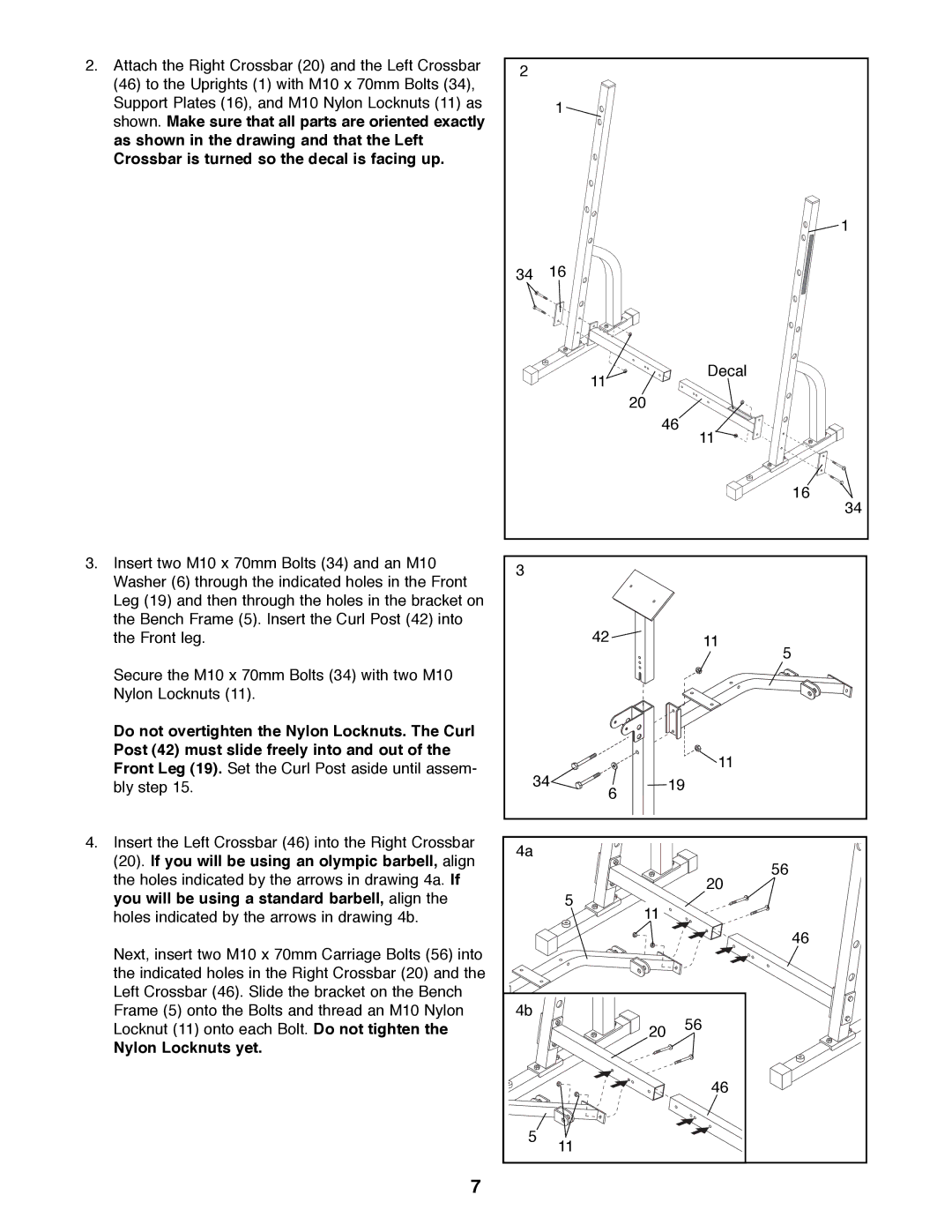2.Attach the Right Crossbar (20) and the Left Crossbar (46) to the Uprights (1) with M10 x 70mm Bolts (34), Support Plates (16), and M10 Nylon Locknuts (11) as shown. Make sure that all parts are oriented exactly as shown in the drawing and that the Left Crossbar is turned so the decal is facing up.
3.Insert two M10 x 70mm Bolts (34) and an M10 Washer (6) through the indicated holes in the Front Leg (19) and then through the holes in the bracket on the Bench Frame (5). Insert the Curl Post (42) into the Front leg.
Secure the M10 x 70mm Bolts (34) with two M10 Nylon Locknuts (11).
Do not overtighten the Nylon Locknuts. The Curl Post (42) must slide freely into and out of the Front Leg (19). Set the Curl Post aside until assem- bly step 15.
4.Insert the Left Crossbar (46) into the Right Crossbar (20). If you will be using an olympic barbell, align the holes indicated by the arrows in drawing 4a. If you will be using a standard barbell, align the holes indicated by the arrows in drawing 4b.
Next, insert two M10 x 70mm Carriage Bolts (56) into the indicated holes in the Right Crossbar (20) and the Left Crossbar (46). Slide the bracket on the Bench Frame (5) onto the Bolts and thread an M10 Nylon Locknut (11) onto each Bolt. Do not tighten the
Nylon Locknuts yet.
7
2 |
|
|
|
|
| 1 |
|
|
|
|
|
|
| 1 |
34 | 16 |
|
|
|
|
| 11 |
| Decal |
|
|
|
| |
|
|
| 20 |
|
|
|
| 46 | |
|
|
|
| 11 |
|
|
|
| 16 |
|
|
|
| 34 |
3 |
|
|
|
|
|
| 42 |
| 11 |
|
|
|
| 5 |
|
|
|
| 11 |
34 | 6 |
| 19 | |
|
|
|
| |
4a |
|
|
|
|
|
|
|
| 56 |
| 5 |
|
| 20 |
|
| 11 |
| |
|
|
|
| |
|
|
|
| 46 |
4b |
|
|
| 56 |
|
|
| 20 | |
|
|
|
| |
|
|
|
| 46 |
5 | 11 |
|
|
|
|
|
|
| |