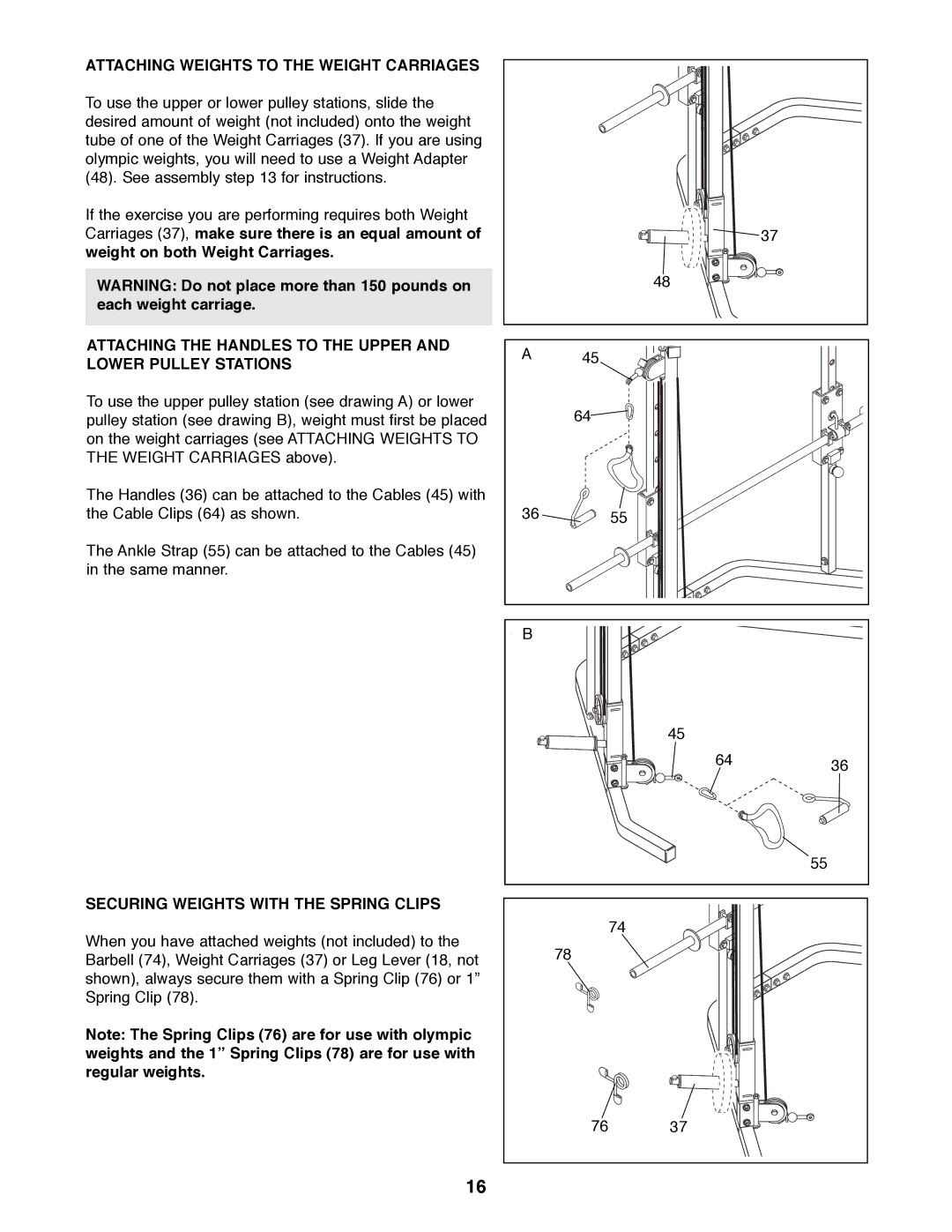ATTACHING WEIGHTS TO THE WEIGHT CARRIAGES
To use the upper or lower pulley stations, slide the desired amount of weight (not included) onto the weight tube of one of the Weight Carriages (37). If you are using olympic weights, you will need to use a Weight Adapter (48). See assembly step 13 for instructions.
If the exercise you are performing requires both Weight Carriages (37), make sure there is an equal amount of weight on both Weight Carriages.
WARNING: Do not place more than 150 pounds on each weight carriage.
ATTACHING THE HANDLES TO THE UPPER AND LOWER PULLEY STATIONS
To use the upper pulley station (see drawing A) or lower pulley station (see drawing B), weight must first be placed on the weight carriages (see ATTACHING WEIGHTS TO THE WEIGHT CARRIAGES above).
The Handles (36) can be attached to the Cables (45) with the Cable Clips (64) as shown.
The Ankle Strap (55) can be attached to the Cables (45) in the same manner.
SECURING WEIGHTS WITH THE SPRING CLIPS
When you have attached weights (not included) to the Barbell (74), Weight Carriages (37) or Leg Lever (18, not shown), always secure them with a Spring Clip (76) or 1Ó Spring Clip (78).
Note: The Spring Clips (76) are for use with olympic weights and the 1Ó Spring Clips (78) are for use with regular weights.
|
|
| 37 |
|
| 48 |
|
A | 45 |
|
|
| 64 |
|
|
36 |
| 55 |
|
B |
|
|
|
|
| 45 |
|
|
| 64 | 36 |
|
|
| |
|
|
| 55 |
|
| 74 |
|
| 78 |
|
|
| 76 | 37 |
|
16