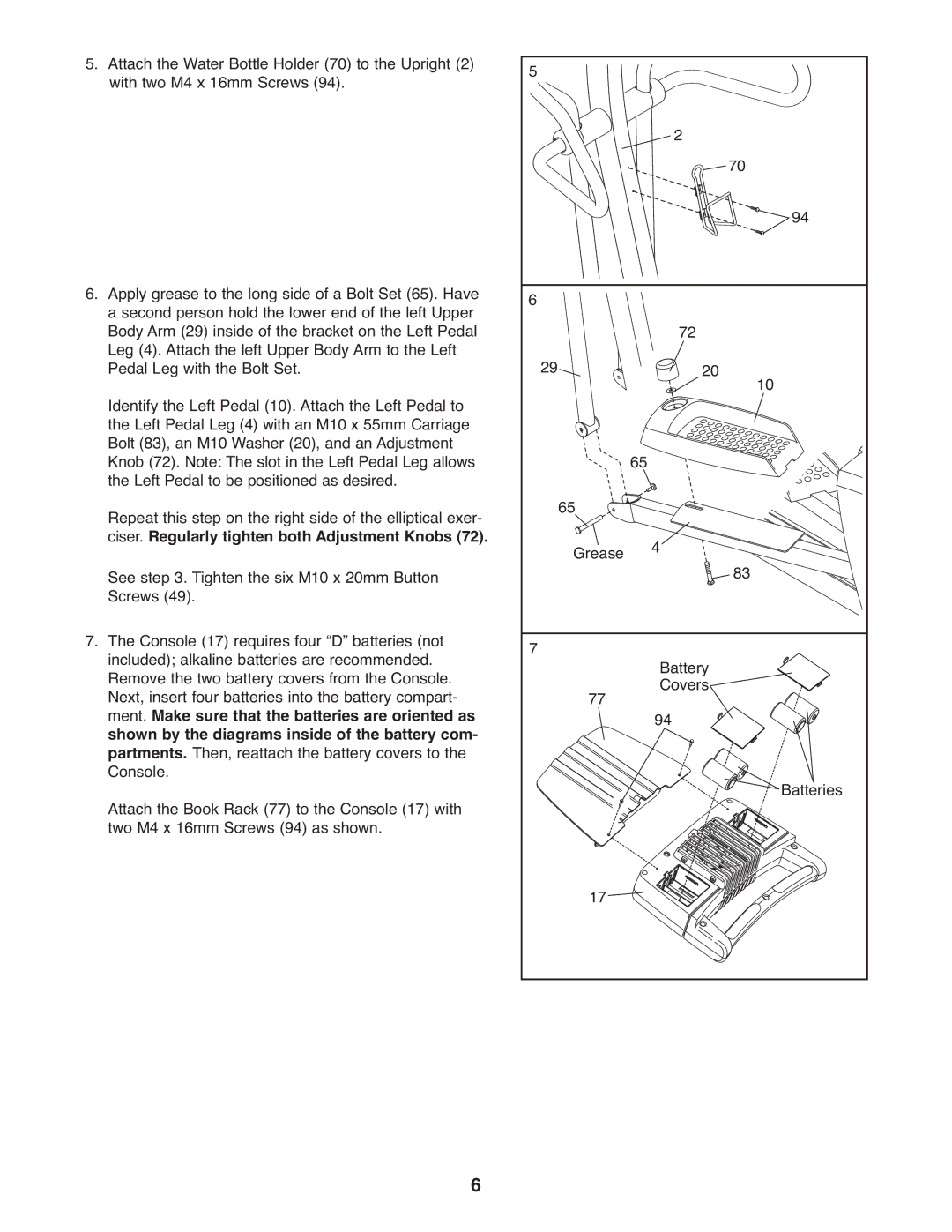5. Attach the Water Bottle Holder (70) to the Upright (2) | 5 |
|
|
with two M4 x 16mm Screws (94). |
|
| |
|
| 2 | 70 |
|
|
| |
|
|
| 94 |
6. Apply grease to the long side of a Bolt Set (65). Have | 6 |
|
|
a second person hold the lower end of the left Upper | 72 |
| |
Body Arm (29) inside of the bracket on the Left Pedal |
|
| |
Leg (4). Attach the left Upper Body Arm to the Left | 29 | 20 |
|
Pedal Leg with the Bolt Set. | 10 | ||
Identify the Left Pedal (10). Attach the Left Pedal to |
|
| |
the Left Pedal Leg (4) with an M10 x 55mm Carriage |
|
|
|
Bolt (83), an M10 Washer (20), and an Adjustment |
| 65 |
|
Knob (72). Note: The slot in the Left Pedal Leg allows |
|
| |
the Left Pedal to be positioned as desired. | 65 |
|
|
Repeat this step on the right side of the elliptical exer- | 4 |
| |
ciser. Regularly tighten both Adjustment Knobs (72). | Grease | 83 | |
See step 3. Tighten the six M10 x 20mm Button |
|
| |
Screws (49). |
|
|
|
7. The Console (17) requires four “D” batteries (not | 7 | Battery |
|
included); alkaline batteries are recommended. |
| ||
Remove the two battery covers from the Console. | 77 | Covers |
|
Next, insert four batteries into the battery compart- |
|
| |
ment. Make sure that the batteries are oriented as |
| 94 |
|
shown by the diagrams inside of the battery com- |
|
| |
partments. Then, reattach the battery covers to the |
|
|
|
Console. |
|
| Batteries |
Attach the Book Rack (77) to the Console (17) with |
|
| |
two M4 x 16mm Screws (94) as shown. |
|
|
|
| 17 |
|
|
6