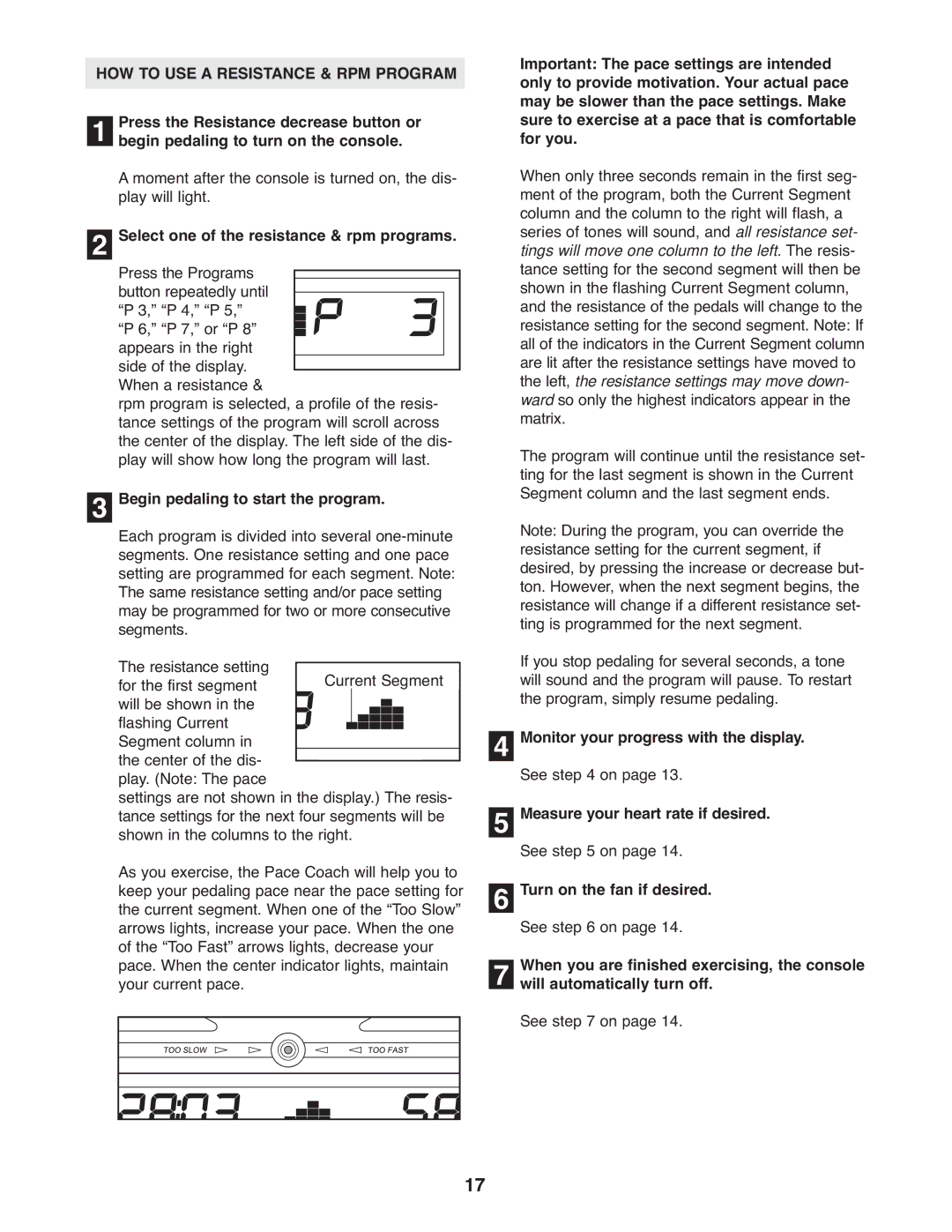PFEL5105.1 specifications
The ProForm PFEL5105.1 is a state-of-the-art elliptical machine designed to cater to both beginners and experienced fitness enthusiasts. This elliptical trainer offers a smooth and efficient workout experience, making it a popular choice for home gyms.One of the main features of the PFEL5105.1 is its adjustable stride length, which can vary from 18 to 20 inches. This function allows users to tailor their workout intensity and accommodate various body types, ensuring a comfortable exercise session. The machine also comes equipped with a range of resistance levels, helping users progress in their training as they build strength and endurance.
The PFEL5105.1 incorporates advanced technology to enhance the workout experience. It features a full-color touchscreen display that provides real-time feedback on essential workout metrics, including time, distance, calories burned, and heart rate. The machine is compatible with iFit, a subscription-based virtual training platform offering a vast library of interactive workouts and training programs. Users can explore diverse terrains and receive personalized coaching from certified trainers, creating an engaging and dynamic fitness routine.
Another key characteristic of this elliptical is its built-in Bluetooth connectivity, allowing users to sync their devices and track their progress through popular fitness apps. Additionally, the PFEL5105.1 is equipped with integrated speakers, providing the option to enjoy music while exercising, making workouts more enjoyable and motivating.
The design of the PFEL5105.1 prioritizes durability and stability. It features a heavy-duty frame capable of supporting a maximum user weight of up to 325 pounds. The machine's oversized pedals provide excellent foot support, reducing the risk of injury during workouts.
For added convenience, the elliptical includes built-in transport wheels, making it easier to move and store when not in use. The compact footprint of the PFEL5105.1 enables it to fit into various home gym setups without occupying excessive space.
In summary, the ProForm PFEL5105.1 elliptical machine combines advanced features, robust technology, and user-friendly design, making it an excellent choice for anyone looking to elevate their fitness routine at home. With customizable options and engaging training programs, it will help users achieve their fitness goals effectively and enjoyably.