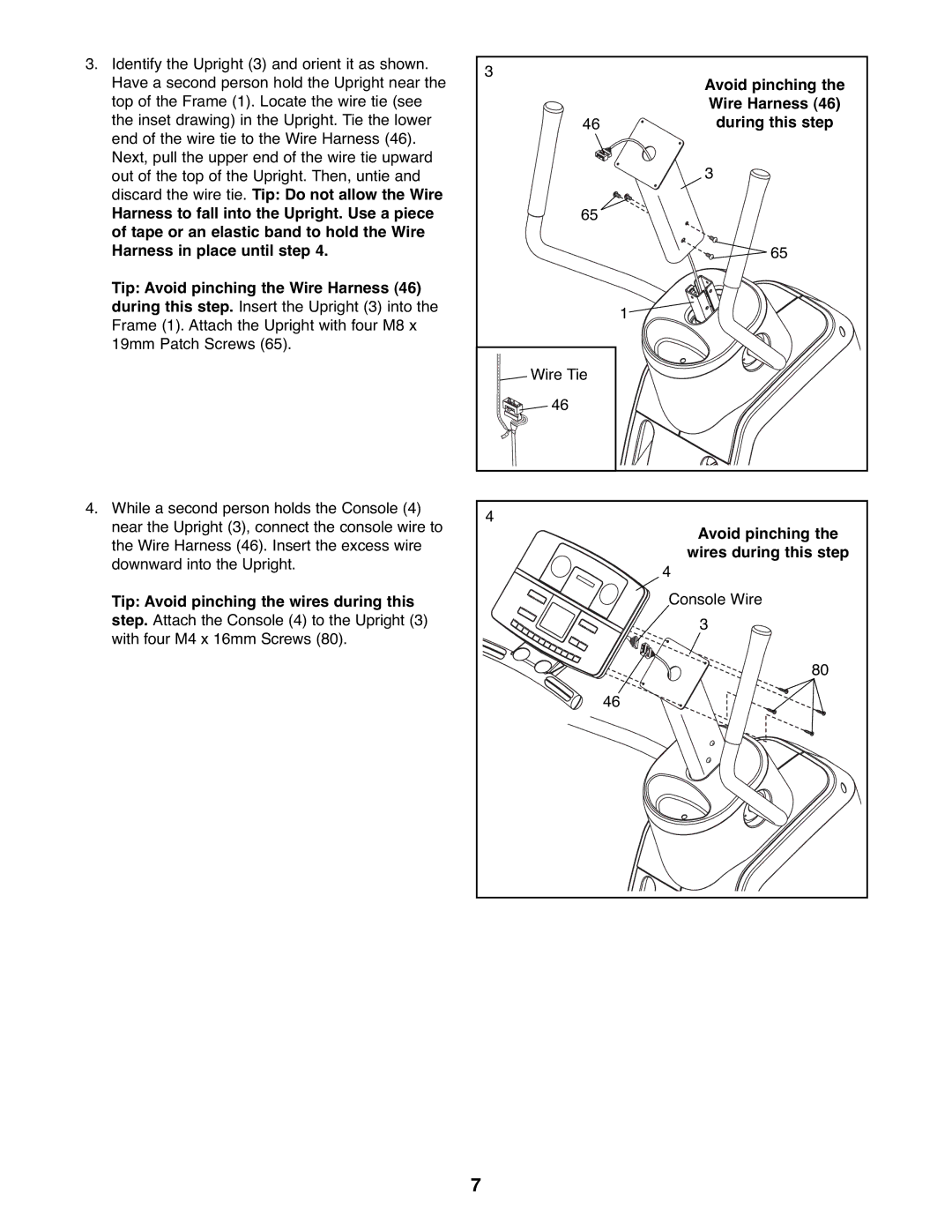3.Identify the Upright (3) and orient it as shown. Have a second person hold the Upright near the top of the Frame (1). Locate the wire tie (see the inset drawing) in the Upright. Tie the lower end of the wire tie to the Wire Harness (46). Next, pull the upper end of the wire tie upward out of the top of the Upright. Then, untie and discard the wire tie. Tip: Do not allow the Wire
Harness to fall into the Upright. Use a piece of tape or an elastic band to hold the Wire Harness in place until step 4.
Tip: Avoid pinching the Wire Harness (46) during this step. Insert the Upright (3) into the Frame (1). Attach the Upright with four M8 x 19mm Patch Screws (65).
4.While a second person holds the Console (4) near the Upright (3), connect the console wire to the Wire Harness (46). Insert the excess wire downward into the Upright.
Tip: Avoid pinching the wires during this step. Attach the Console (4) to the Upright (3) with four M4 x 16mm Screws (80).
3 | Avoid pinching the |
| |
| Wire Harness (46) |
46 | during this step |
| 3 |
65 |
|
| 65 |
| 1 |
Wire Tie |
|
46 |
|
4 |
Avoid pinching the |
wires during this step |
4 |
Console Wire |
3 |
80 |
46 |
7