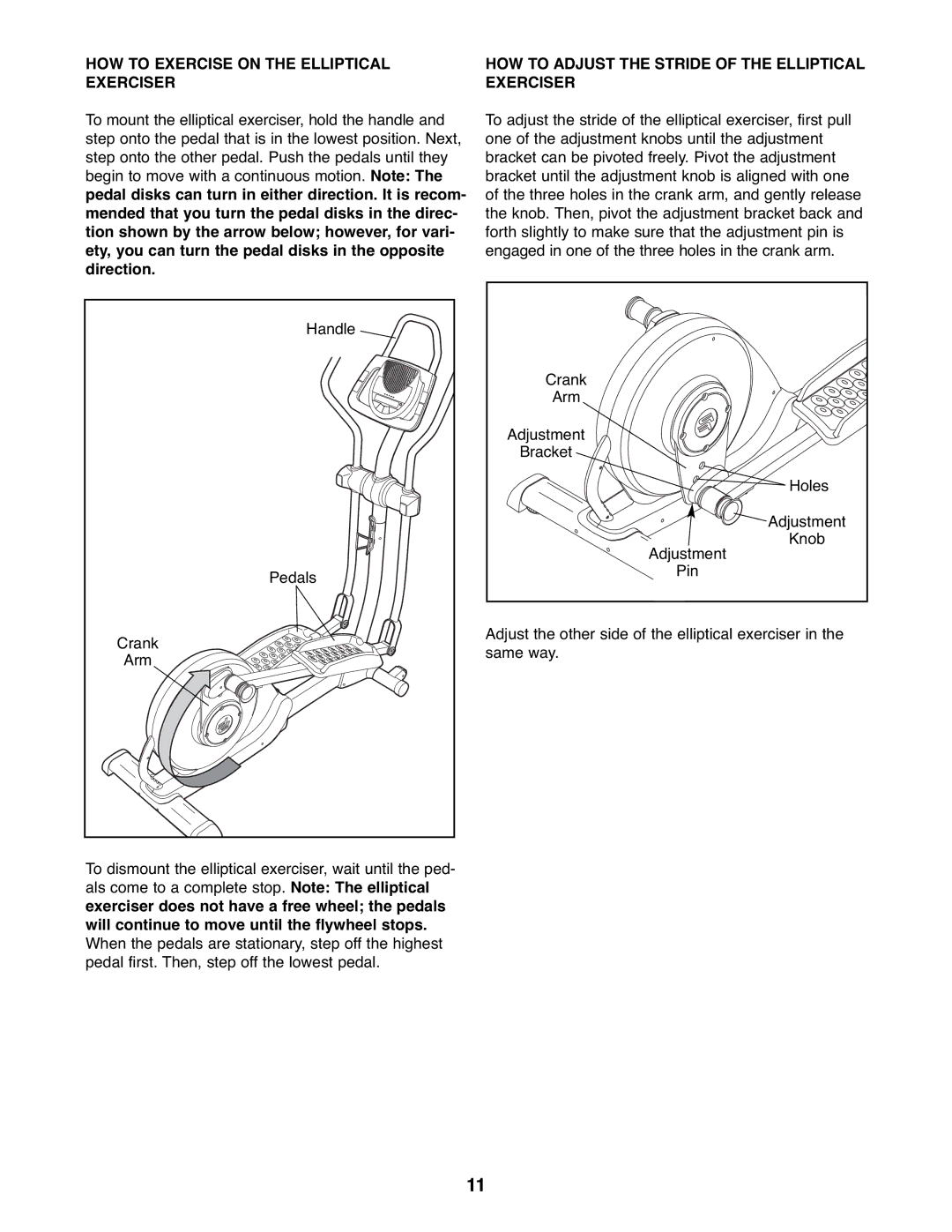HOW TO EXERCISE ON THE ELLIPTICAL EXERCISER
To mount the elliptical exerciser, hold the handle and step onto the pedal that is in the lowest position. Next, step onto the other pedal. Push the pedals until they begin to move with a continuous motion. Note: The pedal disks can turn in either direction. It is recom- mended that you turn the pedal disks in the direc- tion shown by the arrow below; however, for vari- ety, you can turn the pedal disks in the opposite direction.
Handle |
Pedals |
Crank |
Arm |
To dismount the elliptical exerciser, wait until the ped- als come to a complete stop. Note: The elliptical exerciser does not have a free wheel; the pedals will continue to move until the flywheel stops. When the pedals are stationary, step off the highest pedal first. Then, step off the lowest pedal.
HOW TO ADJUST THE STRIDE OF THE ELLIPTICAL EXERCISER
To adjust the stride of the elliptical exerciser, first pull one of the adjustment knobs until the adjustment bracket can be pivoted freely. Pivot the adjustment bracket until the adjustment knob is aligned with one of the three holes in the crank arm, and gently release the knob. Then, pivot the adjustment bracket back and forth slightly to make sure that the adjustment pin is engaged in one of the three holes in the crank arm.
Crank |
Arm |
Adjustment |
Bracket |
Holes |
Adjustment |
Knob |
Adjustment |
Pin |
Adjust the other side of the elliptical exerciser in the same way.
11