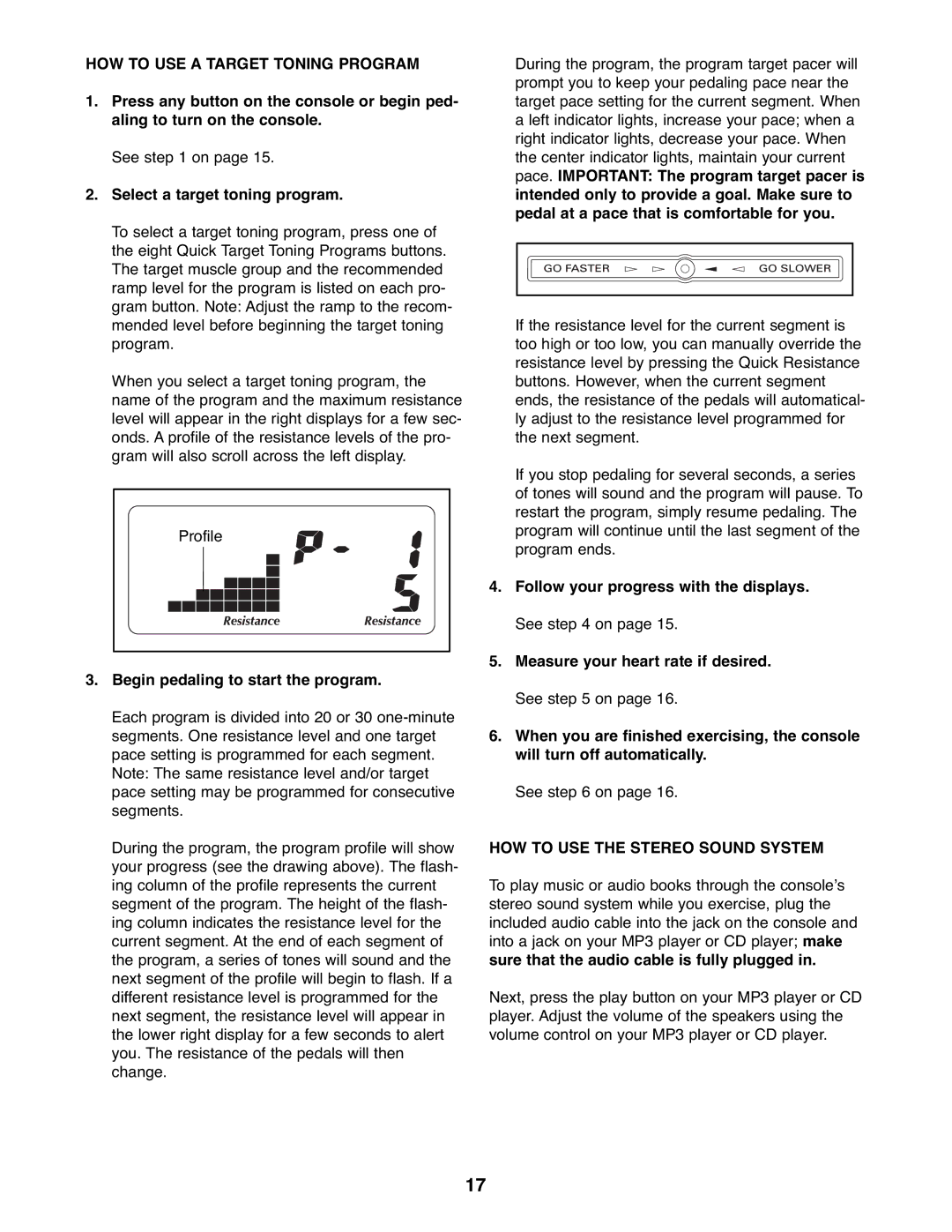PFEL73207.0 specifications
The ProForm PFEL73207.0 is a cutting-edge elliptical machine designed for users who seek an efficient and versatile workout experience in the comfort of their homes. This model stands out with its combination of advanced features, innovative technologies, and user-friendly design, making it ideal for both beginners and fitness enthusiasts alike.One of the key features of the PFEL73207.0 is its adjustable incline ramp. This allows users to modify the workout intensity by increasing or decreasing the incline, targeting different muscle groups, and enhancing the overall cardiovascular benefits of their routine. With a variety of incline settings, users can easily customize their workout to suit their fitness levels and goals.
The elliptical boasts a robust 20-pound inertia-enhanced flywheel, which ensures a smooth and natural stride while exercising. This feature minimizes impact on joints, making it a suitable choice for individuals who may be recovering from injuries or are concerned about joint stress during workouts. Additionally, the machine offers an adjustable stride length, catering to users of various heights and preferences, further enhancing comfort during use.
One notable technology integrated into the PFEL73207.0 is the iFit compatibility. This feature allows users to access a vast library of on-demand workout programs and professional trainers through an internet connection. The iFit technology delivers personalized coaching, tailored workout plans, and the ability to track progress over time. Users can also explore different virtual workout environments, making their fitness journey more engaging and motivating.
The console of the PFEL73207.0 is equipped with a high-definition touchscreen, providing easy access to workout stats, program selections, and iFit content. This user-friendly interface ensures that users can effortlessly track their heart rate, calories burned, distance traveled, and more during their sessions. Integrated Bluetooth speakers further enhance the experience, allowing users to connect their devices and listen to podcasts, music, or audiobooks while they work out.
In terms of design, the ProForm PFEL73207.0 is compact yet sturdy, making it suitable for various home environments. The machine features transport wheels for easy mobility, allowing users to move it and store it conveniently when not in use. With its combination of innovation, comfort, and adaptability, the ProForm PFEL73207.0 elliptical machine is an excellent investment for anyone looking to elevate their fitness game.