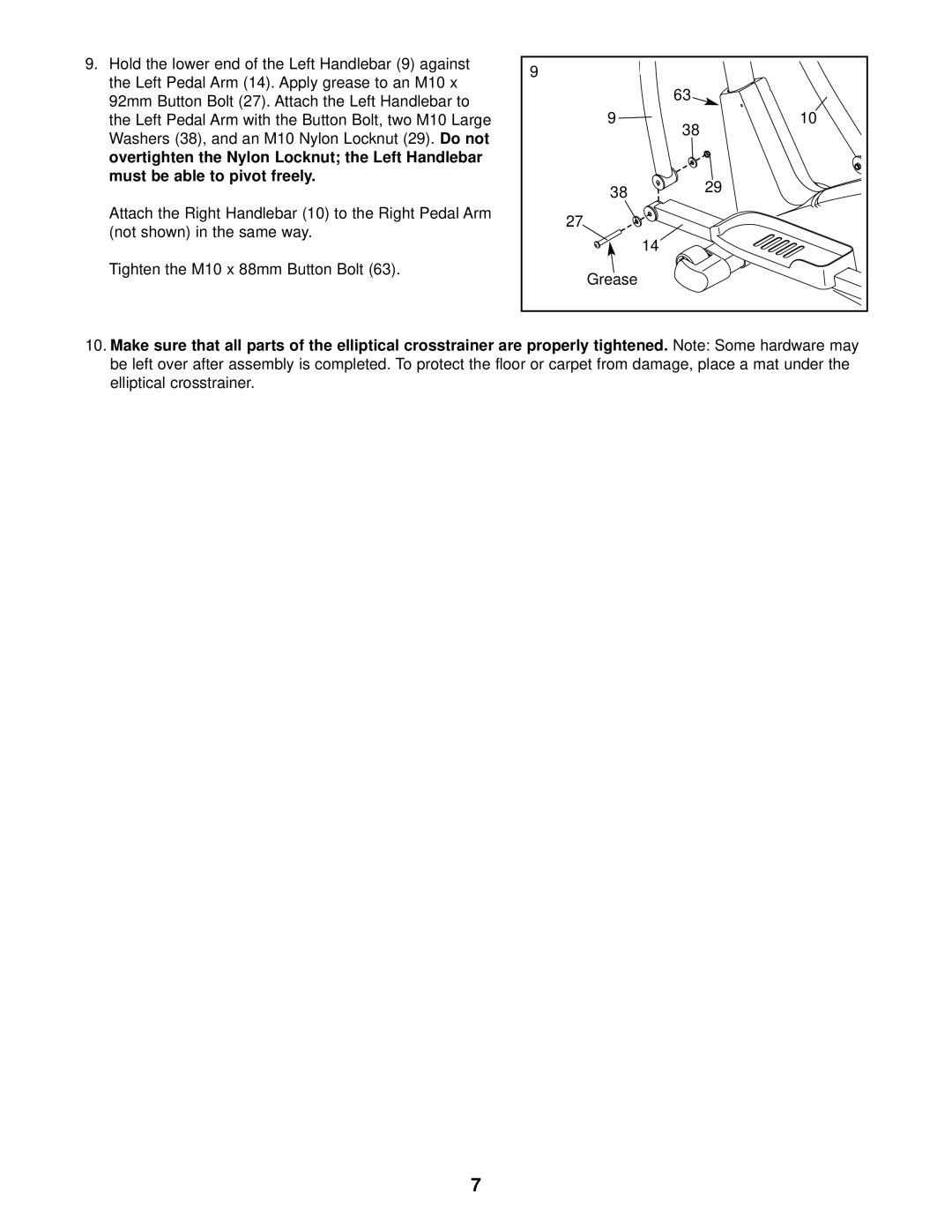9.Hold the lower end of the Left Handlebar (9) against the Left Pedal Arm (14). Apply grease to an M10 x 92mm Button Bolt (27). Attach the Left Handlebar to the Left Pedal Arm with the Button Bolt, two M10 Large Washers (38), and an M10 Nylon Locknut (29). Do not overtighten the Nylon Locknut; the Left Handlebar must be able to pivot freely.
Attach the Right Handlebar (10) to the Right Pedal Arm (not shown) in the same way.
Tighten the M10 x 88mm Button Bolt (63).
9 |
|
| 63 |
9 | 10 |
| 38 |
38 | 29 |
| |
27 |
|
| 14 |
Grease |
|
10.Make sure that all parts of the elliptical crosstrainer are properly tightened. Note: Some hardware may be left over after assembly is completed. To protect the floor or carpet from damage, place a mat under the elliptical crosstrainer.
7