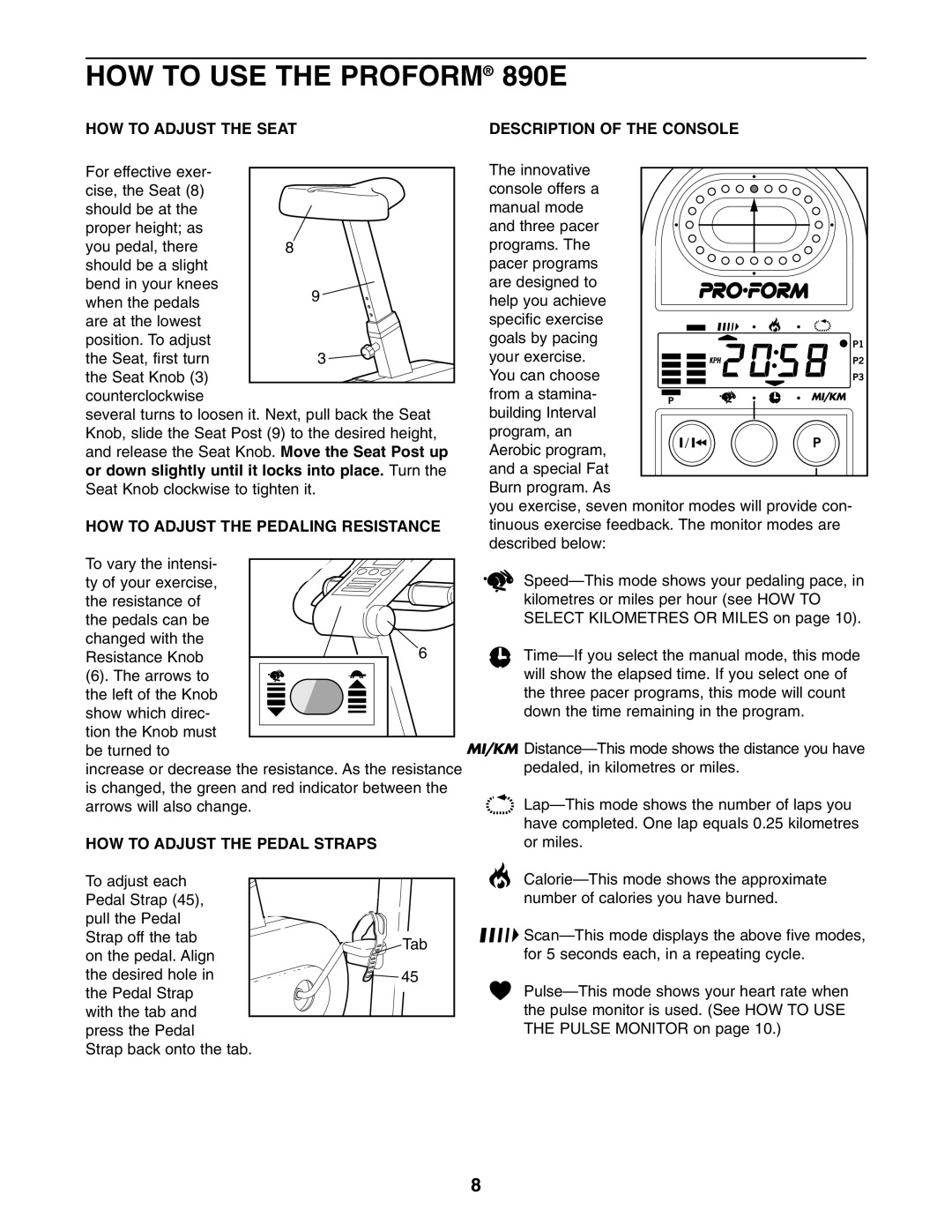HOW TO USE THE PROFORM®
HOW TO ADJUST THE SEAT
For effective exer- |
|
|
|
|
|
|
|
cise, the Seat (8) |
|
|
|
|
|
|
|
should be at the |
|
|
|
|
|
|
|
proper height; as |
|
|
|
|
|
|
|
you pedal, there |
|
|
|
|
|
|
|
8 |
|
|
|
|
| ||
should be a slight |
|
|
|
|
|
|
|
|
|
|
|
|
|
| |
bend in your knees |
|
|
|
|
|
|
|
|
|
| 9 |
|
| ||
when the pedals |
|
|
| ||||
|
|
|
|
|
|
| |
are at the lowest |
|
|
|
|
|
|
|
position. To adjust |
|
|
|
|
|
|
|
the Seat, first turn |
|
|
|
| |||
3 |
|
| |||||
the Seat Knob (3) |
|
|
|
|
|
|
|
|
|
|
|
|
|
| |
counterclockwise
several turns to loosen it. Next, pull back the Seat Knob, slide the Seat Post (9) to the desired height, and release the Seat Knob. Move the Seat Post up or down slightly until it locks into place. Turn the Seat Knob clockwise to tighten it.
HOW TO ADJUST THE PEDALING RESISTANCE
To vary the intensi- |
|
ty of your exercise, |
|
the resistance of |
|
the pedals can be |
|
changed with the | 6 |
Resistance Knob | |
(6). The arrows to |
|
the left of the Knob |
|
show which direc- |
|
tion the Knob must |
|
be turned to |
|
increase or decrease the resistance. As the resistance
is changed, the green and red indicator between the | ||
arrows will also change. |
| |
HOW TO ADJUST THE PEDAL STRAPS |
| |
To adjust each |
| |
Pedal Strap (45), |
| |
pull the Pedal |
| |
Strap off the tab | Tab | |
on the pedal. Align | ||
| ||
the desired hole in | 45 | |
the Pedal Strap |
| |
with the tab and |
| |
press the Pedal |
| |
Strap back onto the tab. |
| |
DESCRIPTION OF THE CONSOLE
The innovative
console offers a manual mode and three pacer programs. The
pacer programs are designed to help you achieve
specific exercise goals by pacing
your exercise. You can choose from a stamina- building Interval
program, an Aerobic program, and a special Fat Burn program. As
you exercise, seven monitor modes will provide con- tinuous exercise feedback. The monitor modes are described below:
![]()
![]()
![]()
![]()
![]()
![]()
![]()
![]()
![]()
8