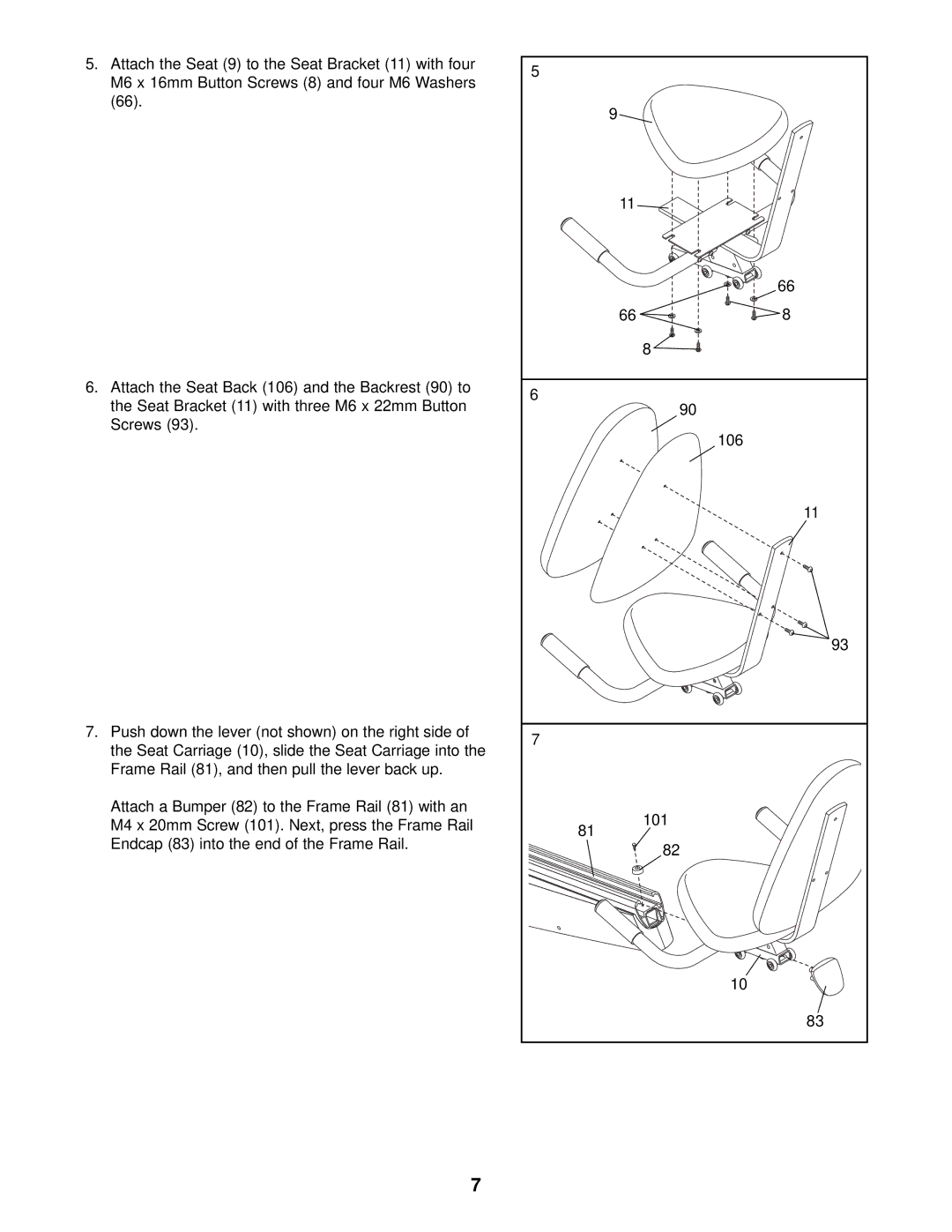5.Attach the Seat (9) to the Seat Bracket (11) with four M6 x 16mm Button Screws (8) and four M6 Washers (66).
6.Attach the Seat Back (106) and the Backrest (90) to the Seat Bracket (11) with three M6 x 22mm Button Screws (93).
7.Push down the lever (not shown) on the right side of the Seat Carriage (10), slide the Seat Carriage into the Frame Rail (81), and then pull the lever back up.
Attach a Bumper (82) to the Frame Rail (81) with an M4 x 20mm Screw (101). Next, press the Frame Rail Endcap (83) into the end of the Frame Rail.
5 |
|
9 |
|
11 |
|
| 66 |
66 | 8 |
| 8 |
6 | 90 |
| |
| 106 |
| 11 |
| 93 |
7 |
|
81 | 101 |
| |
| 82 |
| 10 |
| 83 |
7