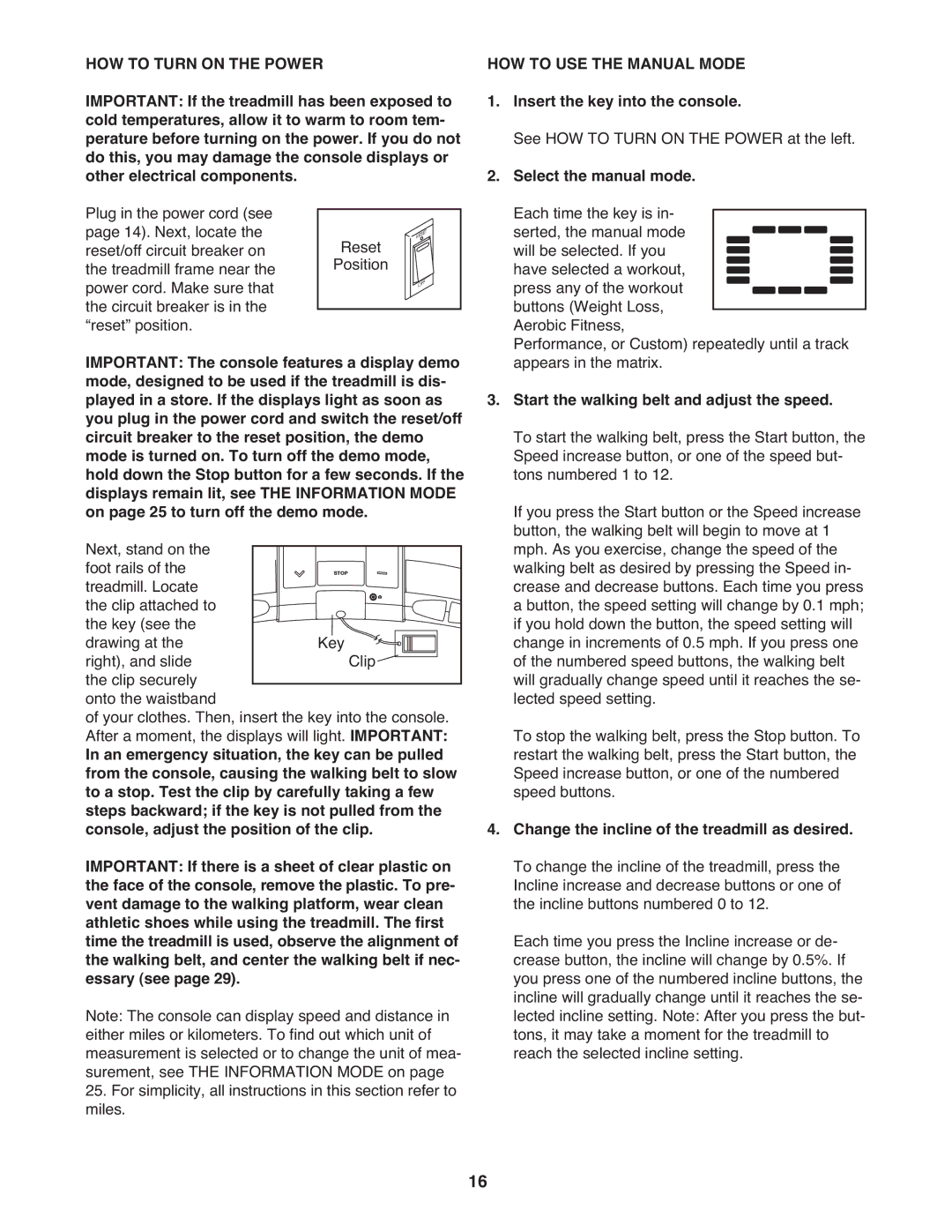PFTL14008.0 specifications
The ProForm PFTL14008.0 is a state-of-the-art treadmill designed for fitness enthusiasts seeking a balance of performance, technology, and convenience. This model boasts an array of features that cater to varied workout needs, making it an exceptional choice for both beginners and seasoned athletes.One of the standout characteristics of the PFTL14008.0 is its powerful motor. The treadmill is equipped with a robust 2.0 CHP motor, which provides ample power for a variety of workouts, including running, jogging, and walking. This motor ensures consistent performance across all speeds, allowing users to reach their fitness goals while enjoying a smooth experience.
The running surface of the ProForm PFTL14008.0 is another significant feature. It offers a spacious 16 x 50-inch deck, providing plenty of room for users to stride comfortably. Additionally, the deck is cushioned with ProShox technology, which helps reduce impact on joints, making it ideal for both high-impact workouts and longer training sessions.
In terms of technological integration, the treadmill is equipped with a 5-inch LCD display that provides essential information such as speed, time, distance, and calories burned. This information is crucial for monitoring progress and motivation. The ProForm PFTL14008.0 also features quick-speed buttons that allow users to adjust their workout intensity with ease.
Connectivity options further enhance the user experience. The treadmill is iFit compatible, offering access to personalized training programs, global workouts, and real-time coaching. This technology keeps workouts engaging and tailored to individual fitness levels. Moreover, users can easily connect their devices through Bluetooth, allowing them to listen to music or follow along with fitness videos.
Safety features have been prioritized in the design of the ProForm PFTL14008.0. The treadmill includes a safety key that stops the machine if the user falls, ensuring a safer workout experience. With built-in transport wheels, moving the treadmill is effortless, making it a versatile addition to any home gym.
Durability is another hallmark of the ProForm PFTL14008.0, which is built to withstand rigorous use over time. The frame is sturdy and designed to accommodate various user weights and heights, making it an excellent investment for family use.
In summary, the ProForm PFTL14008.0 treadmill combines power, technological advancements, and thoughtful design, catering to a range of workout preferences while providing a safe, effective, and enjoyable fitness experience. Whether for casual exercise or serious training, this treadmill is engineered to support users on their fitness journey.