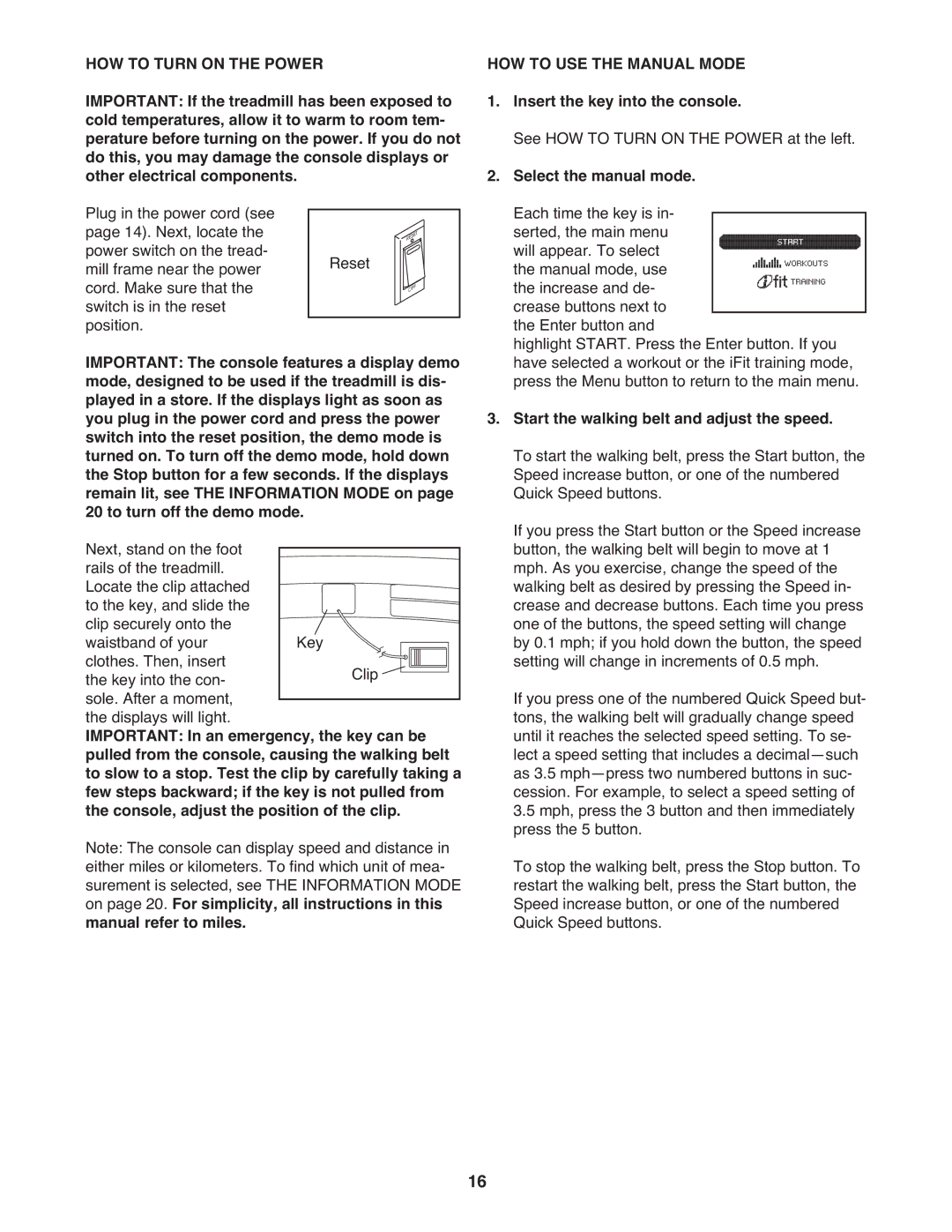PFTL15610.0 specifications
The ProForm PFTL15610.0 is a highly regarded treadmill designed to cater to fitness enthusiasts of all levels. Combining advanced technology with a user-friendly design, this treadmill offers an array of features that enhance the workout experience and make exercising at home more enjoyable and effective.One of the standout features of the ProForm PFTL15610.0 is its extensive range of workout programs. With over 50 pre-set workouts designed by professional trainers, users can enjoy a diverse training regimen that keeps routines fresh and exciting. These programs cater to various fitness goals, including weight loss, endurance training, and cardiovascular health.
The treadmill is equipped with a powerful motor, capable of reaching speeds of up to 10 mph, making it suitable for both walking and running. The adjustable incline feature, which ranges from 0 to 10%, provides added intensity to workouts, simulating outdoor running conditions to enhance calorie burn and muscle engagement.
Another significant aspect of the ProForm PFTL15610.0 is its spacious running surface. The 20" x 55" belt offers ample space for movement, ensuring comfort and stability during workouts. This is particularly beneficial for users with larger strides or those who enjoy a more expansive running area.
The ProForm PFTL15610.0 also incorporates cutting-edge technology to connect users with their fitness goals. The iFit compatibility feature allows users to access interactive training sessions led by professional coaches, as well as tracking tools to monitor fitness progress over time. It pairs through Bluetooth, ensuring seamless connectivity for a personalized workout experience.
In addition, the treadmill is designed with user comfort in mind. It includes ProShox cushioning technology, which helps to reduce the impact on joints, providing a smoother running experience. This is especially advantageous for those prone to knee or ankle issues, allowing for longer workouts without discomfort.
Moreover, the treadmill features a vibrant LCD display that provides essential workout metrics, including time, speed, distance, calories burned, and heart rate. These insights enable users to better understand their performance and make necessary adjustments to meet their fitness objectives.
Overall, the ProForm PFTL15610.0 treadmill is a comprehensive fitness solution that combines advanced features, innovative technology, and user-friendly design. Whether you're a beginner or a seasoned athlete, this treadmill can meet your workouts' demands, making it an excellent addition to any home gym. With its focus on comfort, variety, and connectivity, it supports users on their journey toward achieving their fitness goals.