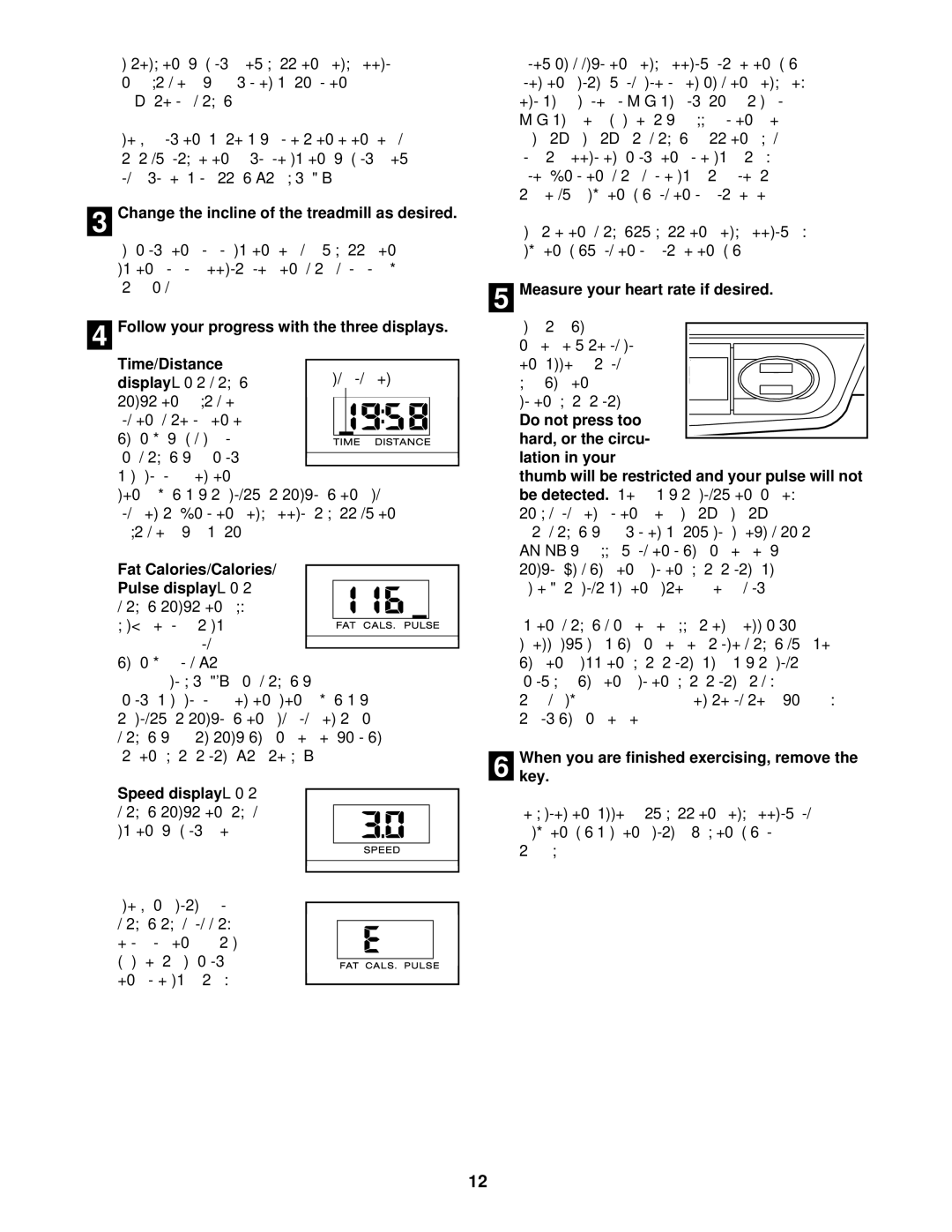PFTL31130 specifications
The ProForm PFTL31130, also known as the ProForm 505 CST treadmill, is a state-of-the-art fitness machine designed to accommodate a wide range of users, from beginners to seasoned fitness enthusiasts. This treadmill boasts a sleek design and an array of features that make it a standout choice for home workouts.One of the key features of the ProForm PFTL31130 is its powerful 2.6 CHP motor, which delivers a smooth and consistent performance. This motor supports a top speed of 10 mph, allowing users to easily switch between walking, jogging, and running as they progress in their fitness journey. The machine also includes an impressive incline feature that offers a maximum incline of 10%, enabling users to incorporate various terrains into their workouts for added challenge and burning more calories.
The ProForm PFTL31130 comes equipped with a generously sized 20” x 55” running surface, providing ample space for users to exercise comfortably. This makes it suitable for various stride lengths, ensuring that everyone can engage in a natural running motion. Additionally, the cushioned deck helps to reduce joint impact, offering a more comfortable experience during high-impact activities.
Technology plays a significant role in the ProForm PFTL31130's user-friendly experience. The treadmill features an integrated 5-inch display that tracks essential metrics such as speed, time, distance, calories burned, and heart rate. Heart rate monitoring is made effortless with the inclusion of dual EKG grip sensors on the handlebars, allowing users to stay in their target heart rate zone throughout their training.
One standout element of the PFTL31130 is its compatibility with the iFit Coach technology. This innovative feature offers access to a vast library of on-demand workouts led by professional trainers, providing a diverse range of exercises to keep routines fresh and engaging. Users can take their training outdoors through Google Maps integration, allowing them to experience real-life running paths from the comfort of their home.
The ProForm PFTL31130 is not only built for performance but also for space efficiency. It features a convenient folding design, which allows users to easily store the treadmill when not in use. This makes it an ideal option for those with limited workout space.
In summary, the ProForm PFTL31130 treadmill combines powerful performance, advanced technology, and user-friendly designs, making it a valuable addition to any home gym. With its impressive features, this treadmill caters to all fitness levels and encourages users to stay active and motivated.