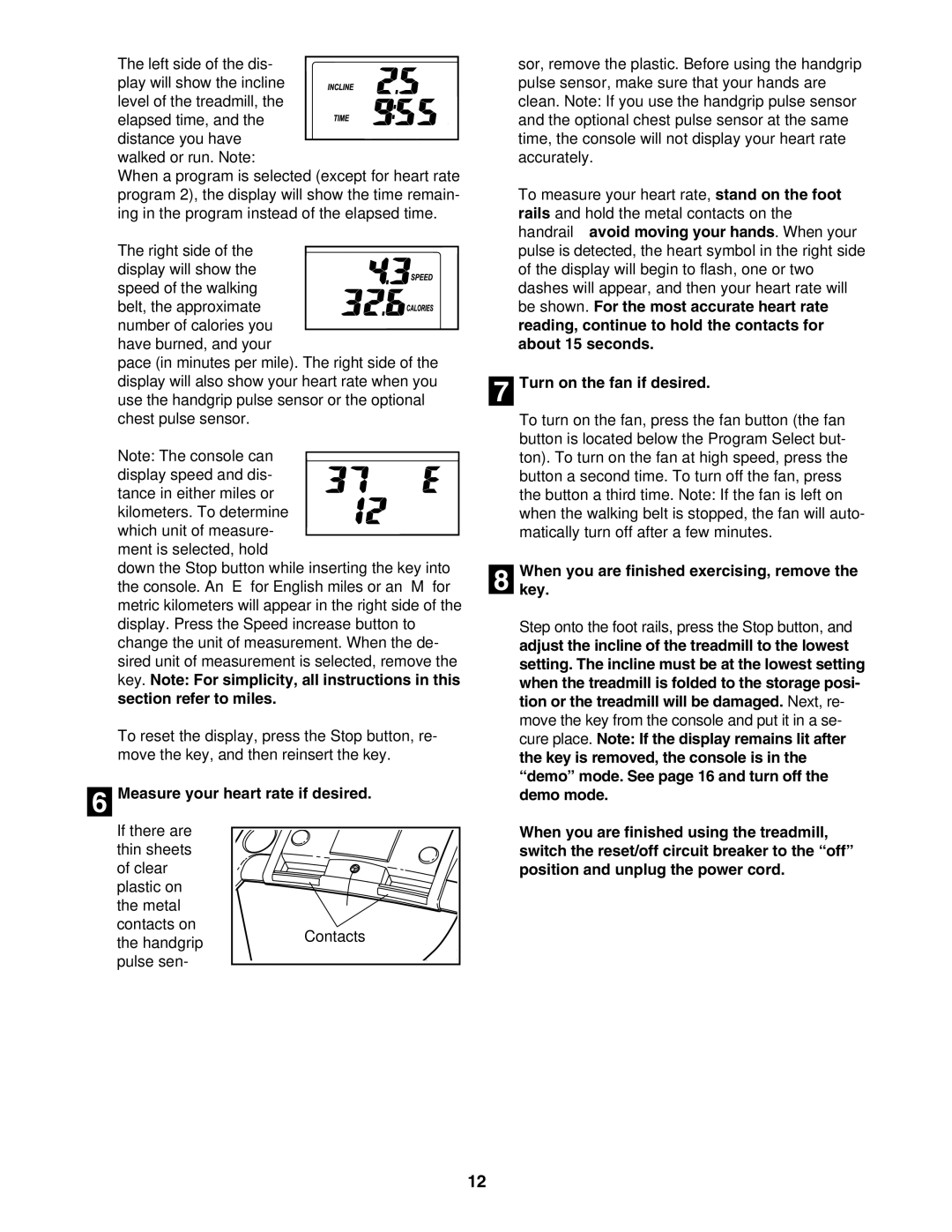PFTL51105.3 specifications
The ProForm PFTL51105.3 treadmill is designed with the modern fitness enthusiast in mind, presenting a blend of functionality, technology, and comfort. Whether you are a seasoned athlete or just beginning your fitness journey, this treadmill accommodates various training needs with its efficient features and user-friendly design.One of the standout characteristics of the ProForm PFTL51105.3 is its powerful 2.5 HP motor, which ensures a smooth and reliable performance during workouts. This motor supports speeds of up to 10 mph, allowing users to tailor their training intensity. Additionally, the 0-10% incline feature offers the option to simulate outdoor running conditions, effectively enhancing both endurance and calorie-burning potential.
The treadmill boasts a spacious running surface of 18" x 50", providing ample space for runners to stride comfortably. The durable belt is designed to reduce the impact on joints, minimizing the risk of injury, thus making workouts more enjoyable. This is particularly advantageous for those using the treadmill for longer periods or recovering from injuries.
Equipped with ProForm's proprietary technologies, including iFit compatibility, the PFTL51105.3 provides an interactive workout experience. Users can access thousands of on-demand workouts, join live fitness classes, and even benefit from personalized coaching. The built-in Bluetooth speakers allow users to connect their devices for a more immersive workout experience with music or guided training.
Additionally, the treadmill features a simple-to-use console with an easy-to-read display that tracks essential workout metrics such as time, distance, speed, and calories burned. The quick selection buttons ensure seamless adjustments during workouts, letting users focus on their training without interruptions.
Moreover, the ProForm PFTL51105.3 treadmill is designed for convenient storage. It features a SpaceSaver design with a powerful folding mechanism that allows the treadmill to be easily stored away when not in use, making it an ideal choice for users with limited space.
In conclusion, the ProForm PFTL51105.3 is a versatile and feature-rich treadmill that combines power, advanced technology, and thoughtful design for an optimal home workout experience. Its ability to cater to various fitness levels while emphasizing comfort and convenience makes it a noteworthy addition to any fitness regimen.