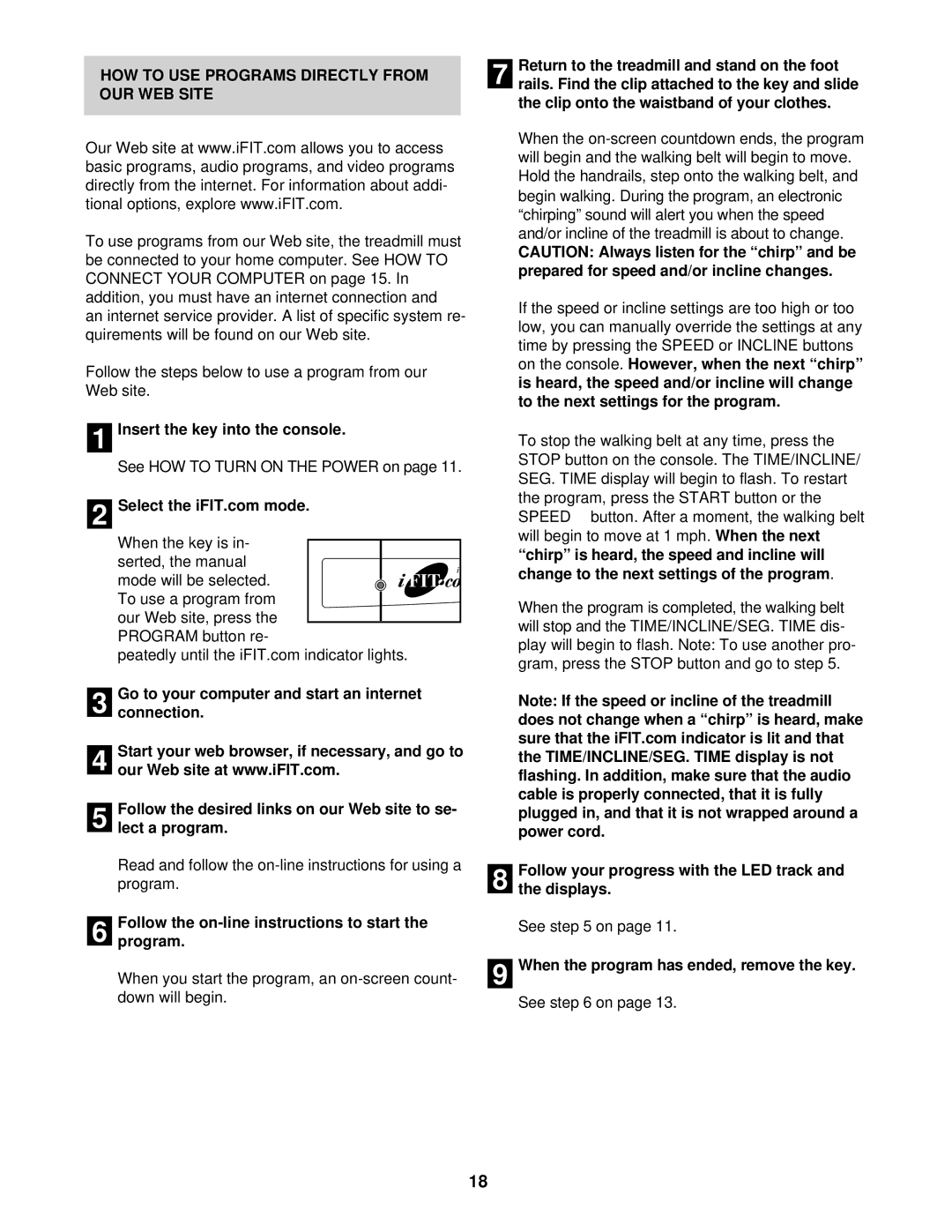PFTL55820 specifications
The ProForm PFTL55820 is a top-tier treadmill that combines advanced technology with user-friendly features, making it an ideal choice for fitness enthusiasts of all levels. Designed for home use, the PFTL55820 aims to bring the gym experience right into your living space, fostering a consistent workout routine.One of the standout features of the ProForm PFTL55820 is its impressive incline capability, allowing users to mimic outdoor terrain and challenge themselves with various workout intensities. The treadmill offers a dynamic incline range of up to 10%, giving users the freedom to adjust their workouts to enhance muscle engagement and calorie burn.
Equipped with a powerful 2.0 CHP motor, this treadmill ensures quiet operation and is capable of supporting a diverse range of workouts. Whether you are walking, jogging, or running, the PFTL55820 delivers smooth and consistent performance that caters to your fitness goals without interruptions.
A major highlight of the ProForm PFTL55820 is its built-in iFit technology, which allows users to access a vast library of interactive workouts led by personal trainers. Users can engage in live workouts, participate in global running routes, and follow customized training plans designed to meet specific fitness goals. The integration with iFit also allows for automatic incline and speed adjustments, ensuring a seamless workout experience.
The treadmill features a large, easy-to-read display that presents essential workout metrics like time, distance, speed, calories burned, and heart rate. Additionally, the PFTL55820 comes with pulse grips for heart rate monitoring, helping users maintain their desired effort levels throughout their workouts.
Another appealing characteristic is the ProShox cushioning system, which provides optimal shock absorption for a more comfortable running experience. This feature significantly reduces the impact on joints, making it suitable for users recovering from injuries or those with joint concerns.
Durability is ensured with a sturdy frame and a large running surface, which accommodates users of various sizes comfortably. The compact design also allows for easy storage, featuring a SpaceSaver foldable frame that maximizes space when not in use.
In conclusion, the ProForm PFTL55820 treadmill stands out with its combination of advanced technology, robust features, and user-centric design. With capabilities like iFit integration, impressive incline settings, and superior cushioning, it supports a comprehensive and enjoyable workout experience for users committed to achieving their fitness goals right at home.