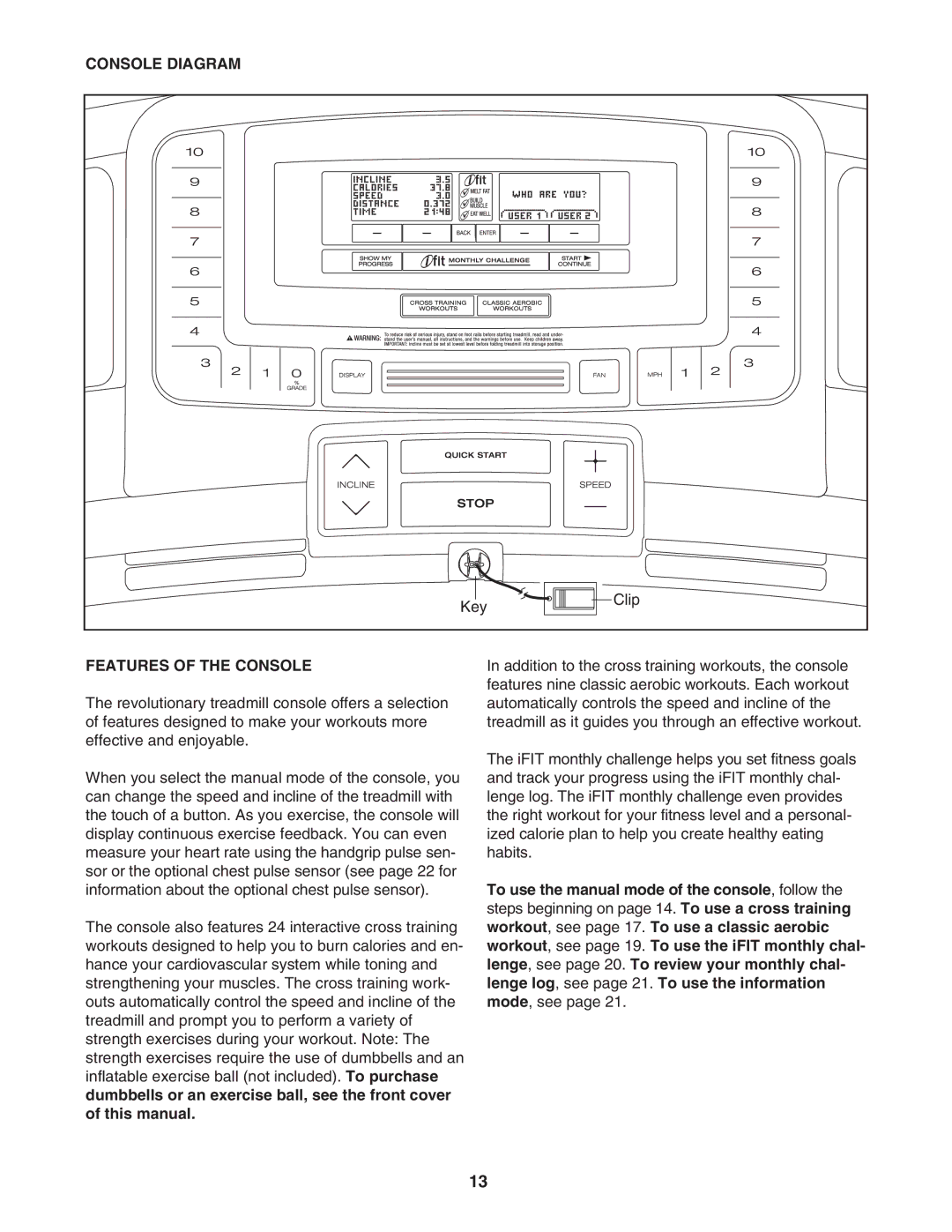PFTL57007.0 specifications
The ProForm PFTL57007.0 treadmill is a versatile and feature-rich fitness machine designed to meet the needs of both beginners and experienced athletes. With its sleek design and powerful performance, it offers a comprehensive solution for those looking to enhance their cardiovascular fitness from the comfort of their homes.One of the standout features of the ProForm PFTL57007.0 is its robust motor, capable of delivering a maximum speed of 10 mph. This ensures smooth and consistent operation, making it suitable for a variety of workouts, from brisk walking to intense running sessions. The treadmill also boasts an incline capability of up to 10%, allowing users to simulate hill workouts and add an extra level of challenge to their routines.
The running surface measures a generous 20 x 55 inches, providing ample space for users to run comfortably. This area is equipped with ProForm’s patented cushioning technology which reduces impact on joints, thereby minimizing the risk of injury and ensuring users can enjoy longer workouts without discomfort.
In terms of technology, the ProForm PFTL57007.0 stands out with its compatibility with iFit® Coach, an interactive training platform that offers a wealth of workout options and personalized coaching. Users can access a library of workouts led by professional trainers, as well as enjoy real-world routes through Google Maps integration. This feature takes convenience to a new level, allowing workouts to feel fresh and engaging.
The console is user-friendly, featuring a large LCD display that tracks key metrics such as speed, distance, time, calories burned, and heart rate. The heart rate monitoring is facilitated through sensors located on the handlebars, giving users an additional layer of insights into their fitness levels.
Additional features include an integrated tablet holder, allowing users to follow along with workouts or watch videos while exercising. The treadmill also includes built-in speakers, enabling users to connect their devices for a more immersive experience during workouts.
With a space-saving design that allows for easy folding and storage, the ProForm PFTL57007.0 is ideal for home gyms with limited space. This treadmill combines functionality, advanced features, and thoughtful design, making it an excellent choice for individuals looking to invest in their health and fitness. Overall, the ProForm PFTL57007.0 is a stellar option for those seeking a reliable and versatile treadmill.