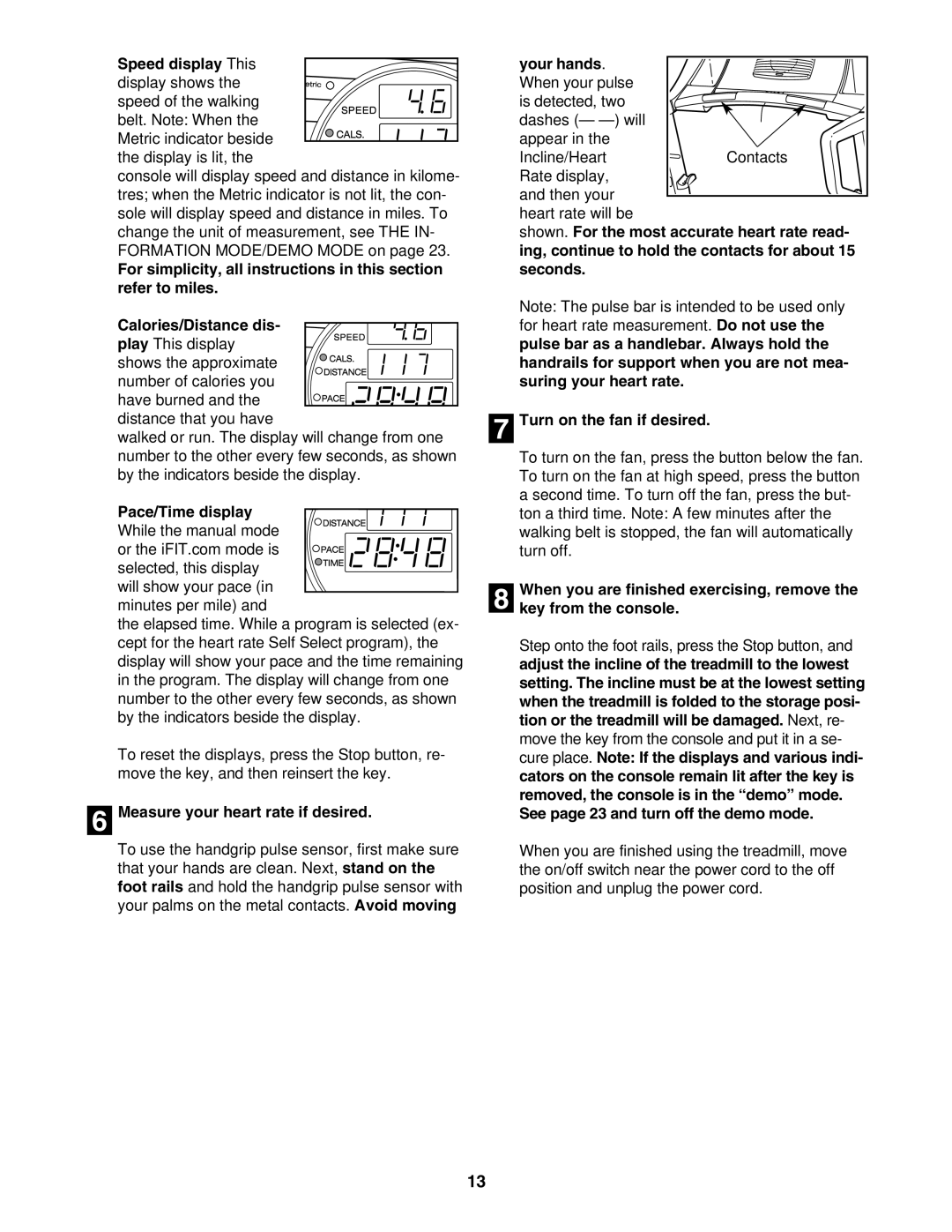PFTL61930 specifications
The ProForm PFTL61930 is an innovative treadmill designed to cater to a wide range of fitness enthusiasts, from beginners to seasoned athletes. Combining advanced features, state-of-the-art technology, and user-friendly design, this treadmill stands out as an excellent choice for home workouts.One of the significant features of the ProForm PFTL61930 is its powerful 2.6 CHP motor. This motor provides a smooth and consistent workout experience, allowing users to run or walk at speeds ranging from 0 to 10 miles per hour. Additionally, the incline feature, with a maximum grade of 10%, simulates outdoor terrain, which is ideal for those looking to add variety to their training regimen. The Quick incline and decline controls offer immediate adjustments, ensuring users can easily tweak their workouts without interrupting their sessions.
The PFTL61930 offers a spacious running surface, with a 20-inch by 55-inch belt area. This ample space ensures comfortable movement for users of varying heights and fitness levels. To enhance the running experience further, the treadmill is equipped with ProForm’s patented FlexSelect cushioning system, which provides essential support to reduce impact on joints, making longer workouts more sustainable and comfortable.
Additionally, the ProForm PFTL61930 incorporates digital technology into its design. The 5-inch display provides clear feedback on speed, distance, time, calories burned, and heart rate. Users can track their fitness metrics easily, allowing for a more targeted approach to their training. The treadmill also features Bluetooth connectivity, enabling users to sync their workout data with popular fitness apps, including iFit, which offers a vast library of on-demand workouts led by professional trainers.
This treadmill also comes with built-in speakers and an auxiliary port for music enthusiasts, providing an engaging workout atmosphere. Furthermore, its SpaceSaver design allows the treadmill to be easily folded and stored when not in use, making it a convenient option for home fitness enthusiasts with limited space.
In conclusion, the ProForm PFTL61930 stands out as a robust treadmill packed with essential features for effective home workouts. Its powerful motor, incline capabilities, spacious running area, cushioning technology, digital display, and Bluetooth connectivity make it a standout choice for those looking to achieve their fitness goals in the comfort of their homes.