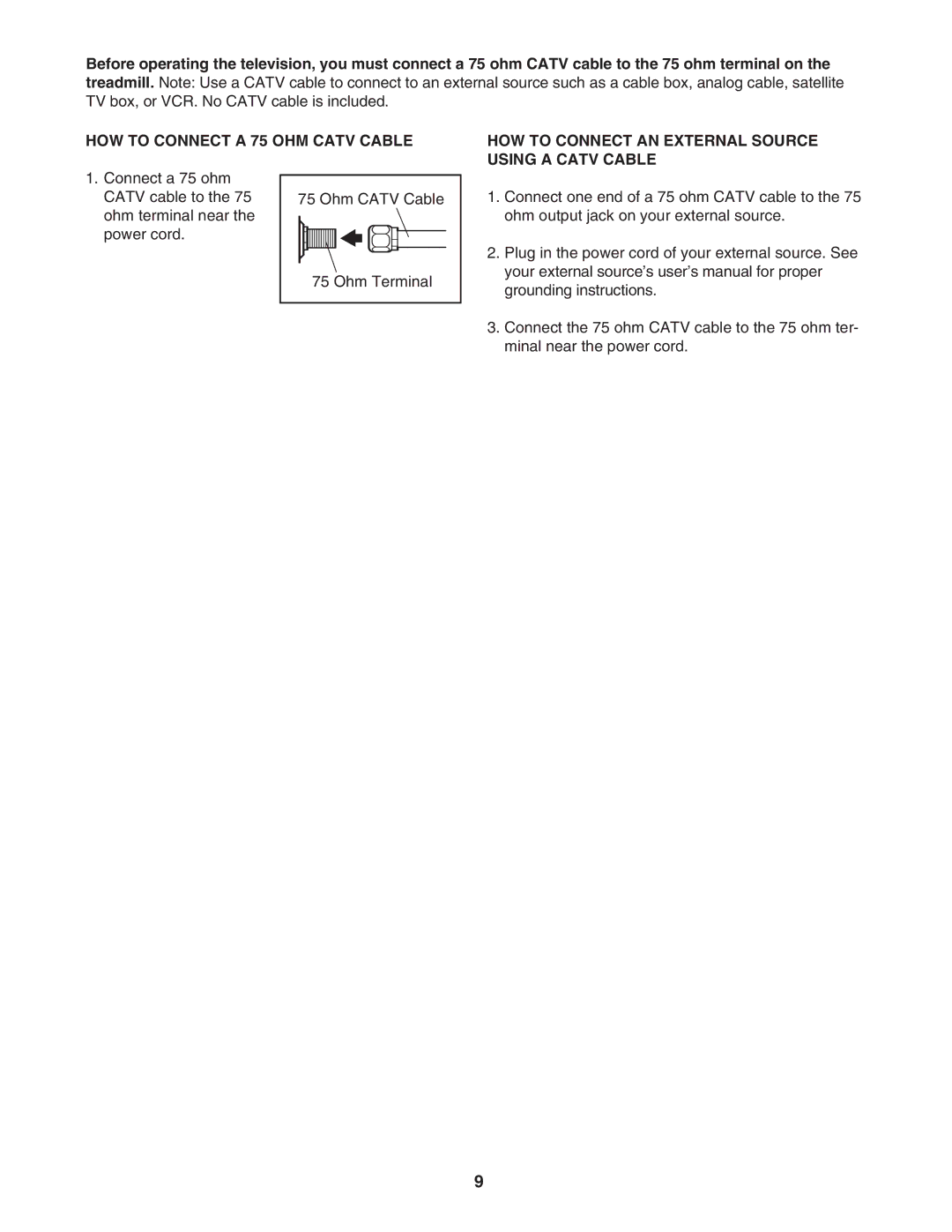Before operating the television, you must connect a 75 ohm CATV cable to the 75 ohm terminal on the treadmill. Note: Use a CATV cable to connect to an external source such as a cable box, analog cable, satellite TV box, or VCR. No CATV cable is included.
HOW TO CONNECT A 75 OHM CATV CABLE
1. Connect a 75 ohm |
|
CATV cable to the 75 | 75 Ohm CATV Cable |
ohm terminal near the |
|
power cord. |
|
| 75 Ohm Terminal |
HOW TO CONNECT AN EXTERNAL SOURCE USING A CATV CABLE
1.Connect one end of a 75 ohm CATV cable to the 75 ohm output jack on your external source.
2.Plug in the power cord of your external source. See your external source’s user’s manual for proper grounding instructions.
3.Connect the 75 ohm CATV cable to the 75 ohm ter- minal near the power cord.
9