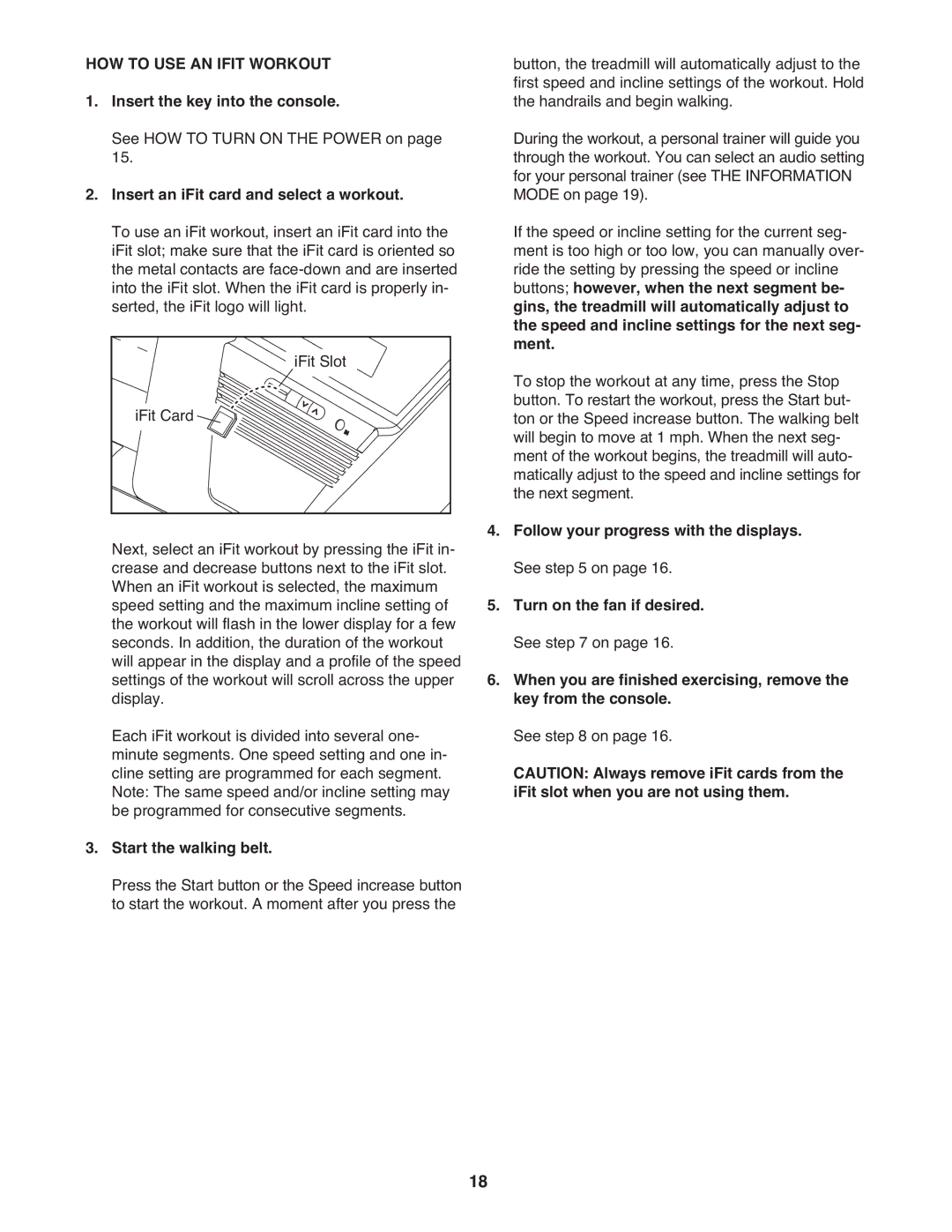PFTL96008.0 specifications
The ProForm PFTL96008.0 is a versatile treadmill designed for fitness enthusiasts seeking an effective and efficient workout experience. Engineered with a combination of advanced technology and user-friendly features, this treadmill caters to a variety of fitness levels, making it an ideal addition to any home gym.One of the standout features of the PFTL96008.0 is its powerful motor. The treadmill is equipped with a robust 3.0 CHP motor, ensuring smooth and consistent performance during both leisurely walks and intense running sessions. This motor provides a maximum speed of up to 12 mph, allowing users to push their limits and achieve their fitness goals.
Incline training is a crucial element for those looking to enhance their workouts, and the ProForm PFTL96008.0 does not disappoint. It boasts a 0-15% incline range, enabling users to simulate hill workouts and increase calorie burn. The incline can be adjusted easily with a simple press of a button, allowing for a seamless transition between different workout intensities.
The running surface of the PFTL96008.0 features a spacious 20" x 60" deck, providing ample room for running and walking sessions. Additionally, the treadmill is equipped with ProForm's innovative FlexSelect cushioning, which allows users to customize the level of impact on their joints. This feature ensures a comfortable experience, reducing the risk of injury during vigorous workouts.
Another notable aspect of the PFTL96008.0 is its integrated technology. The treadmill includes a 10-inch touchscreen display, providing a variety of workout programs and metrics, such as speed, distance, time, and calories burned. The machine is also compatible with iFit, a subscription-based fitness platform that offers a vast library of interactive workouts led by professional trainers. Users can explore virtual running routes around the world, enhancing their motivation and engagement.
For added convenience, the ProForm PFTL96008.0 features built-in speakers and Bluetooth connectivity, allowing users to listen to their favorite music or attend virtual classes without the hassle of tangled wires. The treadmill also includes a tablet holder, enabling users to multitask while exercising.
Overall, the ProForm PFTL96008.0 stands out as a comprehensive treadmill, combining power, versatility, and advanced technology to deliver an exceptional workout experience. Whether you're a beginner or an experienced athlete, this treadmill is designed to help you reach your fitness objectives.