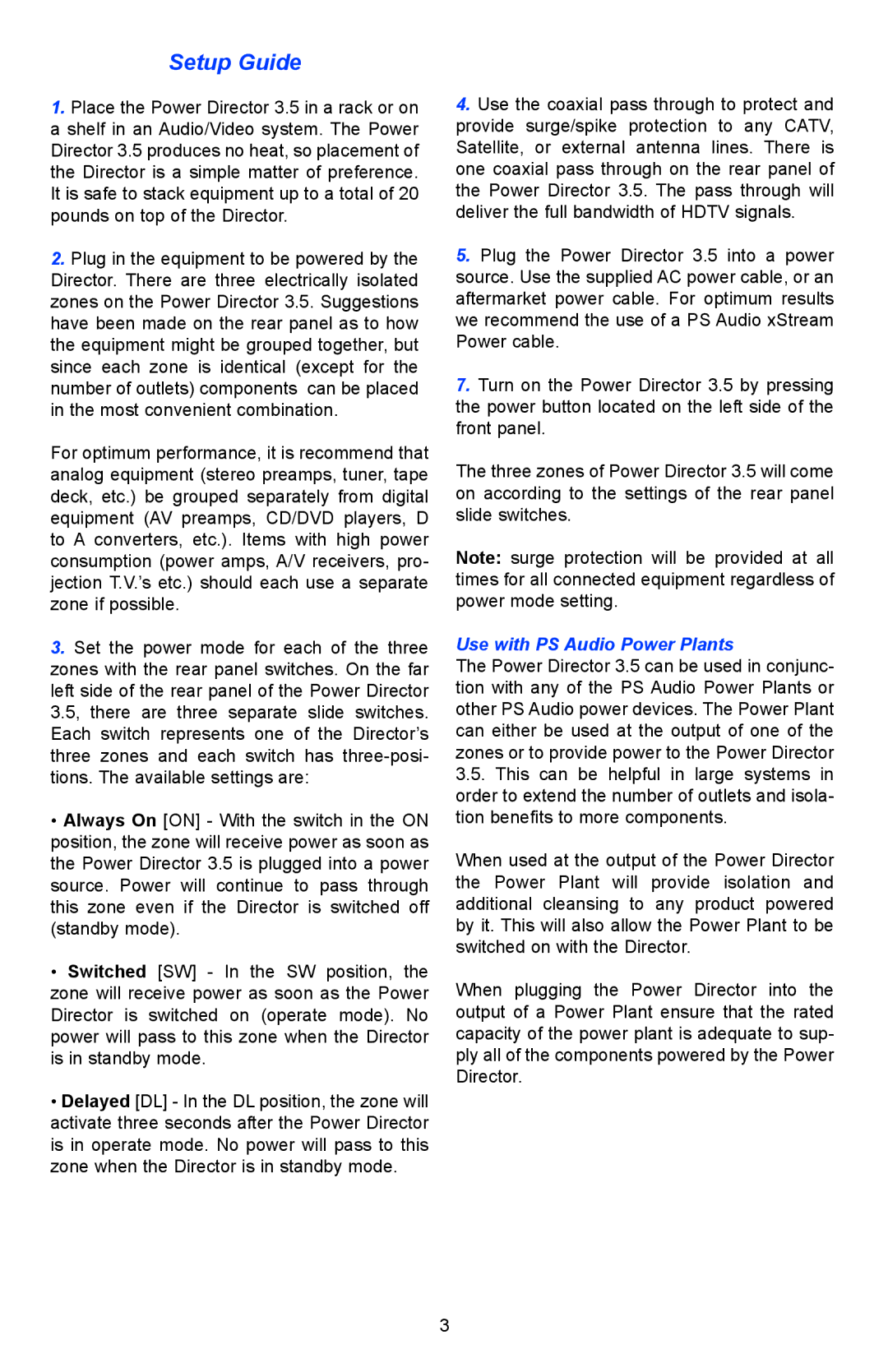PD 3.5 specifications
The PS Audio PD 3.5 is a significant advancement in the realm of digital audio players, known for its exceptional sonic performance, premium build quality, and user-friendly features. This state-of-the-art device is designed for audiophiles and casual listeners alike, offering an impressive array of functionalities that elevate the listening experience.One of the most notable features of the PD 3.5 is its advanced DAC (Digital-to-Analog Converter) technology. Utilizing a high-performance DAC chip, the unit is capable of rendering audio with incredible detail and accuracy. With support for high-resolution audio formats, including DSD and PCM up to 24-bit/192 kHz, listeners can enjoy their favorite tracks in pristine quality.
The PD 3.5 is equipped with an intuitive user interface, allowing for seamless navigation through music libraries and playlists. Its touchscreen display provides easy access to all functions, and users can customize settings to accommodate their preferences. The device is compatible with various streaming services, enhancing its versatility and allowing users to enjoy a vast array of music from around the world.
Connectivity is a strong suit for the PD 3.5, featuring multiple input and output options. With USB, coaxial, optical, and balanced XLR inputs, the device ensures compatibility with a wide range of source components. Additionally, it offers balanced and unbalanced outputs for optimal connection to amplifiers and speakers, catering to both home audio setups and professional environments.
Another standout characteristic of the PD 3.5 is its built-in Wi-Fi and Ethernet capabilities. This allows for easy integration into home networks, enabling high-quality streaming without the need for cumbersome cables. The device supports popular multi-room audio technologies, making it a fantastic choice for those looking to create a sophisticated audio setup throughout their home.
In terms of construction, the PD 3.5 boasts a robust and elegant design. The premium materials used in its construction not only enhance its visual appeal but also contribute to its durability, ensuring long-lasting performance.
Overall, the PS Audio PD 3.5 offers a comprehensive suite of features, backed by advanced technologies that deliver superior audio quality. Whether for casual listening or critical audiophile assessment, the PD 3.5 stands out as a top choice for anyone seeking a high-fidelity digital audio player.