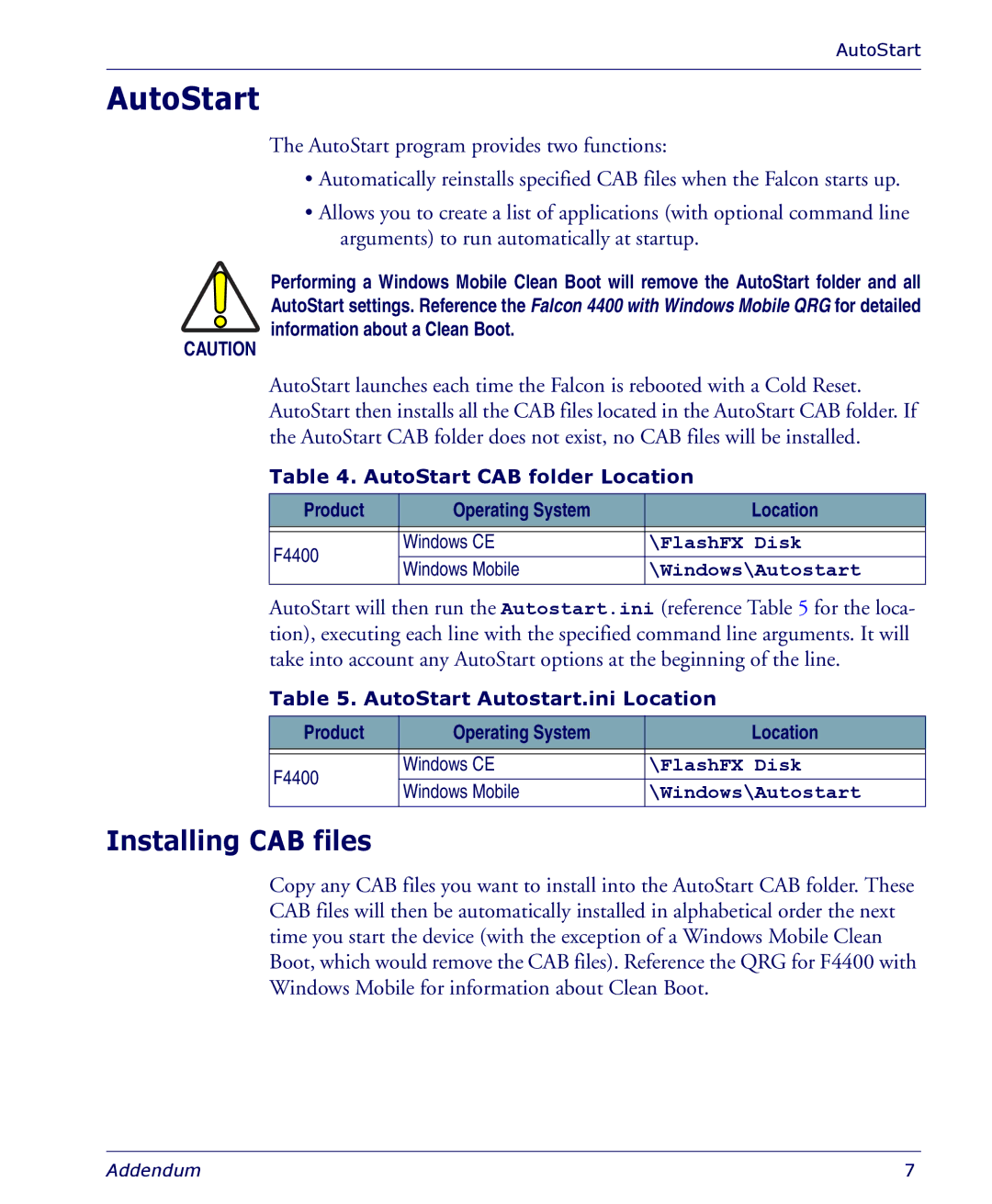AutoStart
AutoStart
The AutoStart program provides two functions:
•Automatically reinstalls specified CAB files when the Falcon starts up.
•Allows you to create a list of applications (with optional command line arguments) to run automatically at startup.
Performing a Windows Mobile Clean Boot will remove the AutoStart folder and all AutoStart settings. Reference the Falcon 4400 with Windows Mobile QRG for detailed
information about a Clean Boot.
CAUTION
AutoStart launches each time the Falcon is rebooted with a Cold Reset. AutoStart then installs all the CAB files located in the AutoStart CAB folder. If the AutoStart CAB folder does not exist, no CAB files will be installed.
Table 4. AutoStart CAB folder Location
Product | Operating System | Location | |
|
|
| |
F4400 | Windows CE | \FlashFX Disk | |
Windows Mobile | \Windows\Autostart | ||
|
AutoStart will then run the Autostart.ini (reference Table 5 for the loca- tion), executing each line with the specified command line arguments. It will take into account any AutoStart options at the beginning of the line.
Table 5. AutoStart Autostart.ini Location
Product | Operating System | Location | |
|
|
| |
F4400 | Windows CE | \FlashFX Disk | |
Windows Mobile | \Windows\Autostart | ||
|
Installing CAB files
Copy any CAB files you want to install into the AutoStart CAB folder. These CAB files will then be automatically installed in alphabetical order the next time you start the device (with the exception of a Windows Mobile Clean Boot, which would remove the CAB files). Reference the QRG for F4400 with Windows Mobile for information about Clean Boot.
Addendum | 7 |