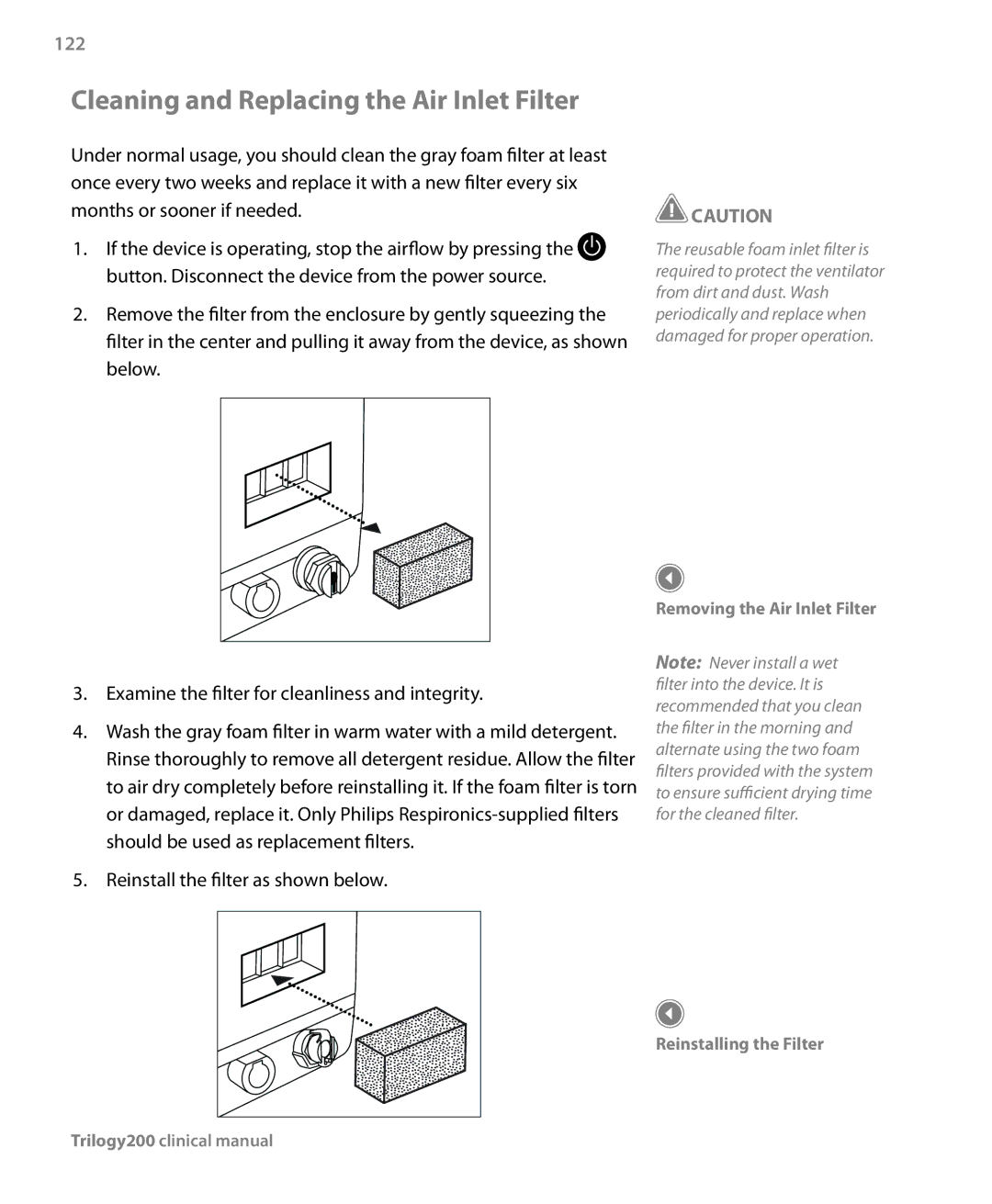122
Cleaning and Replacing the Air Inlet Filter
Under normal usage, you should clean the gray foam filter at least once every two weeks and replace it with a new filter every six months or sooner if needed.
1.If the device is operating, stop the airflow by pressing the ![]() button. Disconnect the device from the power source.
button. Disconnect the device from the power source.
2.Remove the filter from the enclosure by gently squeezing the filter in the center and pulling it away from the device, as shown below.
![]() CAUTION
CAUTION
The reusable foam inlet filter is required to protect the ventilator from dirt and dust. Wash periodically and replace when damaged for proper operation.
Removing the Air Inlet Filter
3.Examine the filter for cleanliness and integrity.
4.Wash the gray foam filter in warm water with a mild detergent. Rinse thoroughly to remove all detergent residue. Allow the filter to air dry completely before reinstalling it. If the foam filter is torn or damaged, replace it. Only Philips
5.Reinstall the filter as shown below.
Note: Never install a wet filter into the device. It is recommended that you clean the filter in the morning and alternate using the two foam filters provided with the system to ensure sufficient drying time for the cleaned filter.
Reinstalling the Filter