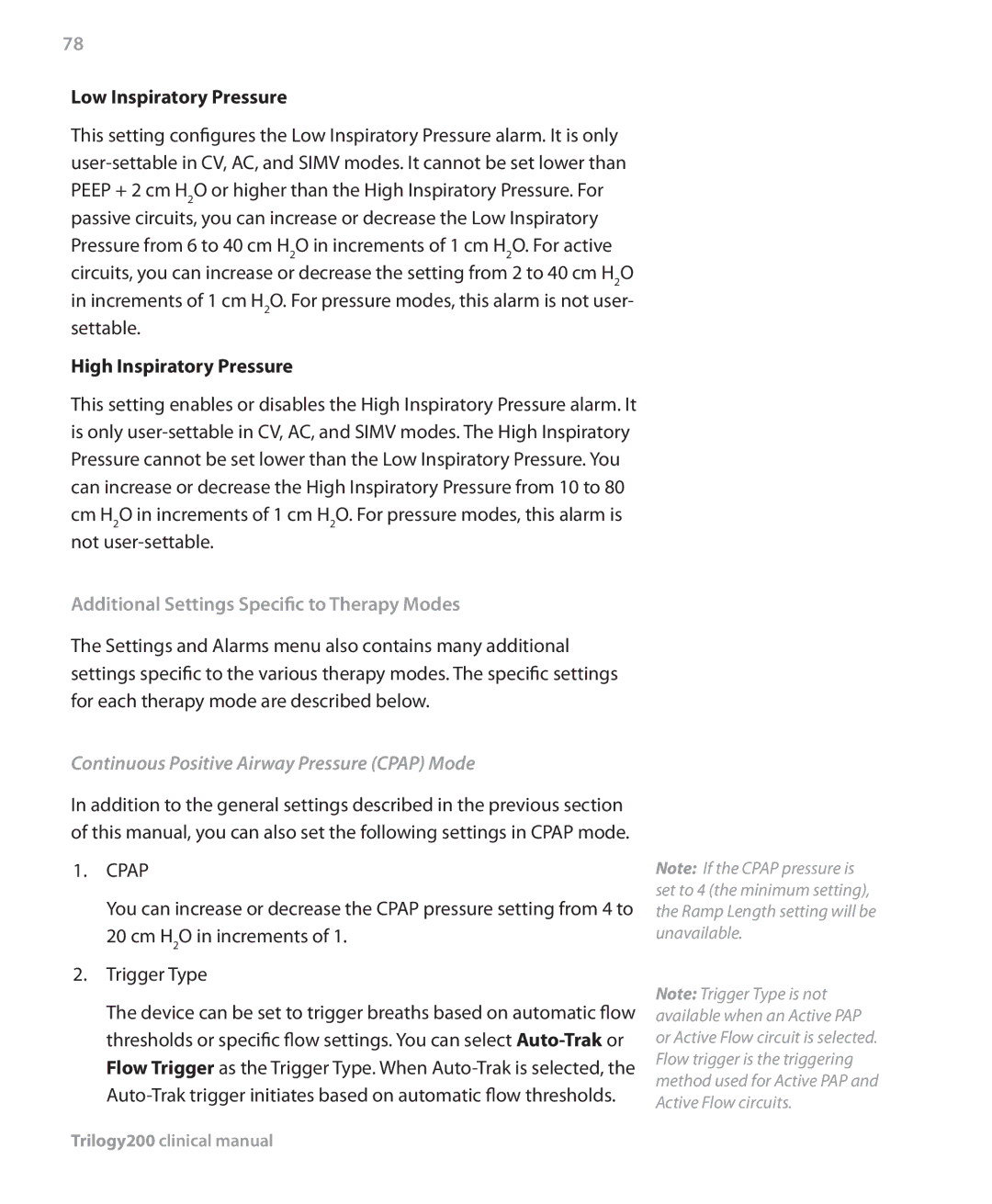78
Low Inspiratory Pressure
This setting configures the Low Inspiratory Pressure alarm. It is only
High Inspiratory Pressure
This setting enables or disables the High Inspiratory Pressure alarm. It is only
Additional Settings Specific to Therapy Modes
The Settings and Alarms menu also contains many additional settings specific to the various therapy modes. The specific settings for each therapy mode are described below.
Continuous Positive Airway Pressure (CPAP) Mode
In addition to the general settings described in the previous section of this manual, you can also set the following settings in CPAP mode.
1.CPAP
You can increase or decrease the CPAP pressure setting from 4 to 20 cm H2O in increments of 1.
2.Trigger Type
The device can be set to trigger breaths based on automatic flow thresholds or specific flow settings. You can select
Trilogy200 clinical manual
Note: If the CPAP pressure is set to 4 (the minimum setting), the Ramp Length setting will be unavailable.
Note: Trigger Type is not available when an Active PAP or Active Flow circuit is selected. Flow trigger is the triggering method used for Active PAP and Active Flow circuits.