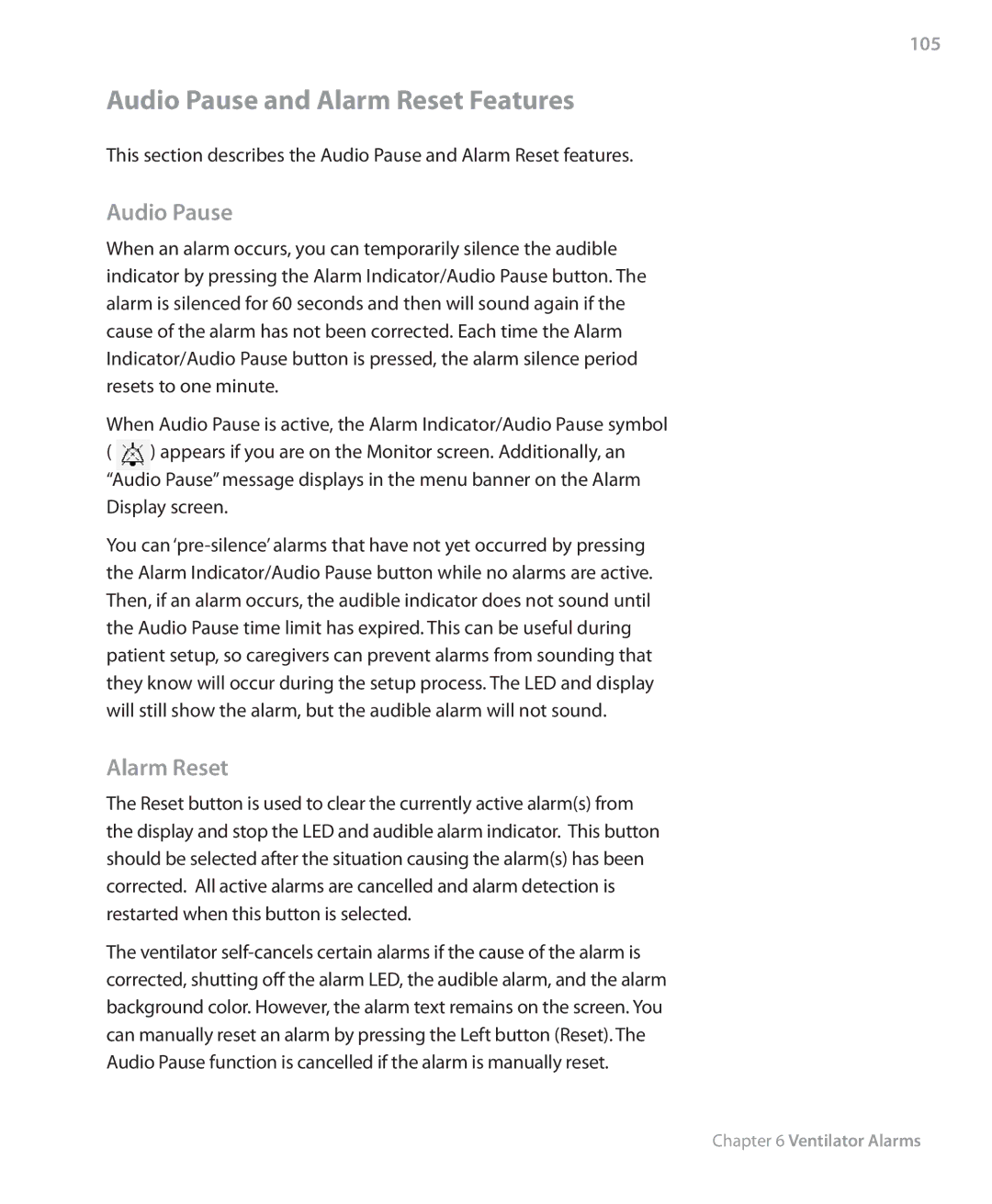105
Audio Pause and Alarm Reset Features
This section describes the Audio Pause and Alarm Reset features.
Audio Pause
When an alarm occurs, you can temporarily silence the audible indicator by pressing the Alarm Indicator/Audio Pause button. The alarm is silenced for 60 seconds and then will sound again if the cause of the alarm has not been corrected. Each time the Alarm Indicator/Audio Pause button is pressed, the alarm silence period resets to one minute.
When Audio Pause is active, the Alarm Indicator/Audio Pause symbol
( ) appears if you are on the Monitor screen. Additionally, an “Audio Pause” message displays in the menu banner on the Alarm Display screen.
You can
Alarm Reset
The Reset button is used to clear the currently active alarm(s) from the display and stop the LED and audible alarm indicator. This button should be selected after the situation causing the alarm(s) has been corrected. All active alarms are cancelled and alarm detection is restarted when this button is selected.
The ventilator
Chapter 6 Ventilator Alarms